Transform operation modes – Sony GP-X1EM Grip Extension User Manual
Page 217
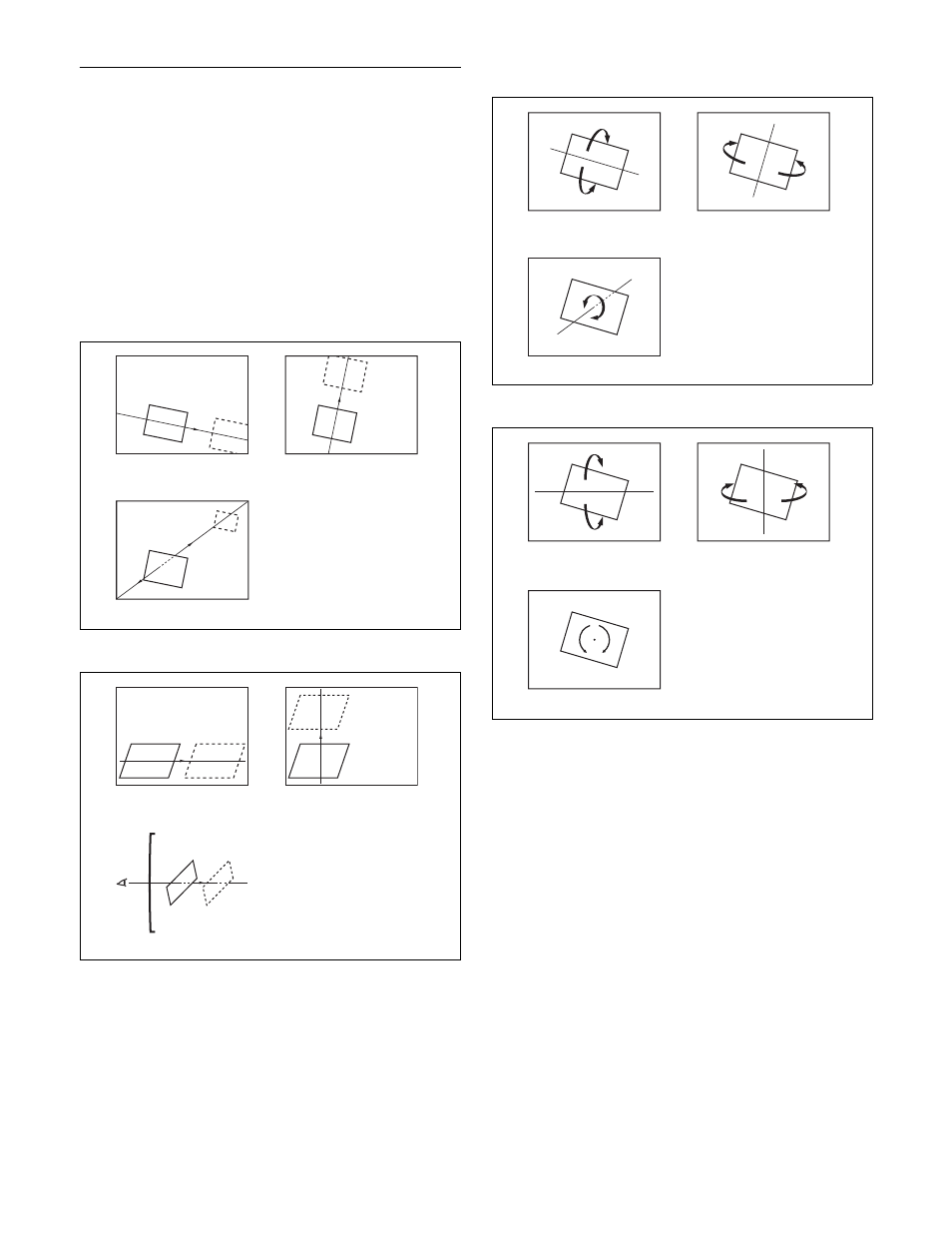
217
Transform Operation Modes
The following operation modes are available for three-
dimensional DME transforms. These operations are
performed using the device control block (trackball)
.
Move image (Location XYZ)
Moves the image on the X-axis, Y-axis, or Z-axis. The
direction of movement differs depending on whether
source space or target space is selected.
Image movement in source space
Image movement in target space
Rotate image (Rotation)
Rotates the image on the X-axis, Y-axis, or Z-axis. The
type of rotation differs depending on whether source space
or target space is selected.
Image rotation in source space
Image rotation in target space
Rotate image (Spin)
When rotating the image in Rotation mode, it may not
always be possible to achieve the kind of rotation around
an axis that you want. Combining Rotation mode with Spin
mode creates an effect that rotates the image around a
specified axis. The type of rotation differs depending on
whether source space or target space is selected. The way
the image rotates around an axis is the same as in Rotation
mode.
Move rotation axis (Axis Location)
Moves an axis of rotation in source space.
Movement on the X-axis
Movement on the Y-axis
Movement on the Z-axis
Movement on the X-axis
Movement on the Y-axis
Movement on the Z-axis
Rotation around the Y-axis
Rotation around the X-axis
Rotation around the Z-axis
Rotation around the Y-axis
Rotation around the X-axis
Rotation around the Z-axis
