Sony RIDE MOWER YTH 20 K 46 User Manual
Lcd hood pare-soleil lcd, Sh-l32wbp
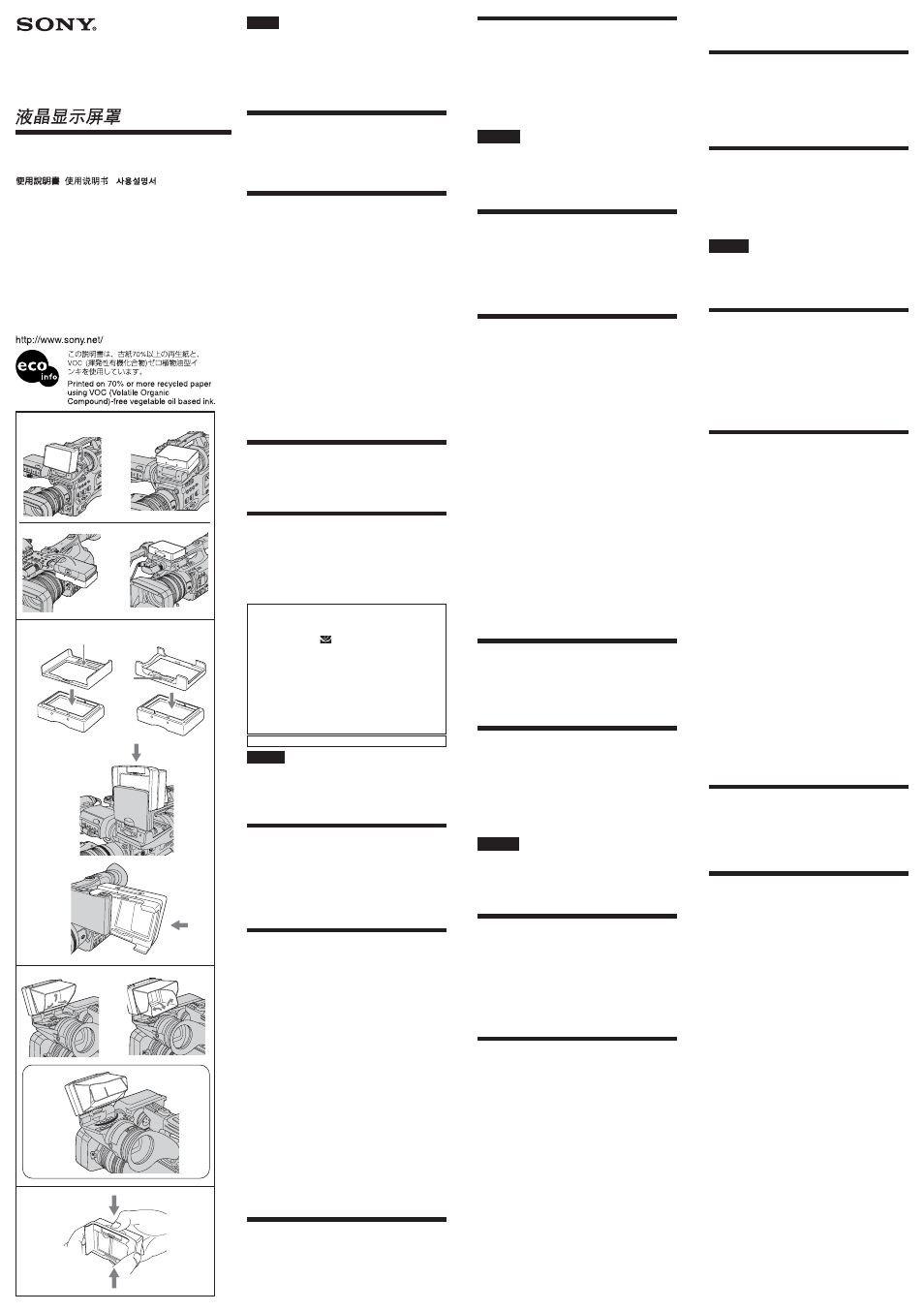
SH-L32WBP
C
2008 Sony Corporation Printed in Japan
3-294-814-01(1)
LCD Hood
Pare-soleil LCD
A
B
HD
HVR-Z7 HVR-S270
•
•
•
A
B
1
B
1
HVR-S270
A
HVR-Z7
B
2
3
B
-3
HVR-S270
HVR-Z7
C
•
C
-
A
D
PUSH
•
•
89 60 25 mm
(
40 g
1
A 1
B 1
/Operating Instructions/
Mode d’emploi/Bedienungsanleitung/
Manual de instrucciones/Istruzioni per l’uso/
/
/
Specifications
Dimensions
Approx. 89
Ч 60 Ч 25 mm (w/h/d)
(3 5/8
Ч 2 3/8 Ч 1 in.)
(excluding the projecting parts)
Mass
Approx. 40 g (1.5 oz)
Included items
LCD hood (1), Adaptor A (1),
Adaptor B (1), Set of printed
documentation
Design and specifications are subject to change without
notice.
Français
Avant de faire fonctionner cet appareil, lisez
attentivement ce mode d’emploi et conservez-le pour
toute référence ultérieure.
Le SH-L32WBP est un pare-soleil LCD conçu spécialement
pour le caméscope HD numérique HVR-Z7, HVR-S270
Sony (désigné ci-après par le terme « caméscope »).
Caractéristiques
• Ce pare-soleil LCD améliore la visibilité de l’écran LCD
lorsque vous filmez à l’extérieur, par exemple, en
réduisant la lumière et les reflets indésirables sur l’écran
LCD.
• L’effet pare-soleil de l’écran LCD est augmenté si vous
ajustez la largeur de son ouverture.
• Vous pouvez fermer la visière lorsque le pare-soleil LCD
est fixé, et tourner et ranger l’écran LCD dans le
caméscope (illustration A).
Fixation du pare-soleil de
l’écran LCD B
1
Sélectionnez l’adaptateur adapté à votre
caméscope et fixez-le sur ce pare-soleil LCD (figure
B-1).
Lors de l’utilisation du HVR-S270 Adaptateur A
Lors de l’utilisation du HVR-Z7
Adaptateur B
2
Ouvrez l’écran LCD du caméscope, puis inclinez-le
légèrement.
3
Fixez ce pare-soleil LCD le long de l’écran LCD
(figure B-3).
Lors de l’utilisation du HVR-S270
Fixez ce pare-soleil LCD en le faisant glisser en
partant du haut de l’écran LCD.
Lors de l’utilisation du HVR-Z7
Fixez ce pare-soleil LCD en le faisant glisser en
partant du côté gauche de l’écran LCD.
Ouverture et fermeture de la
visière C
Ouvrez la visière comme illustré dans la figure. Pour
fermer la visière, procédez de même dans le sens inverse.
Un crochet et une attache de boucle se trouvent à l’arrière
de la visière.
Utilisez le pare-soleil pour
augmenter l’effet pare-soleil de
l’écran LCD.
• Rétrécissez la largeur de l’ouverture de l’écran LCD à
l’aide du crochet et de l’attache de boucle (figure C-A).
Remplacement de l’adaptateur D
Appuyez sur la partie PUSH en haut et en bas du pare-
soleil LCD et détachez l’adaptateur.
Remarques sur l’utilisation
• Ne tenez pas le caméscope uniquement par le pare-soleil
LCD lorsqu’il est fixé. Il risquerait de se détacher et cela
pourrait endommager le caméscope ou entraîner des
blessures.
• Tenez l’écran LCD pour l’ouvrir. Si vous tenez le pare-
soleil LCD tout en ouvrant l’écran LCD, le pare-soleil
LCD risque de se détacher du caméscope.
Spécifications
Dimensions
environ 89
Ч 60 Ч 25 mm (l/h/p)
(3 5/8
Ч 2 3/8 Ч 1 pouces)
(parties saillantes non comprises)
Poids
environ 40 g (1,5 oz)
Articles inclus
Pare-soleil LCD (1), Adaptateur A (1),
Adaptateur B (1),
Jeu de documents imprimés
La conception et les spécifications peuvent être modifiées
sans préavis.
Deutsch
Lesen Sie diese Anleitung vor Inbetriebnahme des Geräts
bitte genau durch und bewahren Sie sie zum späteren
Nachschlagen sorgfältig auf.
Die LCD-Blende SH-L32WBP ist speziell für die digitale
HD-Videokamera HVR-Z7, HVR-S270 von Sony (im
Folgenden als „Kamera“ bezeichnet) bestimmt.
Merkmale
• Die LCD-Blende verhindert Lichtspiegelungen und
Reflexionen auf dem LCD-Bildschirm und sorgt so z. B.
bei Außenaufnahmen dafür, dass sich der LCD-
Bildschirm besser ablesen lässt.
• Der Lichtschutzeffekt für den LCD-Bildschirm lässt sich
noch verbessern, indem Sie die Breite der Öffnung der
LCD-Blende verringern.
• Auch wenn die LCD-Blende am Bildschirm befestigt ist,
können Sie sie zusammenklappen, den LCD-Bildschirm
drehen und an das Kameragehäuse klappen (Abbildung
A).
Anbringen der LCD-Blende B
1
Wählen Sie den für Ihre Kamera passenden
Adapter aus und bringen Sie den Adapter an dieser
LCD-Blende an (Abbildung B-1).
Beim Modell HVR-S270: Adapter A
Beim Modell HVR-Z7: Adapter B
2
Klappen Sie den LCD-Bildschirm der Kamera auf
und neigen Sie den LCD-Bildschirm.
3
Bringen Sie diese LCD-Blende am LCD-Bildschirm
der Kamera an (Abbildung B-3).
Beim Modell HVR-S270
Bringen Sie diese LCD-Blende an, indem Sie sie von
oben auf den LCD-Bildschirm der Kamera schieben.
Beim Modell HVR-Z7
Bringen Sie diese LCD-Blende an, indem Sie sie von
links auf den LCD-Bildschirm der Kamera schieben.
Auf- und Zuklappen der Blende C
Klappen Sie die Blende wie in der Abbildung gezeigt auf.
Zum Zuklappen der Blende gehen Sie in umgekehrter
Reihenfolge vor.
An der Rückseite der Blende befinden sich Fixierungen.
Verbessern des Lichtschutzeffekts
der LCD-Blende
• Verringern Sie die Breite der Öffnung am LCD-
Bildschirm mit den Fixierungen (Abbildung C-A).
Wechseln des Adapters D
Drücken Sie an dieser LCD-Blende oben und unten auf
PUSH und nehmen Sie den Adapter ab.
Hinweise zur Verwendung
• Halten Sie die Kamera nicht an der LCD-Blende, wenn
diese angebracht ist. Die LCD-Blende kann sich lösen,
wodurch die Kamera beschädigt werden könnte und Sie
sich verletzen könnten.
• Halten Sie den LCD-Bildschirm fest, wenn Sie ihn
aufklappen wollen. Wenn Sie zum Aufklappen des
LCD-Bildschirms die LCD-Blende fassen, löst sich die
LCD-Blende von der Kamera.
Technische Daten
Abmessungen
ca. 89
Ч 60 Ч 25 mm (B/H/T)
(ohne vorstehende Teile)
Gewicht
ca. 40 g
Mitgeliefertes Zubehör LCD-Blende (1), Adapter A (1),
Adapter B (1), Anleitungen
Änderungen bei Design und technischen Daten bleiben
ohne vorherige Ankündigung vorbehalten.
Español
Antes de utilizar esta unidad, lea este manual atentamente
y consérvelo para consultarlo en el futuro.
El modelo SH-L32WBP es un parasol LCD fabricado
especialmente para la videocámara digital HVR-Z7, HVR-
S270 de alta definición de Sony.
Características
• Dicho parasol mejora la visibilidad de la pantalla de
cristal líquido cuando se realizan grabaciones en el
exterior, ya que impide que la luz o los reflejos no
deseados brillen sobre ésta.
• Si se estrecha la abertura del parasol LCD, es posible
mejorar el efecto de bloqueo de luz de la pantalla de
cristal líquido.
• Es posible cerrar el componente del parasol con el
parasol LCD incorporad, así como girar y guardar la
pantalla de cristal líquido dentro de la videocámara
(ilustración A).
Colocación del parasol LCD B
1
Seleccione el adaptador que corresponda a su
cámara y colóquelo en el parasol LCD (ilustración
B-1).
Si utiliza el modelo HVR-S270, utilice el adaptador A
Si utiliza el modelo HVR-Z7, utilice el adaptador B
2
Abra la pantalla de cristal líquido de la cámara e
inclínela.
3
Coloque el parasol LCD de manera que cubra toda
la pantalla de cristal líquido de la cámara
(ilustración B-3).
Si utiliza el modelo HVR-S270
Deslice el parasol LCD desde la parte superior de la
pantalla de cristal líquido de la cámara para
colocarlo.
Si utiliza el modelo HVR-Z7
Deslice el parasol LCD desde la parte izquierda de la
pantalla de cristal líquido de la cámara para
colocarlo.
Apertura y cierre del componente
del parasol C
Abra el componente del parasol tal como se indica en la
ilustración. Cierre el componente del parasol en el orden
inverso.
En la parte posterior del componente del parasol
encontrará velcro.
Utilización del parasol LCD para
mejorar el efecto de bloqueo de
luz
• Ajuste el parasol y el velcro del parasol para estrechar la
abertura de la pantalla de cristal líquido (ilustración C-
A
).
Cambio del adaptador D
Presione las partes superior e inferior del parasol LCD
en las que aparece PUSH y retire el adaptador.
Notas sobre el uso
• No sostenga la videocámara únicamente por el parasol
LCD, si está colocada. Es posible que se desprenda el
parasol LCD y le ocasione daños personales, o bien,
daños a la cámara.
• Sujete la pantalla de cristal líquido para abrirla. Si sujeta
el parasol LCD para abrir la pantalla de cristal líquido,
éste se desprenderá de la cámara.
Especificaciones
Dimensiones
Aprox. 89
Ч 60 Ч 25 mm (an/al/prf)
(excluidas las piezas protectoras)
Peso
Aprox. 40 g
Elementos incluidos Parasol LCD (1), Adaptador A (1),
adaptador B (1),
Juego de documentación impresa
El diseño y las especificaciones están sujetos a cambios sin
previo aviso.
0570-00-2288
PHS
0466-31-2588
FAX
0466-31-2595
9:00 18:00
http://www.sony.jp/
108-0075
1-7-1
English
Before operating this unit, please read this manual
thoroughly and retain it for future reference.
The SH-L32WBP is an LCD hood made especially for the
HVR-Z7, HVR-S270 Sony digital HD video camera
recorder (referred to below as “camera”).
Features
• This LCD hood improves the visibility of the LCD
screen when recording outdoors, for example, by
preventing unwanted light or reflection from shining
onto the LCD screen.
• The light-blocking effect of the LCD screen is enhanced
by narrowing the LCD hood opening.
• You can close the hood part with the LCD hood
attached, and rotate and store the LCD screen into the
camera (illustration A).
Attaching the LCD hood B
1
Select the adaptor that fits your camera and attach
the adaptor to this LCD hood (illustration B-1).
When using HVR-S270 Adaptor A
When using HVR-Z7
Adaptor B
2
Open the camera’s LCD screen and tilt the LCD
screen.
3
Attach this LCD hood along the camera’s LCD
screen (illustration B-3).
When using HVR-S270
Attach this LCD hood by sliding from top side of the
camera’s LCD screen.
When using HVR-Z7
Attach this LCD hood by sliding from left side of the
camera’s LCD screen.
Opening and closing the hood part
C
Open the hood part as shown in illustration. Close the
hood part in the reverse way.
There is hook and loop fastener at the back side of the
hood part.
Using the LCD hood to enhance
the light blocking effect
• Adjust the hook and loop fastener of the hood to narrow
the LCD screen opening (illustration C-A).
Changing the adaptor D
Press the PUSH part of this LCD hood on the top and
bottom and detach the adaptor.
Notes on use
• Do not hold the camera only by the LCD hood when it is
attached. The LCD hood may become detached and you
may damage the camera or injure yourself.
• Hold the LCD screen to open it. If you hold the LCD
hood to try to open the LCD screen, the LCD hood will
become detached from the camera.
A
B
C
b
b
1
3
HVR-S270
HVR-Z7
b
A
D
HVR-S270
HVR-Z7
HVR-S270
HVR-Z7
