Leveraging resources using resource, Sharing, Leveraging resources using resource sharing – Sony GP-X1EM Grip Extension User Manual
Page 212
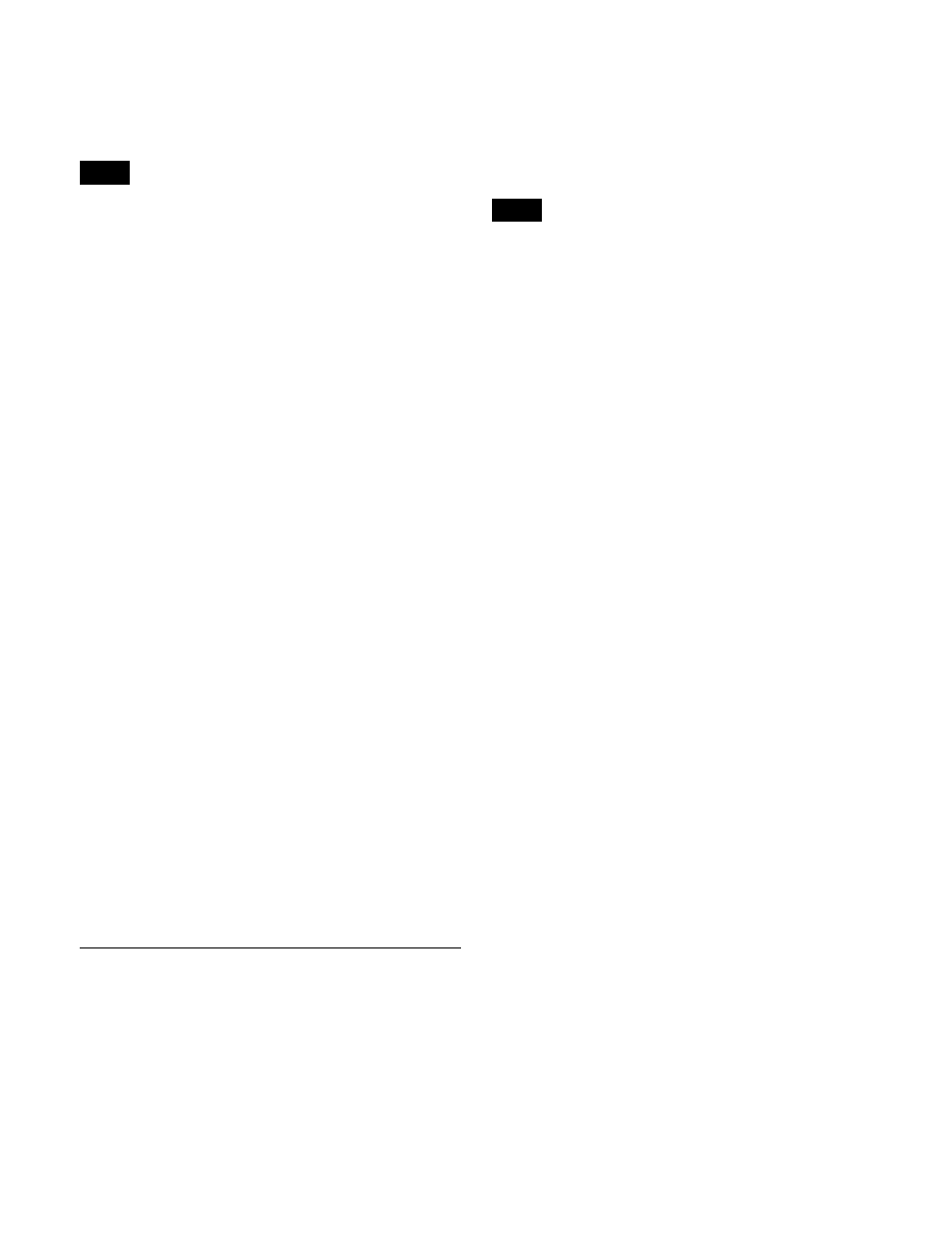
212
• Logical switcher 2: !L_SWR2
Only folders and files in the dedicated folder are displayed
as the target for operations in the menu for each logical
switcher.
• In dedicated mode, up to 2-level hierarchy folders are
supported using frame memory.
• When resource sharing is enabled, the dedicated folder
of the logical switcher is not displayed in the menu. Only
folders and files in the dedicated folder are displayed.
When resource sharing is disabled, the dedicated folder
is also displayed in the menu, and folder and file
operations are supported. Note that it is not possible to
lock the dedicated folder.
• If the same file structure is used in the dedicated folders
for logical switchers 1 and 2, frame memory operations
on both logical switchers are linked when Dual Simul
mode is set.
Frame memory outputs
Frame memory outputs (FM1 to FM20) are assigned to
logical switchers 1 and 2 in groups of four channels.
Sharing is supported when the signal formats of logical
switchers 1 and 2 are the same.
Shared frame memory output restrictions
Shared FM outputs have the following restrictions.
• On logical switcher 2, only the selection of cross-points
of FM outputs is available. Other FM output operations
are not available.
• Logical switcher 1 information is linked to and displayed
on the FM output button in the Frame Memory menu of
logical switcher 2 (excludes audio data and lock setting).
• During clip creation (recording), the FM output button in
the Frame Memory menu is displayed as follows.
Logical switcher 1: Thumbnail is black, and
“Recording” is displayed.
Logical switcher 2: Thumbnail is black, and “Through”
is displayed.
• When a frame memory folder is set to dedicated mode
and a shared FM output is selected, the thumbnail for
files are not displayed in the Frame Memory menu of
logical switcher 2.
Leveraging Resources using
Resource Sharing
Signals on logical switcher 2 can be configured for
selection as input signals on logical switcher 1 by using the
resource sharing and internal format converter functions.
The following logical switcher 2 signals can be used on
logical switcher 1.
• Frame memory output signals
Signals selected on frame memory outputs assigned to
logical switcher 2 can be used on logical switcher 1.
• Switcher bank output signals (re-entry signals)
Switcher bank output signals on logical switcher 2 can
be used on logical switcher 1.
• Enabled only when logical switcher 1 signal format is
3840×2160P 2SI or 3840×2160P SQD, and logical
switcher 2 signal format is 1080P.
• On the XVS-8000/7000/6000, internal format converter
resources must be assigned to logical switcher 1.
On the XVS-9000, internal format converter resources
are automatically assigned to logical switcher 1.
Set the internal format converters and cross-points on
logical switcher 1.
Internal format converter settings
• Set the FC channels of internal format converters for use
as inputs (XVS-8000/7000/6000 only)
• Set logical switcher 2 signals as format converter input
signals.
The following logical switcher 2 signals can be selected.
- L2 FM1 to L2 FM4: Frame memory outputs
- L2 P/P Out1 to L2 P/P Out6, L2 M/E-x Out1 to L2
M/E-x Out6 (x = 1 to 5): Switcher bank output signals
On the XVS-9000, signals can be assigned to FC
channels using the Engineering Setup >Switcher >Input
>Internal FC >Internal FC Re-Entry Select menu
(7332.11)
On the XVS-8000/7000/6000, signals can be assigned to
FC channels using the Engineering Setup >Switcher
>Input >Internal FC >FC Input Select menu (7332.3)
.
• Set the format converter input signal format to 1080P
(XVS-8000/7000/6000 only).
Cross-point settings
• Assign the FC channels with the configured logical
switcher 2 signals to the cross-point buttons.
You can select a format-converted logical switcher
2 signal on logical switcher 1 by pressing the cross-point
button assigned with the corresponding FC channel.
Setting XVS-9000 internal format converter
inputs
When an XKS-8460 Format Converter Board is installed
in the XVS-9000, the internal format converters can be
configured on logical switcher 1 when resource sharing is
enabled.
Notes
Notes
