Sony GP-X1EM Grip Extension User Manual
Page 334
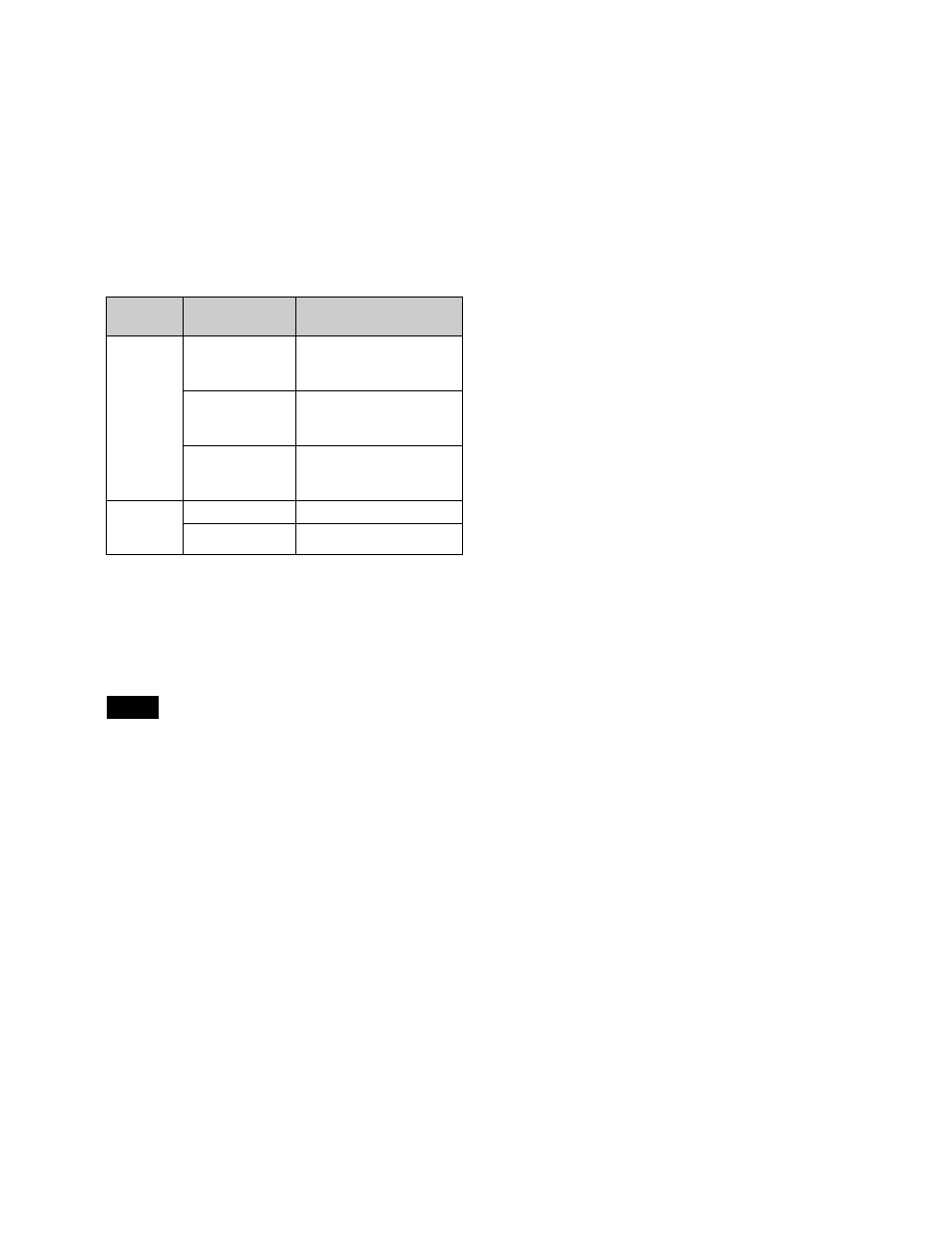
334
2
Select the target bank for operation using the bank
selection buttons.
Select from bank 0 to 9 (register number 1 to 99) for
the snapshot.
For details about bank selection, see “Bank and
register selection in the Flexi Pad control block”
(page 333).
3
To add temporary attributes
, press the
following buttons, turning them on.
a) When the operation mode is set to [Xpt Hold] in the Setup menu.
b) When the operation mode is set to [Key Disable] or [Key Dsbl with
Status] in the Setup menu.
For details about operation modes, see “Setting the
operation mode of a cross-point hold button on the key
bus” (page 471).
• The cross-point hold and key disable settings are
maintained until you next press and release the
cross-point hold button.
• Adding a temporary attribute does not affect the
attribute settings saved in registers.
4
Press the button for the register to be recalled.
The selected button is lit orange, and the snapshot is
recalled.
The selected bank and register number are displayed
on the top right button in the memory recall section.
Deleting a snapshot
1
In the M/E-1 bank Flexi Pad control block, press the
[SNAPSHOT] button.
This switches the memory recall section to snapshot
operation mode.
The last recalled bank is displayed on the M/E-1 bank.
2
Select the target bank for operation using the bank
selection buttons.
Select from bank 0 to 9 (register number 1 to 99) for
the snapshot.
For details about bank selection, see “Bank and
register selection in the Flexi Pad control block”
(page 333).
3
Press and hold the [DEL] button, and press the button
of the register in which the snapshot you want to delete
is saved.
The selected button changes to register number
display.
Control
block
Temporary
attribute
Button
Cross-
point
control
block
A/B bus cross-
point hold
[XPTHLD A] and
[XPTHLD B] buttons of
the cross-point pad
Key cross-point
hold
[XPTHLD KEY1] to
[XPTHLD KEY8] buttons
of the cross-point pad
a)
Key disable
[XPTHLD KEY1] to
[XPTHLD KEY8] buttons
of the cross-point pad
b)
Flexi Pad
control
block
Effect dissolve
[EFF DISS] button
Auto transition
[AUTO TRANS] button
Notes
