Setting utility/shotbox control block button, Assignments, Setting device control block (trackball) – Sony GP-X1EM Grip Extension User Manual
Page 413: Button assignments, Setting menu panel button, Inhibiting utility 2 bus and key, Operations
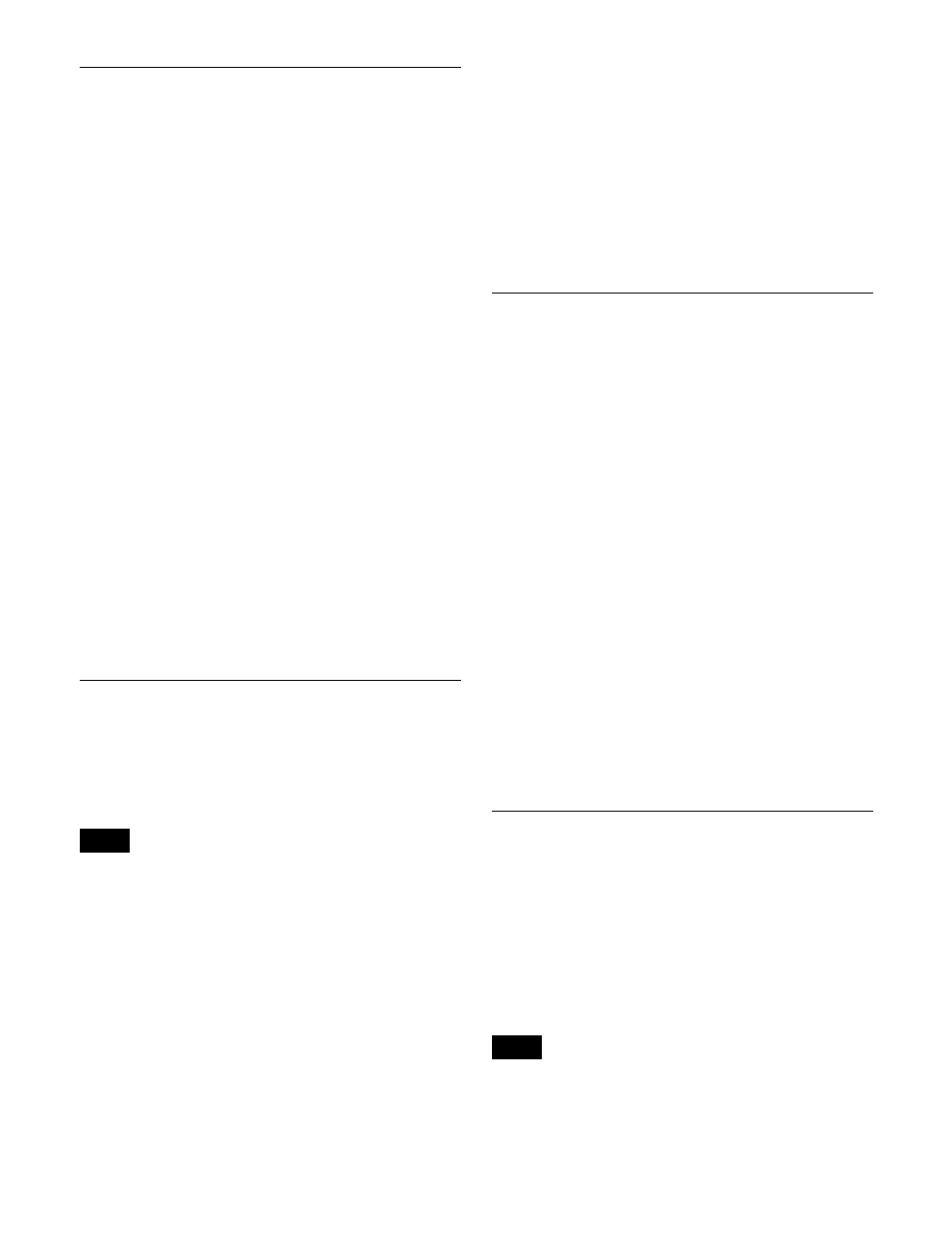
413
Setting Utility/Shotbox Control Block
Button Assignments
You can change the assignments of the mode selection
buttons and keyframe operation buttons in the utility/
shotbox control block.
For details about memory recall button assignment, see
“Assigning a Function to a Memory Recall Button in the
Utility/Shotbox Control Block” (page 425).
1
In the Engineering Setup >Panel >Config >Link/
Program Button menu (7321.8), press [Utility/
Shotbox Module].
The Utility/Shotbox Module menu (7321.36) appears.
2
In the
target utility/shotbox control block module to set.
3
Press the target button to make an assignment.
4
In the list on the right, select the function to assign.
5
Press [Set].
To release the assignment
Select the target button to release, then press [Clear].
To return the assignment to the default
Press [Default].
Setting Device Control Block
(Trackball) Button Assignments
You can change the assignments of the mode selection
buttons, channel selection buttons, and operation buttons
in the device control block (trackball).
The assignments of operation buttons in VTR/disk
recorder/frame memory operation mode cannot be
changed.
1
In the Engineering Setup >Panel >Config >Link/
Program Button menu (7321.8), press [Trackball
Module].
The Trackball Module menu (7321.17) appears.
2
In the group, select the target button to
set.
Mode/Channel:
Set assignments for the mode
selection buttons and channel selection buttons.
Function:
Set assignments for the operation buttons.
3
Press the target button to make an assignment.
4
In the list on the right, select the function to assign.
5
Press [Set].
To release the assignment
Select the target button to release, then press [Clear].
To return the assignment to the default
Press [Default].
Setting Menu Panel Button
Assignments
You can change the assignment of the top menu selection
button and user preference buttons in the menu panel.
For details about function assignments to user preference
buttons, see “Assigning Functions to User Preference
Buttons” (page 421).
1
In the Engineering Setup >Panel >Config >Link/
Program Button menu (7321.8), press [Menu Panel].
The Menu Panel menu (7321.19) appears.
2
Press the target button to make an assignment.
3
In the list on the right, select the function to assign.
4
Press [Set].
To release the assignment
Select the target button to release, then press [Clear].
To return the assignment to the default
Press [Default].
Inhibiting Utility 2 Bus and Key
Operations
You can inhibit operations on the utility 2 bus and keys 1
to 8 of the M/E and PGM/PST banks.
The following control blocks can be inhibited.
• Cross-point control block
• Transition control block
• Independent key transition control block
• Key fader control block
In the AUX bus control block and other control blocks
which are not included in M/E and P/P rows, the
operations on the utility 2 bus and keys 1 to 8 are not
inhibited (excluding the key fader control block).
Note
Note
