Sony GP-X1EM Grip Extension User Manual
Page 202
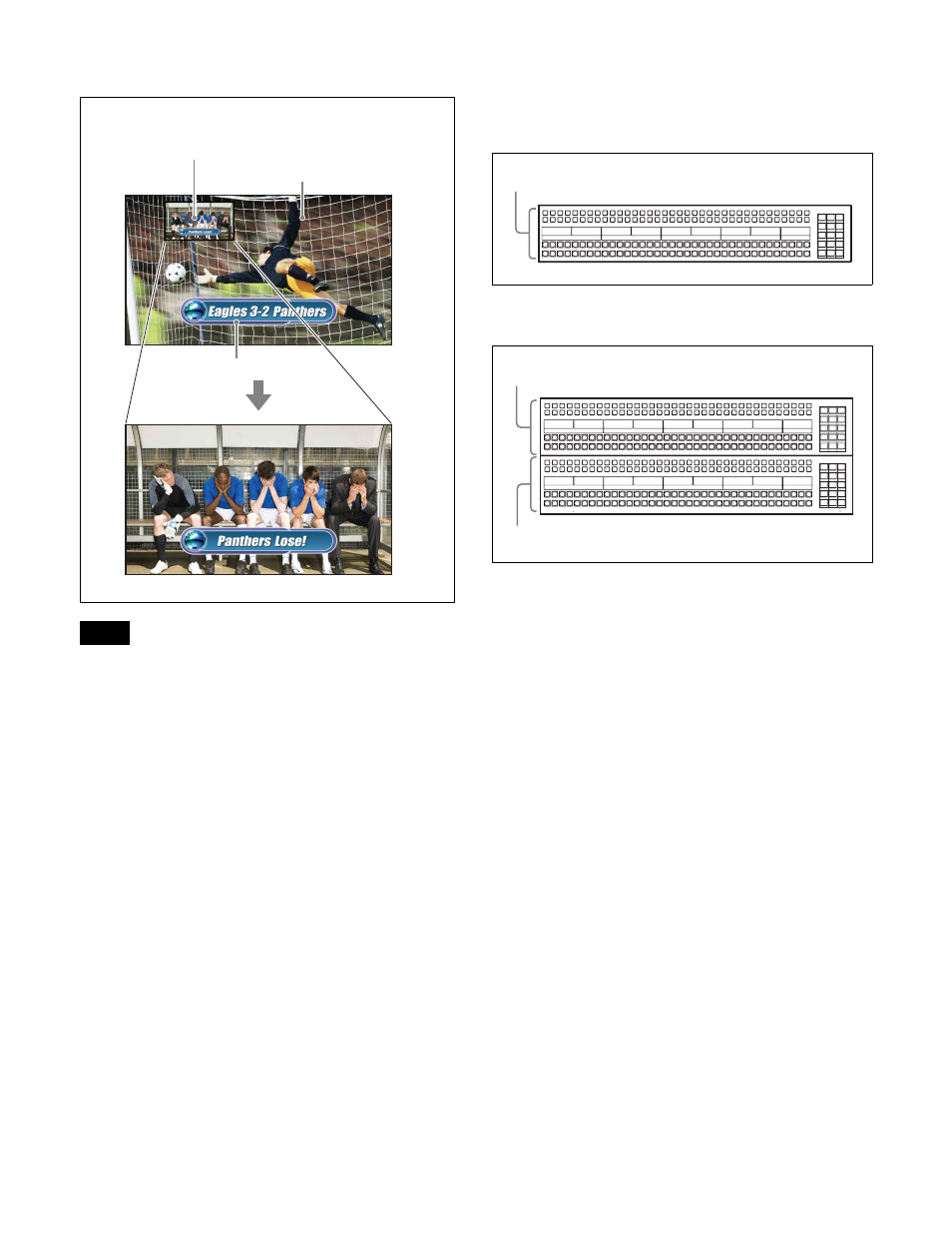
202
Program output for “Sub”
• To enable this function requires XZS-9200 (for
XVS-9000), XZS-8200 (for XVS-8000), XZS-7200 (for
XVS-7000), or XZS-6200 (for XVS-6000) Multi
Program 2 Software.
• In 4K format, the Multi Program 2 function cannot be
used.
Use of software
An install key must be entered to enable the Multi Program
2 software for use (entry of the install key is not required
if the software is installed at the factory).
For details about entering the install key, contact your
Sony representative.
To obtain a key, you may be required to submit the unique
device ID of the switcher you are using.
You can check the unique device ID in the Engineering
Setup >System >Install/Unit Config >License menu
(7316.6).
For details, see “Configuring Settings to Use the
Software” (page 402).
About main and sub assignments
For Multi Program 2 operations, a single switcher bank
may be shared between main and sub, or two separate
switcher banks may be used, each dedicated to main or
sub.
Example 1:
Assigning M/E-1 main and sub to a single
switcher bank and switching between them
Example 2:
Assigning separate switcher banks as “M/E-1
dedicated main” and “M/E-1 dedicated sub”
The operation of the main bank and sub bank in Multi
Program 2 mode varies from standard mode.
For details, see “Differences Between Multi Program 2
Mode and Standard Mode” (page 207).
Sequence of operations in Multi Program 2
mode
Basic operation
Enter the Multi Program 2 Software install key (first time
only).
r
Set Multi Program 2 operation mode for each switcher
bank.
r
Set output signal assignments, backgrounds, keys, and key
preview configuration.
r
For each switcher bank, assign main and sub (dedicated
main, dedicated sub, or shared main and sub).
r
Create an image and execute a transition.
Optional operations
• Assigning transition control block buttons for main/sub
• Setting cross-point assign tables for main/sub
• Enabling DME wipe operations on the sub bank
• Inhibiting utility 2 bus signal selection
• Inhibiting key operations for main/sub
Notes
Background B
(signal from utility 3
bus)
Background A
(signal from utility 2 bus)
Key (key 2 to key 8 are available on
the sub side.)
Use by switching between M/E-1 main and sub
Use for M/E-1 main operations
Use for M/E-1 sub operations
