Sony GP-X1EM Grip Extension User Manual
Page 113
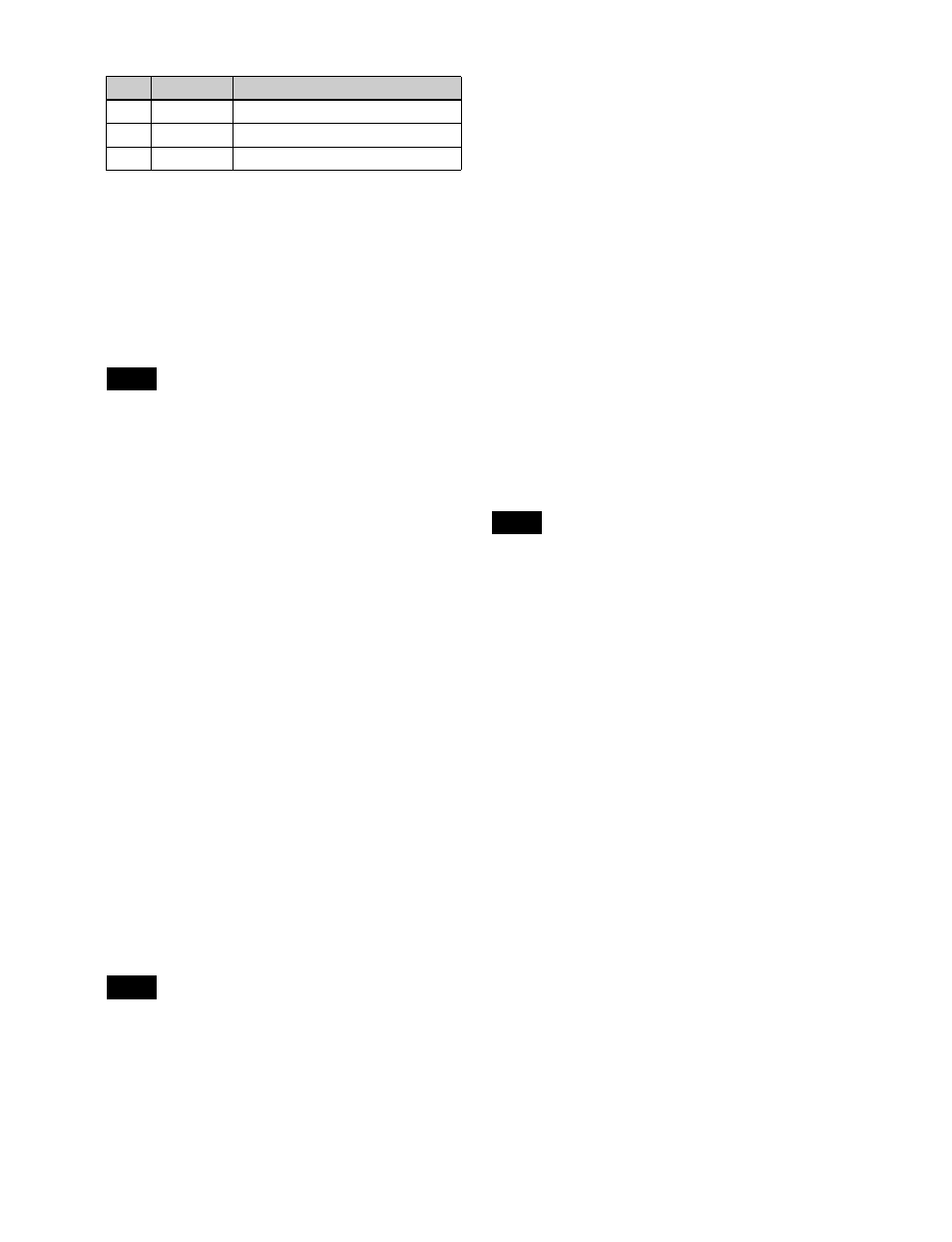
113
5
In the
selection mode.
Self:
Selects the key fill bus signal.
Auto Select:
Automatically selects the key fill signal
on the cross-point buttons and the signal assigned
with it as a pair.
Split:
Allows you to select a separate signal that the
signal that would be selected automatically.
• When chroma key is selected as the key type, select
[Self].
• When [Split] is selected, the key memory function is
disabled.
6
If [Split] is selected in step
5
, select a key source signal
using one of the following methods.
• On the cross-point control block, press and hold
delegation button [KEY1] on the cross-point pad
and select a signal using the cross-point buttons in
the 2nd row.
• Press and hold the [SPLT] button in the key control
block, then select a signal using the cross-point
buttons in the 2nd row in the cross-point control
block.
• On the Flexi Pad control block in key operation
mode, press and hold the [KEY1] button in the
memory recall section and select a signal using the
cross-point buttons in the 2nd row in the cross-point
control block.
• On the cross-point control block in key/AUX bus
delegation mode, press and hold the [KEY1] button
in the 1st row and select a signal using the cross-
point buttons in the 2nd row.
When a cross-point button is pressed, a key signal is
selected.
To select a video signal, first set the [KEY] button
operation mode in the Setup menu
• On the cross-point control block in key bus mode or
free assign mode, you can select a key fill signal in
the 1st row and a key source signal in the 2nd row by
pressing and holding the following buttons.
- Key bus delegation buttons on the cross-point pad
- [SPLT] button on the key control block
- Key delegation buttons in the memory recall
section on the Flexi Pad control block (key
operation mode)
• You can assign a key source bus delegation button to
the 1st row or 2nd row of the AUX bus control block
(AUX bus operation mode) in the Setup menu
.
To select a video signal assigned to a cross-point
button
Set the operation mode that allows you to select both a key
signal and a video signal using the [KEY] button in the
Setup menu
.
This allows you to select a key signal and video signal
using the following methods.
• To select a key signal on the cross-point control block in
free assign mode or key/AUX bus delegation mode,
press the [KEY] button on the cross-point pad, turning it
on, and select a key source signal.
• To select a video signal on the cross-point control block
in free assign mode or key/AUX bus delegation mode,
press the [KEY] button on the cross-point pad, turning it
off, and select a key source signal.
When a key source bus delegation button is assigned on the
AUX bus control block (AUX bus operation mode), you
can perform the operation using the [KEY] button on the
cross-point pad.
When a cross-point button on the 3rd/4th row is pressed
while pressing the [KEY] button, the key signal is selected.
When a cross-point button on the 3rd/4th row is pressed
without pressing the [KEY] button, the video signal is
selected.
To select a key source in the menu
1
In the M/E-1 >Key1 >Type menu (1111), press [Key
Bus] in the
2
Press [Signal Select].
The Signal Select menu (1111.3) appears.
3
In the
4
In the
selection mode (Self, Auto Select, or Split).
For details, refer to step
5
in “Selecting the key fill and
5
If [Split] is selected in step
4
, select a key source signal
from the list on the right.
6
In the
signal from the V/K pair to assign to the key source.
No.
Parameter
Adjustment
1
Luminance
Luminance
2
Saturation
Saturation
3
Hue
Hue
Notes
Notes
Note
