Sony GP-X1EM Grip Extension User Manual
Page 403
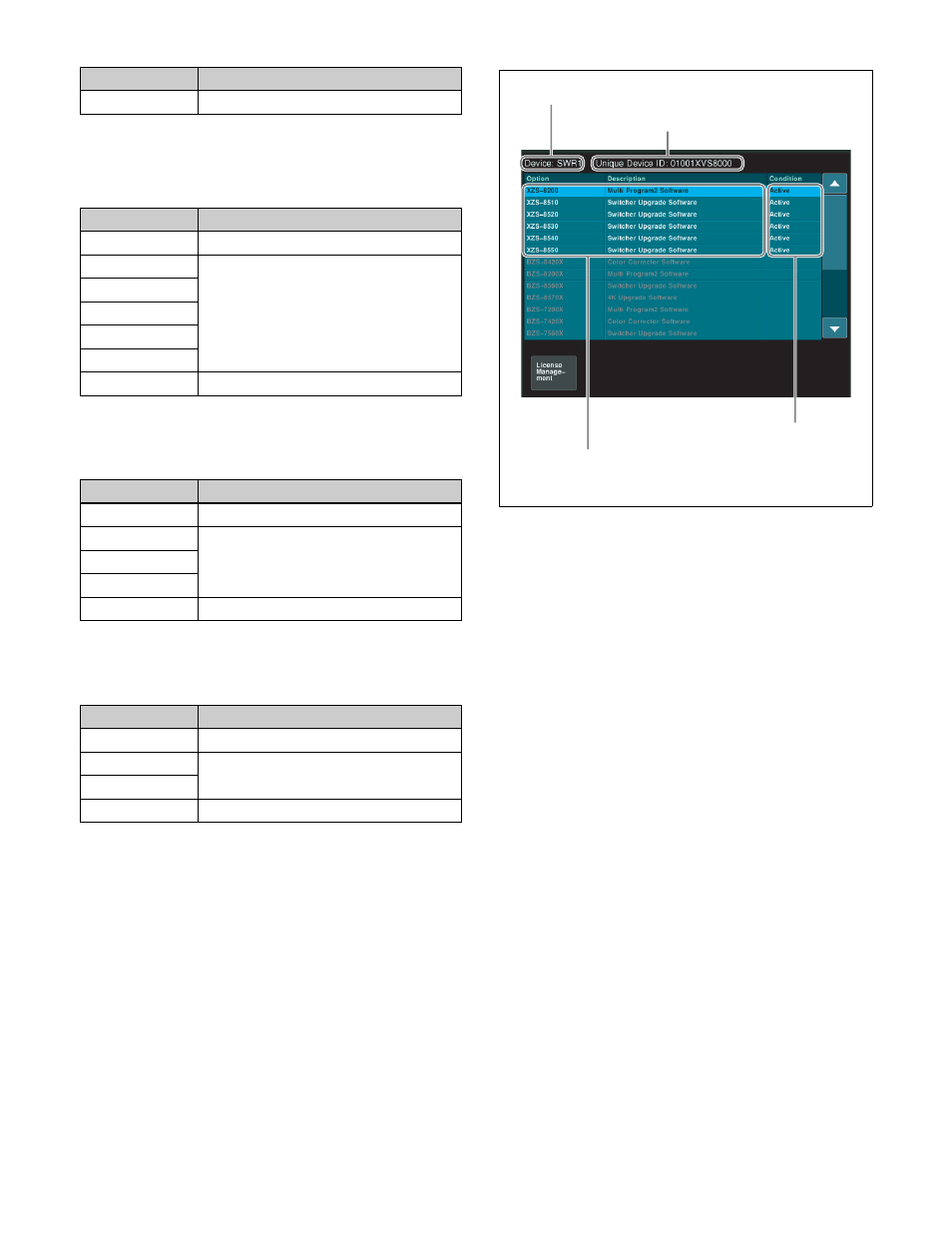
403
a) Required license for XKS-8210/XKS-8215 Mix Effect Board (1st to 5th
boards) 4K support
• XVS-8000
b) Required license for XKS-8210/XKS-8215 Mix Effect Board (1st to 5th
boards) 4K support
• XVS-7000
c) Required license for XKS-7210/XKS-7215 Mix Effect Board (1st to 3rd
boards) 4K support
• XVS-6000
d) Required license for XKS-7210 Mix Effect Board (1st to 2nd boards) 4K
support
To display the unique device ID
In the Engineering Setup >System >Install/Unit Config
menu (7316), select the target device to operate, and press
[License] to open the License menu (7316.6).
Entering the install key
1
In the Engineering Setup >System >Install/Unit
Config menu (7316), select the target device to
operate.
2
Press [License].
The License menu (7316.6) appears.
3
Select the software for which you want to obtain a
license (“Condition” field is blank).
4
Press [License Management].
The License Management menu (7316.7) appears.
5
Press [Activate License].
6
Enter the 16-character install key you have been given
in the keyboard window, and press [Enter].
7
Press [OK].
“Active” appears in the “Condition” field.
8
Restart the device using one of the following methods.
• In the Engineering Setup >System >Initialize menu
(7315), select the device with the registered license,
press [Reset] in the
press [Execute].
• Turn the power off and then on again.
XZS-9600
HDR Converter Software
Software
Name
XZS-8200
Multi Program 2 Software
XZS-8510
Switcher Upgrade Software
b)
XZS-8520
XZS-8530
XZS-8540
XZS-8550
XZS-8600
HDR Converter Software
Software
Name
XZS-7200
Multi Program 2 Software
XZS-7510
Switcher Upgrade Software
c)
XZS-7520
XZS-7530
XZS-7600
HDR Converter Software
Software
Name
XZS-6200
Multi Program 2 Software
XZS-6510
Switcher Upgrade Software
d)
XZS-6520
XZS-6600
HDR Converter Software
Software
Name
Device name
Unique device ID
List of software option
numbers and product
names
Software license state
