Shotbox execution (flexi pad control, Block), Shotbox execution (utility/shotbox – Sony GP-X1EM Grip Extension User Manual
Page 345: Control block), Shotbox execution (flexi pad control block), Shotbox execution (utility/shotbox control block)
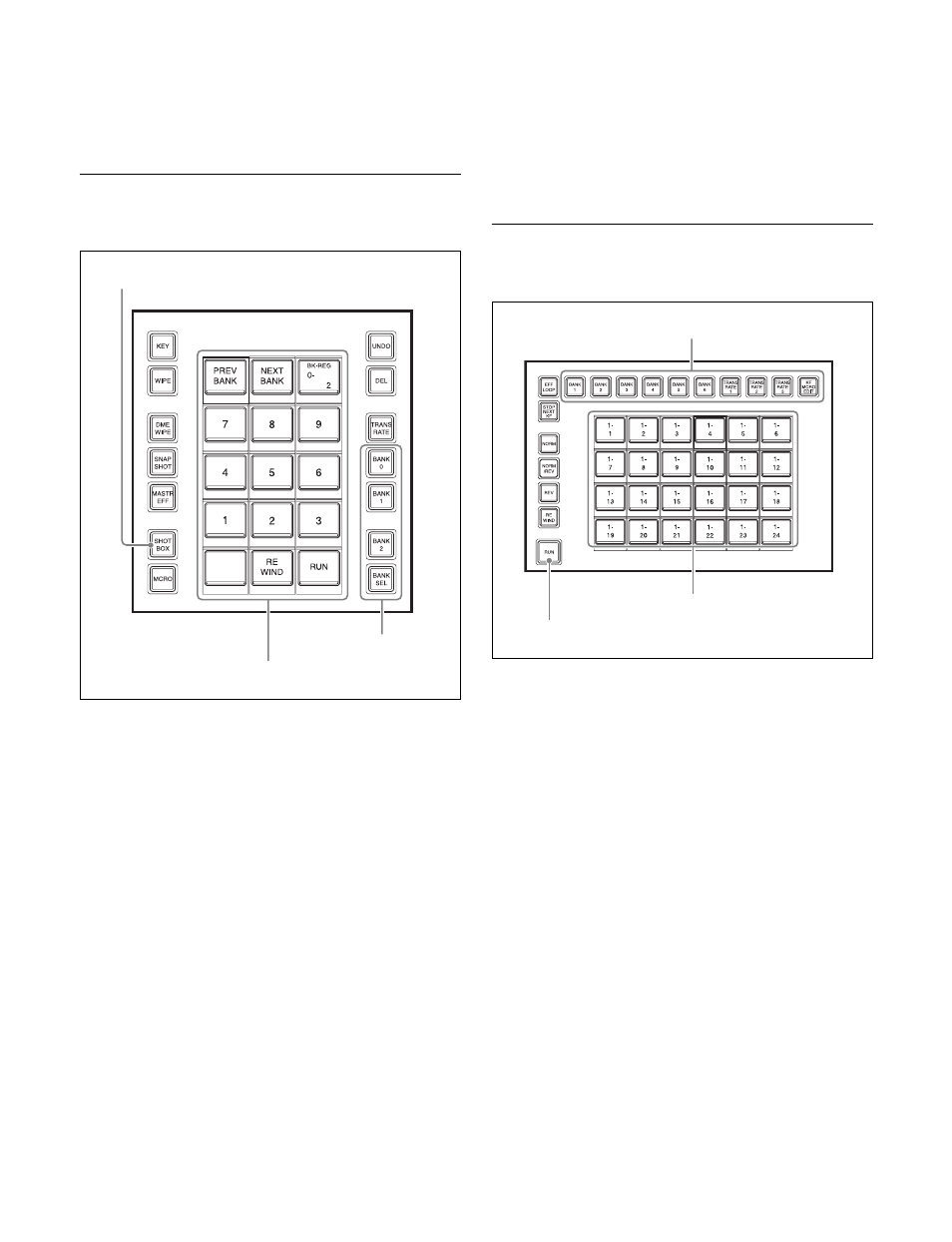
345
When auto run is not set for the recalled register
Simply recalling the register does not execute the
effects. Press the [RUN] button in the utility/shotbox
control block to execute the effects.
Shotbox Execution (Flexi Pad
Control Block)
Flexi Pad control block
1
In the Flexi Pad control block, press the [SHOTBOX]
button.
The memory recall section switches to shotbox
operation mode.
The last recalled bank is displayed.
2
Select the target bank for operation using the bank
selection buttons.
In the shotbox, select from bank 0 to 9 (register
number 1 to 99).
For details about bank selection, see “Bank and
register selection in the Flexi Pad control block”
(page 333).
3
Press the button for the register you want to execute.
The selected button lights orange, and the shotbox
register is executed. The selected bank and register
number are displayed on the top right button in the
memory recall section.
If auto run is set, the effects are executed at the same
time they are recalled.
When auto run is not set for the recalled register
Simply recalling the register does not execute the
effects. Press the [RUN] button in the memory recall
section to execute the effects.
Shotbox Execution (Utility/Shotbox
Control Block)
Utility/shotbox control block
In the utility/shotbox control block, you can assign
shotbox registers (1 to 99) to 24 memory recall buttons on
each of banks 1 to 20.
The bank is switched using the mode selection buttons.
The [BANK1] to [BANK6] bank 1 to 6 mode selection
buttons are assigned by default.
Shotbox register and button assignments are made in the
Setup menu.
For details about assigning a shotbox register, see
“Assigning a Function to a Memory Recall Button in the
Utility/Shotbox Control Block” (page 425).
For details about mode selection button assignment, see
“Setting Utility/Shotbox Control Block Button
Assignments” (page 413).
1
Select the target bank using the mode selection
buttons.
The selected button is lit amber, and the control block
switches to function recall mode.
SHOTBOX button
Memory recall section
Bank selection buttons
Mode selection buttons
Memory recall buttons
RUN button
