Sony GP-X1EM Grip Extension User Manual
Page 225
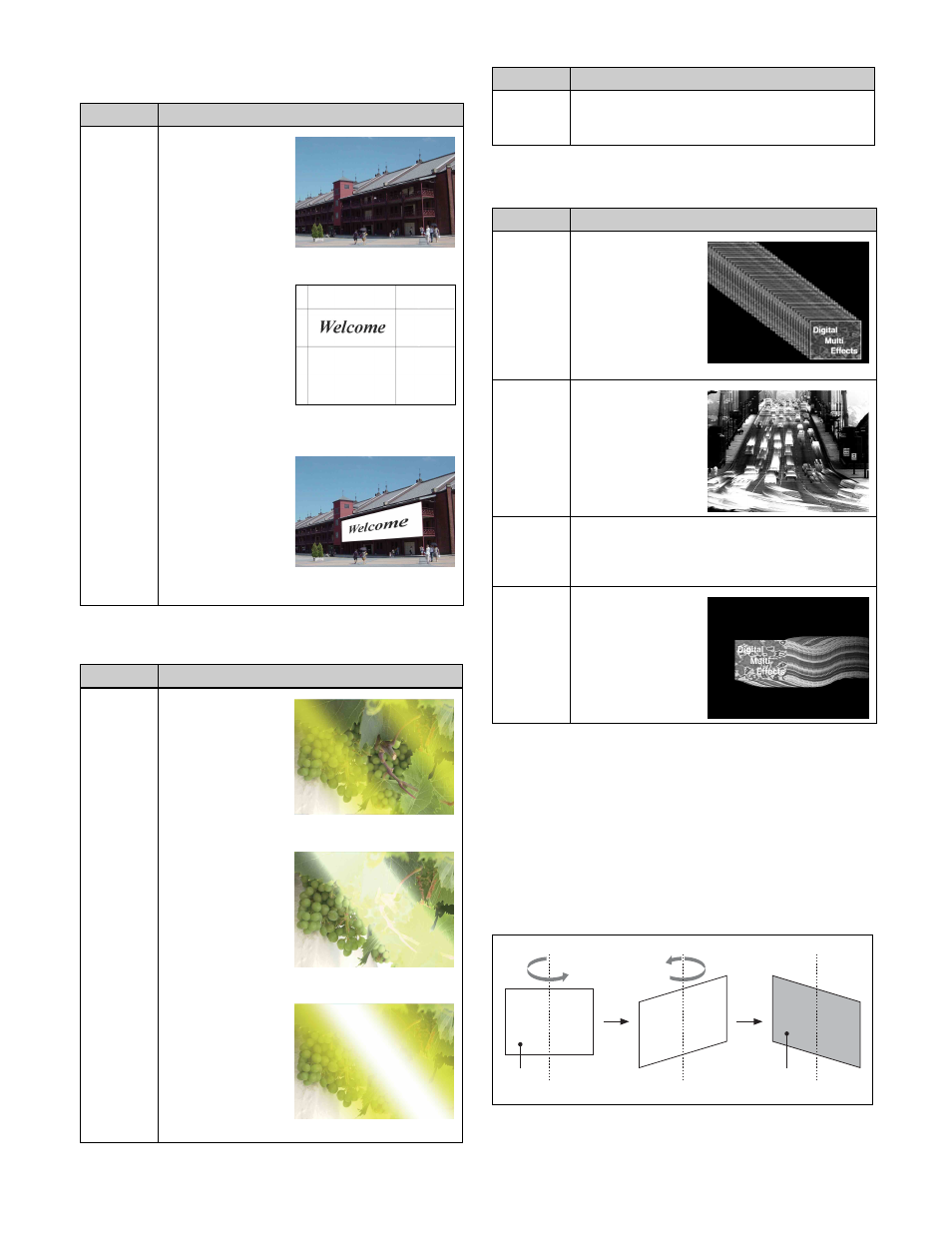
225
Corner pinning effect
Lighting effects
Recursive effects
Background color settings
You can add color to the background of an image or input
an external signal for the background
.
Separate sides (inserts separate images
for front and back)
Allows you to select separate video signals and key signals
for the front and back of the image
Effect
Description/Image
Corner
Pinning
Pins the four
corners of the
foreground to
arbitrary positions
on the background
and inserts the
foreground image,
modifying the
foreground shape
to fit the
quadrilateral shape
defined by the
corners.
Effect
Description/Image
Lighting
Produces the
effect of light
striking the image.
Background
Foreground
(cropped state)
Corner pinning
[Crop Link] enabled
Normal
Specular
Mat
Spotlighting
Produces the effect of a spotlight striking the
surface of the image.
Effect
Description/Image
Trail
Recursively
freezes the input
video at regular
intervals so that a
trail of afterimages
is created. You can
also turn the
afterimages into
stardust trails.
Motion
Decay
Blurs the motion of
a moving video by
creating blurred
afterimages of the
moving video. You
can also turn the
afterimages into
stardust trails.
Keyframe
Strobe
Freezes the video each time the effect passes
through a keyframe. You can also turn the
afterimages into stardust trails.
Wind
Strobes the image
at regular intervals,
and moves the
frozen image in a
fixed direction,
leaving an
afterimage.
Effect
Description/Image
Front
Back
