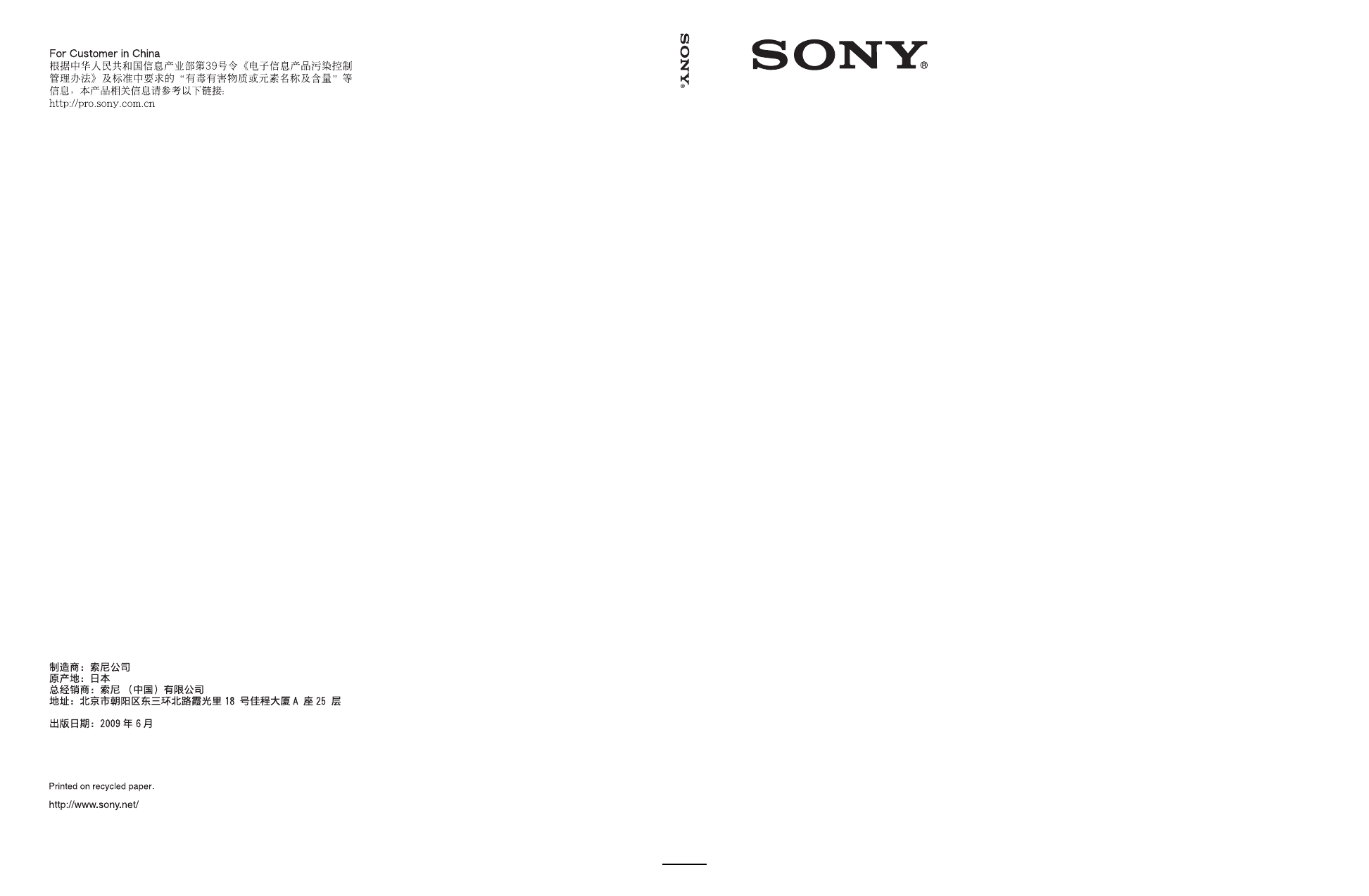Sony BRS-200 User Manual
Remote camera operating switcher, Operating instructions, Brs-200
Table of contents
Document Outline
- Table of Contents
- Precautions
- Chapter 1 Overview
- Chapter 2 Locations and Functions of Parts
- Chapter 3 Preparations
- Connecting External Equipment
- Connecting VISCA Cameras
- Connecting a Video Output Device Such as a Camera Other Than a BRC- Series Camera
- Connecting a DVI Signal Output Device
- Connecting Monitors to the PGM1 And PGM2 Connectors
- Connecting Monitors to the AUX1 And AUX2 Connectors
- Connecting a Monitor or Projector Equipped with a DVI Input
- Connecting a Computer for Storing the Setting Data
- Connecting an External Sync Signal
- Installation and Connection of the Switcher
- Menu Operation
- Basic Setups for the Switcher
- Connecting External Equipment
- Chapter 4 Switching Operation
- Before Starting the Switching Operation
- Basics of Video Switching
- Switching the Video with a Cut
- Switching the Video with an Effect (Transition Effect)
- Composing Videos Using Picture-in-Picture (PIP)
- Setting the Transition Time
- Setting a Border for a Wipe or PIP
- Using the Color Bars or Color Mattes
- Using Still Images Stored in Frame Memory
- Using the Downstream Key (DSK) to Add Characters or Graphics
- Checking the Results of Composite Video (Effect Preview)
- Storing the Settings of a Wipe, PIP, and Setting Menu Items
- Chapter 5 VISCA Camera Operations
- Chapter 6 Control Using External Devices
- Appendix