Sony GP-X1EM Grip Extension User Manual
Page 420
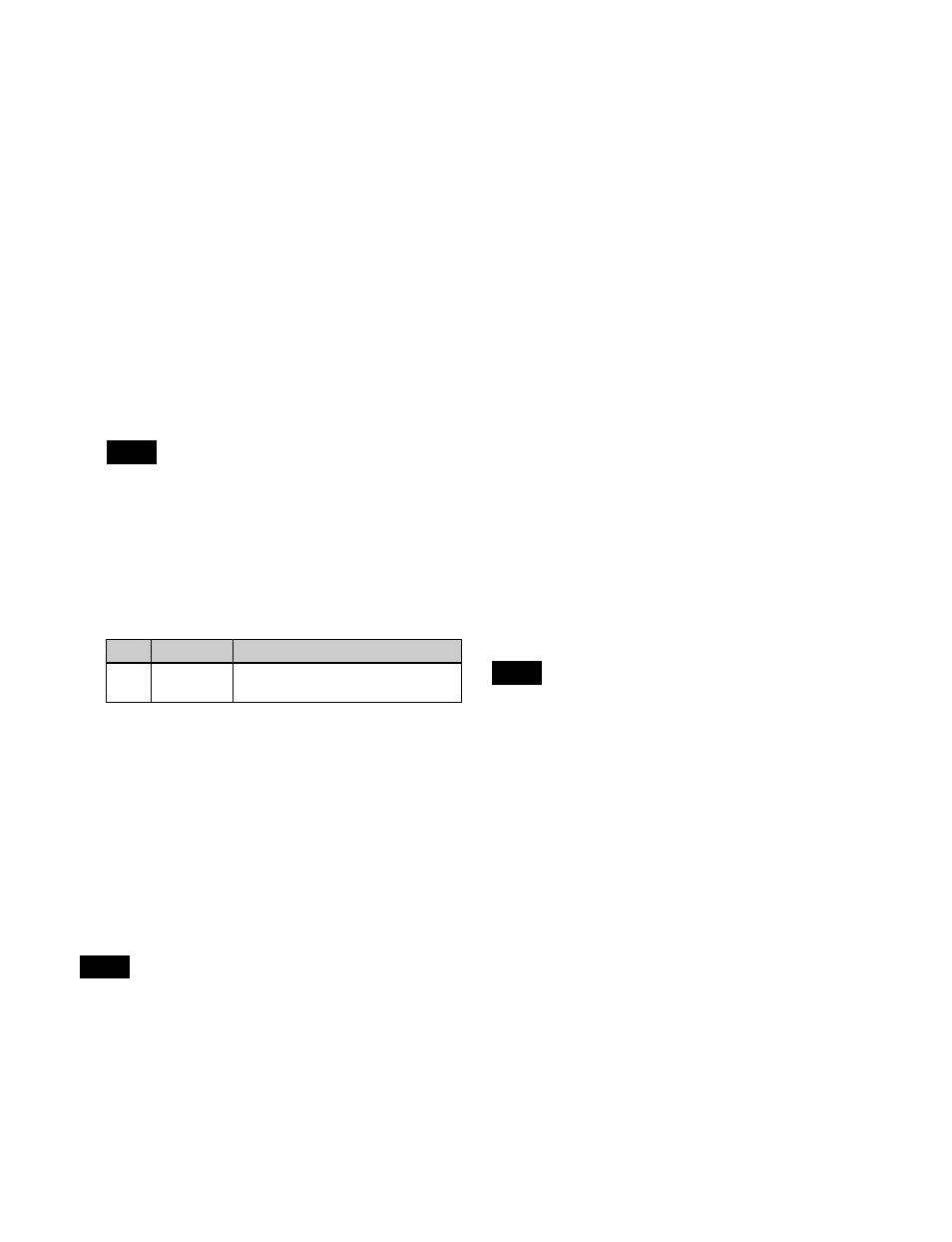
420
Assigning a delegation button to a
destination
You can assign destinations to the 1st row/2nd row
delegation buttons of the AUX bus control block (router
operation mode).
1
In the Engineering Setup >Panel >Aux Assign menu
(7323), press [RTR Mode Setting].
The RTR Mode Setting menu (7323.1) appears.
The left side of the status area shows the button
numbers, destination names, and source table
numbers. The right side of the status area shows a list
of assignable destinations.
2
Select the target button number to set and the
destination to assign.
To inhibit operation of buttons, press [Inhibit].
When a button with number 65 to 128 is selected, the
source table selection is automatically disabled, and
the [Inhibit] setting is also disabled.
3
Press [Dest Set].
4
When a button with number 1 to 64 is selected in step
2
, select the source table.
5
Press [Source Table Set].
6
Repeat steps
2
to
5
as required.
To set the [SHIFT] button operation
In the
following.
Hold:
The destination on the shifted state of the delegation
button is enabled while pressing the [SHIFT] button.
Lock:
Pressing the button toggles between the destinations
on the shifted and unshifted state of the delegation
buttons.
The [SHIFT] button operation mode is enabled only when
second delegation mode is set.
Setting the source table
You can assign sources to the 3rd row/4th row cross-point
buttons of the AUX bus control block (router operation
mode).
1
In the Engineering Setup >Panel >Aux Assign >RTR
Mode Setting menu (7323.1), press [Source Table
Assign].
The Source Table Assign menu (7323.2) appears.
2
In the
source table to set.
3
Press [Table Assign].
The Table Assign menu (7323.3) appears.
4
Select the target button number to set and the source to
assign.
To inhibit operation of buttons, press [Inhibit].
5
Press [Source Set].
To set the [SHIFT] button operation
In the
menu (7323.2), select one of the following.
Hold:
The source on the shifted state of the cross-point
button is enabled while pressing the [SHIFT] button.
Lock:
Pressing the button toggles between the sources on
the shifted and unshifted state of the cross-point
buttons.
Off:
Functions as a cross-point button, namely, button
number 20 on a 20-button system, button number 28
on a 28-button system, and button number 36 on a
36-button system.
The [SHIFT] button operation mode is enabled only when
second delegation mode is set.
Assigning levels to level selection buttons
1
In the Engineering Setup >Panel >Aux Assign >RTR
Mode Setting menu (7323.1), press [Level Button
Assign].
The Level Button Assign menu (7323.4) appears.
2
In the
button to set.
3
In the
to the button.
You can select more than one level. You can also
duplicate the selection on another button.
Note
No.
Parameter
Adjustment
3
Source
Table
Source table number
Note
Note
