Sony GP-X1EM Grip Extension User Manual
Page 416
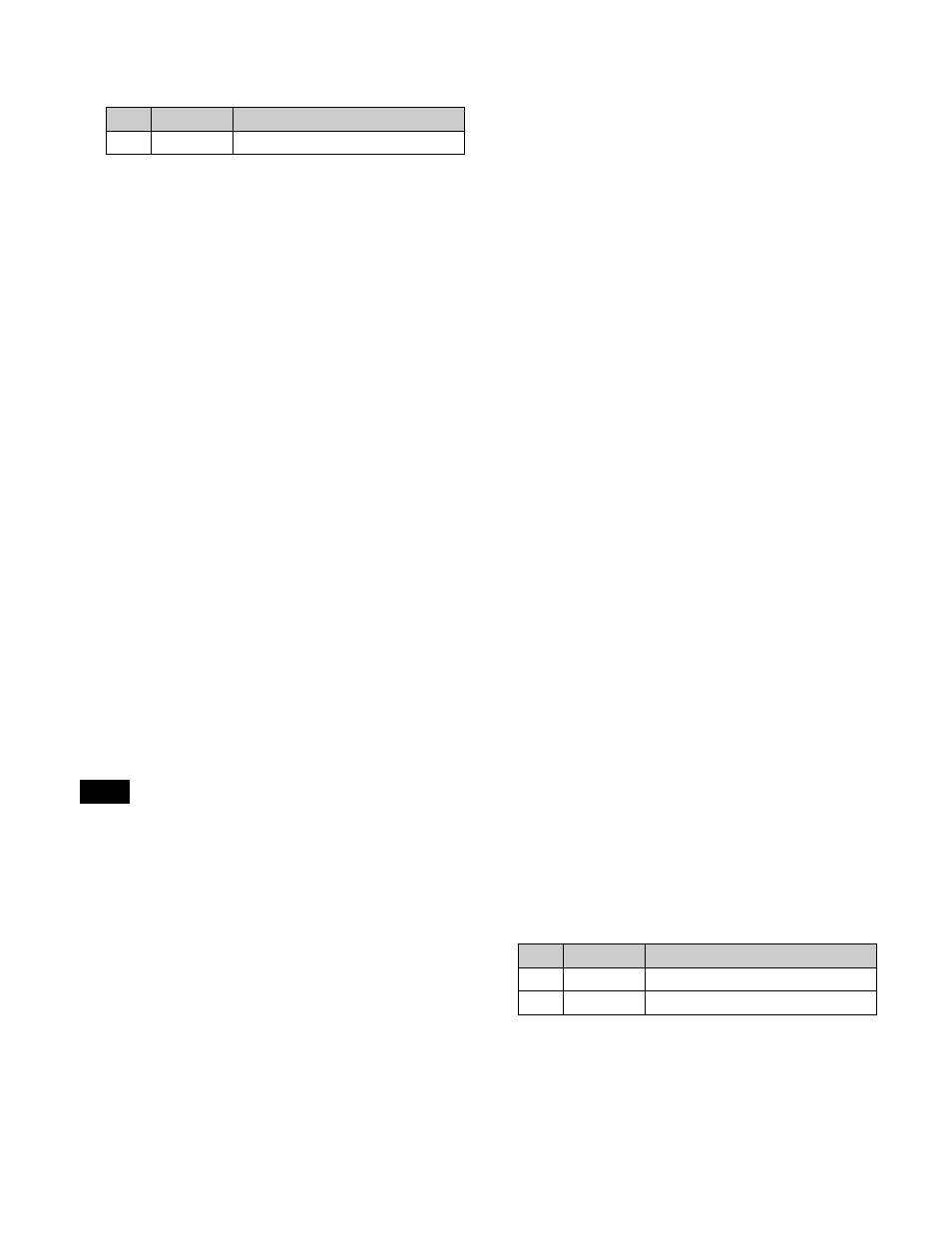
416
2
Select the target table to set.
3
Select the target button number to set.
4
Select the pair signal to assign.
5
In the
Set:
Delete the signal currently assigned to the
selected button number and make a new
assignment.
Insert:
Move the signal currently assigned to the
selected button number to the next number, and
make a new assignment.
To inhibit operation of buttons
Select the target button number to set, and press [Inhibit].
To delete a signal assigned to a button
Select the button number, and press [Delete] in the
To return the table settings to the defaults
Press [Default Recall], check the message, then press
[Yes].
Setting the [SHIFT] button operation mode
This sets the operation of the [SHIFT] button assigned to
the right edge of the cross-point button row. The setting
can be configured for each cross-point assign table (main,
1 to 14).
On the cross-point control block, the [SHIFT] button
operation mode is set by the settings of the cross-point
assign table of the switcher bank (M/E or P/P), regardless
of the buses assigned to the cross-point button rows.
1
In the Engineering Setup >Panel >Xpt Assign >Main,
V/K Pair Assign menu (7322.5) or the Engineering
Setup >Panel >Xpt Assign >Table Button Assign
menu (7322.1), press [Shift Mode].
The Shift Mode menu (7322.13) appears.
2
Select the target table to set.
3
In the
mode of the [SHIFT] button.
Hold:
Functions as a shift button, and the shifted state
of the cross-point buttons is enabled while the
button is held down.
Lock:
Functions as a shift button, and pressing the
button toggles between the shifted and unshifted
cross-points.
Off:
Functions as a cross-point button, namely, button
number 20 on a 20-button system, button number
28 on a 28-button system, and button number 36
on a 36-button system.
Setting the [SHIFT ALL] button operation
mode
This sets the operation mode of the [SHIFT ALL] button
assigned to the cross-point pad. This settings is common to
all cross-point assign tables.
1
In the Engineering Setup >Panel >Xpt Assign >Main,
V/K Pair Assign menu (7322.5) or the Engineering
Setup >Panel >Xpt Assign >Table Button Assign
menu (7322.1), press [Shift Mode].
The Shift Mode menu (7322.13) appears.
2
Press [Shift All Hold] and set the [SHIFT ALL] button
operation mode.
To enable the shifted-state cross points for all buses
while the button is pressed, press [Shift All Hold],
turning it on (hold mode).
To switch between shifted-state and unshifted-state
cross points for all buses each time the button is
pressed, press [Shift All Hold], turning it off (lock
mode).
Setting the source signal name
1
In the Engineering Setup >Panel >Xpt Assign menu
(7322) or the Engineering Setup >Panel >Xpt Assign
>Table Button Assign menu (7322.1), press [Src
Name/Src Color].
The Src Name/Src Color menu (7322.6) appears.
2
Select the target signal to set.
3
Press [Source Name].
4
Enter a name of up to 16 characters in the keyboard
window, and press [Enter].
No.
Parameter
Adjustment
1
Table No
Selection of the table to set
Note
No.
Parameter
Adjustment
1
Source No
Source signal selection
2
Num
Number to select
