Sony GP-X1EM Grip Extension User Manual
Page 164
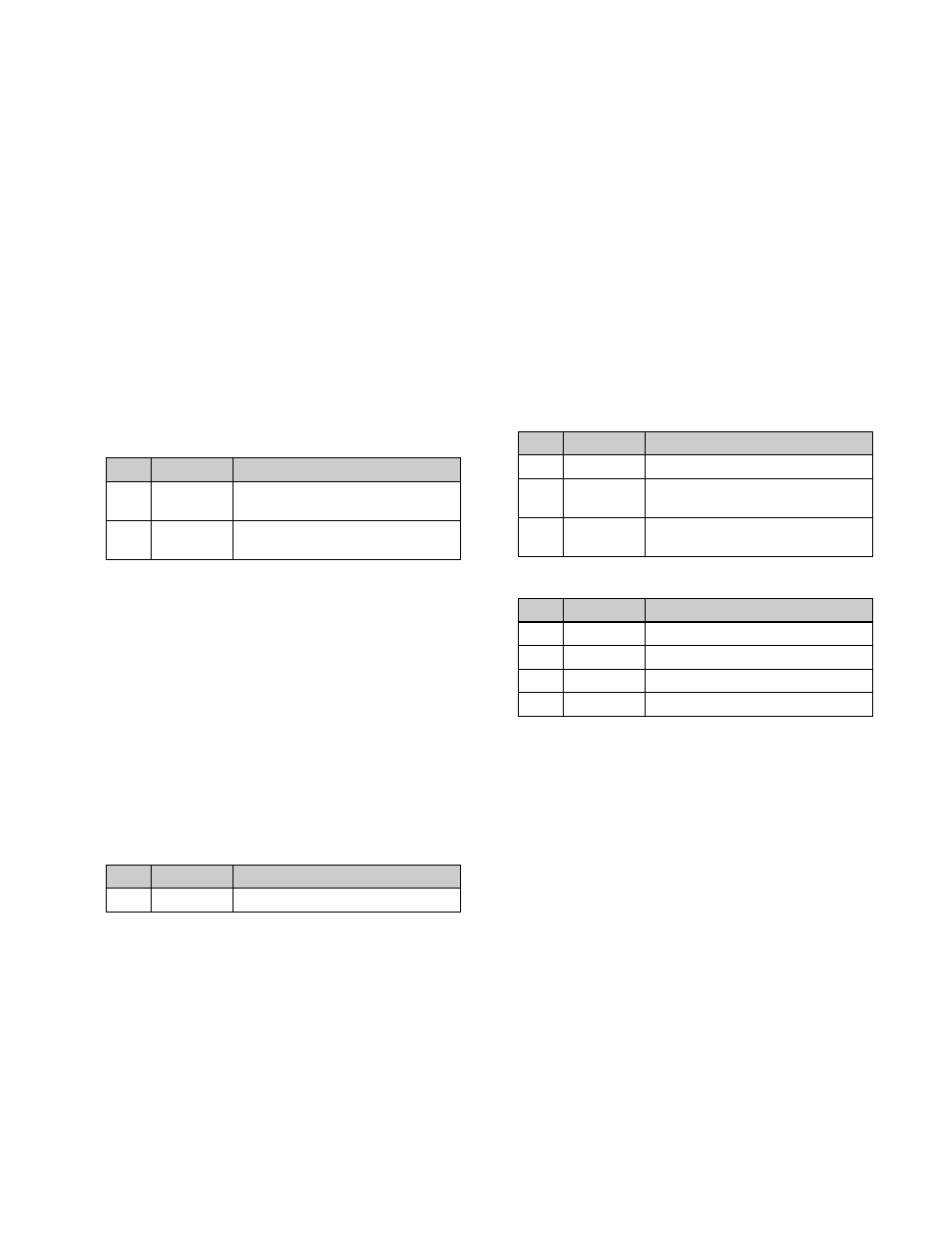
164
4
In the
move destination, turning it on.
The DME wipe pattern displayed on the screen moves
to the position of the specified button.
Moving the DME wipe pattern to a relative
position
In 2-channel mode, there are also patterns that can move to
a relative position.
1
Open the M/E-1 >DME Wipe >Modify menu (1165).
2
In the
channels.
3
In the
4
Set the following parameters.
Setting the DME wipe pattern size (Size)
1
Open the M/E-1 >DME Wipe >Modify menu (1165).
2
In the
For a pattern in 1-channel mode:
Select [1st Ch].
For a pattern in 2-channel mode:
Select the
corresponding channels. You can select more than
one channel at the same time.
3
Press [Size], turning it on.
4
Set the following parameter.
a) 100% indicates the unchanged size state.
Display indications when multiple channels are
selected at the same time
The parameter setting value display shows the settings
of the lowest-numbered channel. When you adjust the
settings, this adjusts the settings on the other channels
by the same amount.
Adjusting the DME wipe pattern cropping
(Crop)
1
Open the M/E-1 >DME Wipe >Modify menu (1165).
2
In the
For a pattern in 1-channel mode:
Select [1st Ch].
For a pattern in 2-channel mode or 3-channel
mode:
Select the corresponding channels. You
can select more than one channel at the same time.
For some patterns, the
selection is fixed and requires no setting.
3
In the
4
Set the following parameters.
Display indications when multiple channels are
selected at the same time
The parameter setting value display shows the settings
of the lowest-numbered channel. When you adjust the
settings, this adjusts the settings on the other channels
by the same amount.
To crop to 4:3 aspect ratio in 16:9 mode
In the
To set the action when a DME wipe crop
transition is executed
1
Open the M/E-1 >DME Wipe >Modify menu (1165).
2
In the
For a pattern in 1-channel mode:
Select [1st Ch].
For a pattern in 2-channel mode or 3-channel
mode:
Select the corresponding channels. You
can select more than one channel at the same time.
3
In the
No.
Parameter
Adjustment
4
Relative H
Relative movement in the
horizontal direction
5
Relative V
Relative movement in the vertical
direction
No.
Parameter
Adjustment
1
Size
Effect size
a)
Parameter group [1/2]
No.
Parameter
Adjustment
1
H
Crop the left and right of the image
2
V
Crop the top and bottom of the
image
3
All
Crop the top, bottom, left, and right
of the image
Parameter group [2/2]
No.
Parameter
Adjustment
1
Top
Crop the top of the image
2
Left
Crop the left of the image
3
Right
Crop the right of the image
4
Bottom
Crop the bottom of the image
