Macro timeline – Sony GP-X1EM Grip Extension User Manual
Page 374
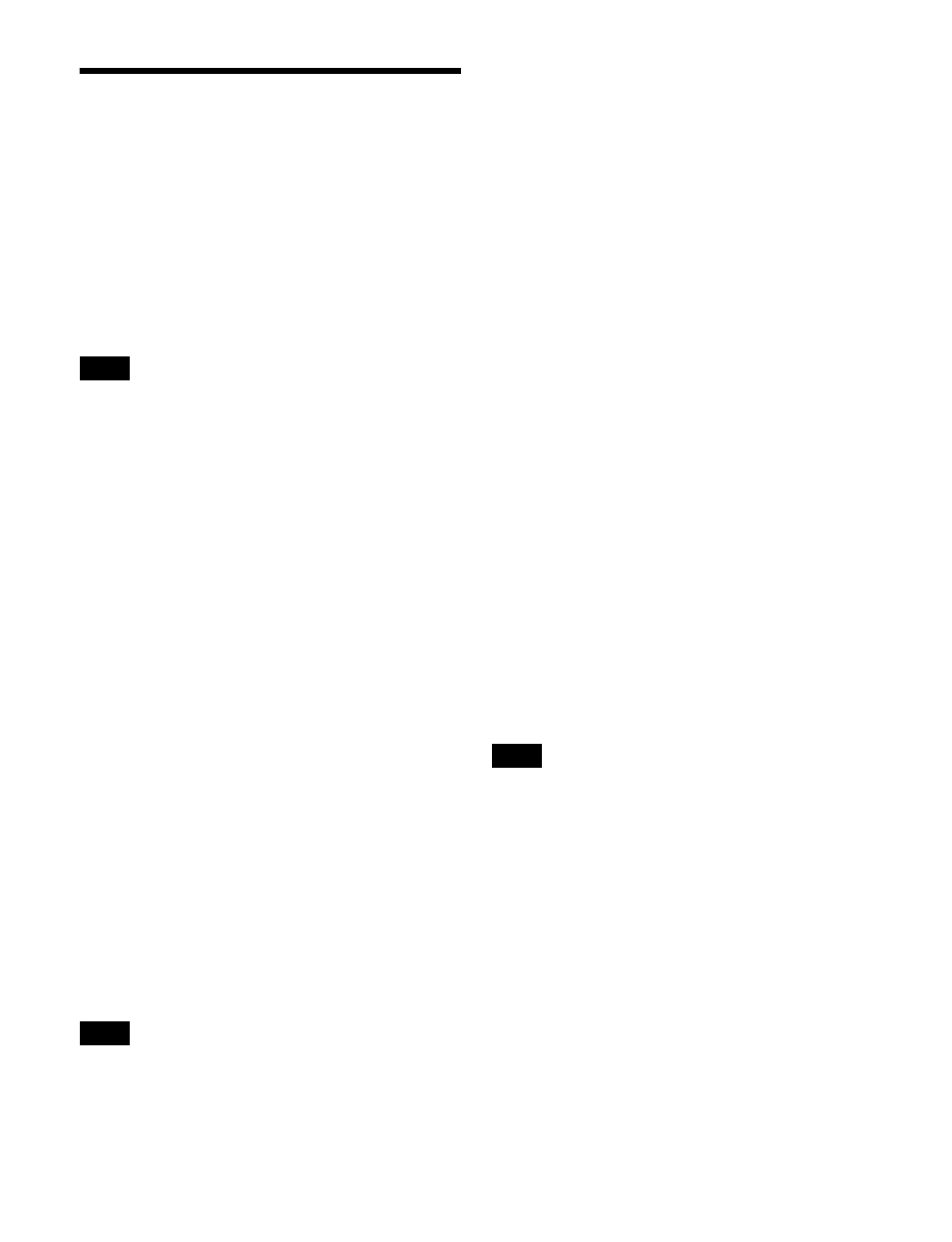
374
Macro Timeline
You can automatically execute a sequence of macro recall/
execute actions by registering them on a timeline, in the
same way as for keyframes in an effect. This timeline is
called a “macro timeline,” and one macro timeline can
have up to 99 macros being executed simultaneously in
parallel.
There are 99 registers in the Macro region that can be
registered on the macro timeline, numbered 1 to 99. These
registers are distinct from the registers where individual
macros are stored.
If you use a macro timeline to superimpose more than one
macro, the macros may not be executed according to the
timing information registered in the timeline.
Available keyframe functions
The keyframe functions that can be used in the macro
timeline are as follows.
• RECALL (1 to 99), STORE (1 to 99), RECALL UNDO,
STORE UNDO, search for empty register, AUTO
SAVE, RECALL MODE (RECALL, RECALL &
REWIND)
• EDIT ENABLE, EDIT UNDO
• CONST DUR, EFF DUR, KF DUR, DELAY, PAUSE,
INSERT BEFORE, INSERT AFTER, MODIFY,
DELETE, COPY, PASTE BEFORE, PASTE AFTER,
FROM TO, ALL
• PREV KF, NEXT KF, GOTO TC, GOTO KF, RUN,
REWIND, FF, STOP NEXT KF, NORMAL, JOG, KF
FADER
The following keyframe functions cannot be used
• KF LOOP, EFFECT LOOP, REVERSE, NORMAL/
REVERSE
• PATH
Saving to a register
Set the recall and execute actions for the macros to be
registered in the timeline using the Macro >Timeline
>Timeline menu (5441). The setting data can be saved in a
register as keyframe data. You can recall the register in
which the data is saved, and carry out operations on it with
the utility/shotbox control block.
An action set for a keyframe is only executed when the
keyframe effect is executed in the forward direction. It is
important to remember that actions are not executed in the
reverse direction when executing simultaneously with
switcher and DME keyframe effects.
Forcibly ending a macro timeline
• If the timeline has completed but a macro is still
executing, press the [REWIND] or [RUN] button in the
utility/shotbox control block to forcibly end the macro
timeline.
• In a macro timeline, since a take operation is not
possible, if a macro included in the timeline has a pause
event with a pause time of zero, the remainder of the
timeline after the pause is ignored, and the macro
timeline ends at that point.
Register editing functions
You can use the following editing functions on a register
in which a macro timeline is stored.
• Copying
• Moving
• Swapping
• Merging
• Locking
• Naming
• Deleting
File related functions
You can save and recall a created macro timeline as effect
data, in the File menu.
Macro timeline operation
Timeline operations are carried out on a macro timeline in
the same way as for normal effects.
For details about timeline operations, see “Keyframes”
(page 297).
When using a macro timeline, note the following.
• To use a macro timeline, the Macro region must be
assigned to a region selection button in the numeric
keypad control block.
• On a macro timeline, only macro recall and execution
actions can be registered. The data for a macro to be
recalled on the macro timeline is not included on the
timeline. It is necessary to create the macro data first.
• A macro timeline can be saved and recalled on the
master timeline or in a shotbox register, but cannot be
saved as a snapshot.
Note
Note
Note
