Specifying the region and edit points, Specifying the region and edit, Points – Sony GP-X1EM Grip Extension User Manual
Page 309: Region selection edit point specification, Region selection, Edit point specification
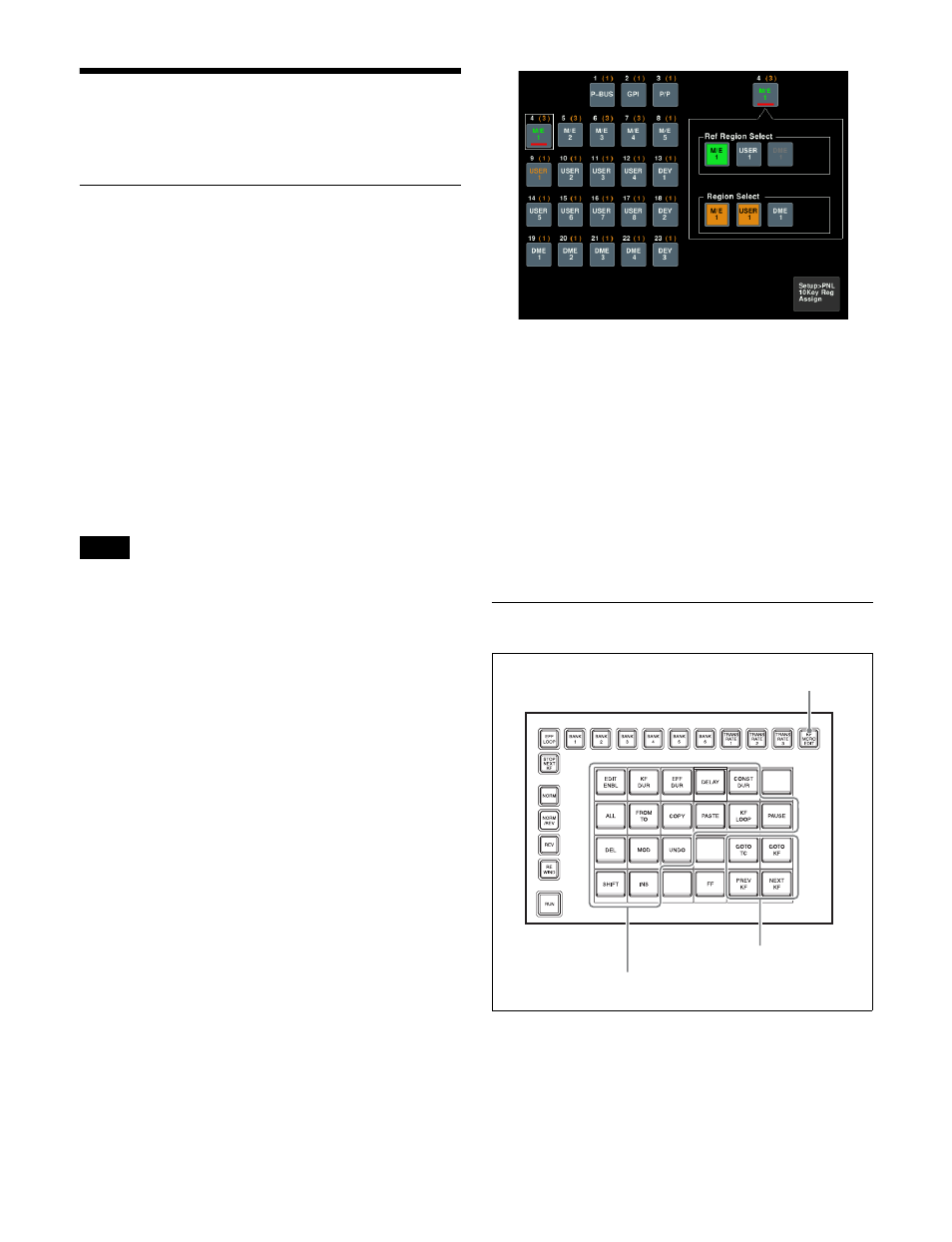
309
Specifying the Region
and Edit Points
Region Selection
Recalling regions to edit (numeric keypad
control block)
Select the region in which the editing is applied by the
effect consisting of keyframes, using the region selection
buttons in the numeric keypad control block.
For details about region selection, see “Region selection
in the numeric keypad control block” (page 307).
Recalling regions to edit (menu)
This is convenient for selecting some of the regions
assigned to the numeric keypad control block or changing
the reference region.
The function of region selection buttons in the numeric
keypad control block is linked to the menu. If you carry out
region selection by pressing a region selection button, then
the regions assigned to that button are selected.
1
Open the Key Frame >Region Select menu (6117).
On the left of the status area, region selection buttons
appear.
The button text color varies as follows, according to
the region selection state.
Green text:
The assigned regions include the
reference region.
Orange text:
One of the assigned regions is selected.
White text:
No assigned region is selected.
When multiple regions are assigned to the region
selection buttons and any one or more of them is not
selected, a red bar appears on the button. The
[RCALL] and [STORE] buttons in the numeric
keypad control block flash amber.
2
Press a button on the left of the status area, to select the
button you want to assign.
The regions assigned to the selected button appear on
the right side of the status area.
3
In the
region you want to select, turning it on.
4
In the group, press the button you
want to make the reference region.
The selected button lights green.
Edit Point Specification
Utility/shotbox control block
Press the [KF MCRO EDIT] button in the utility/shotbox
control block to switch the memory recall buttons to
keyframe/macro editing mode.
Note
Editing buttons
KF MCRO EDIT button
Edit point specification buttons
