Sony GP-X1EM Grip Extension User Manual
Page 287
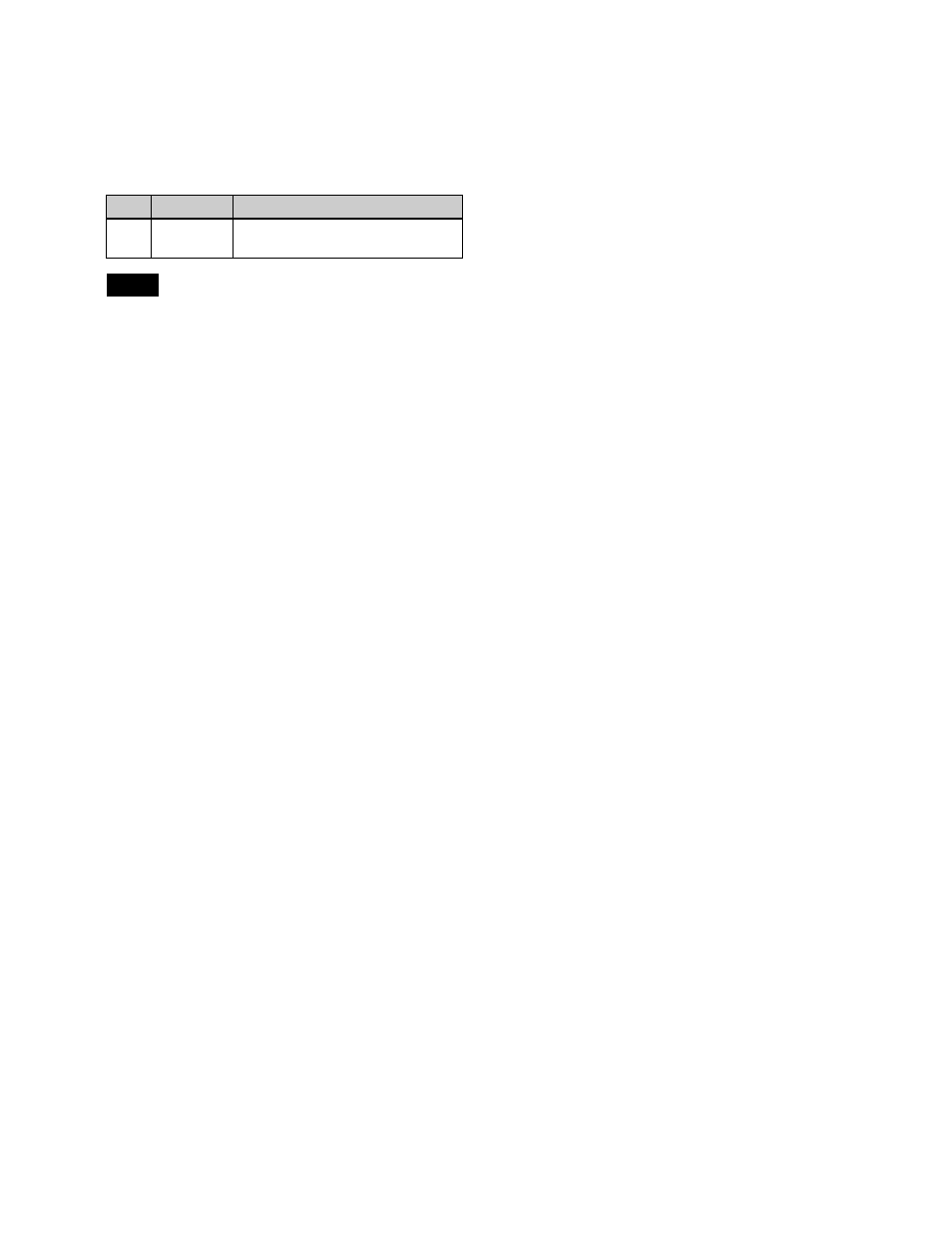
287
3
Select the trigger pulse output destination.
To select the GPI output port of the SIU, select “2”
(DCU).
4
Set the port number.
For the output port you have set here, be sure to set the
trigger type to “Rising Edge,” “Falling Edge,” or “Any
Edge.”
For details, see “Configuring GPI Outputs”
(page 480).
5
Press [Set].
To set other GPI timeline ports, repeat steps
2
to
5
.
To test trigger output
Press [Test Fire].
This outputs a pulse from the selected GPI output port.
Clearing port settings
1
In the Device >GPI Timeline >GPI Timeline menu
(5311), select the GPI timeline port for which you
want to clear the setting.
2
In the list on the right, select “1” (Off).
3
Press [Set].
To clear the settings for all ports
Press [All Off].
Setting the action for a rewind operation
On the GPI timeline, when the [REWIND] button in the
utility/shotbox control block is pressed the action set for
the first keyframe is not executed; when the [RUN] button
is pressed, then the first keyframe action is executed.
To execute an action when the [REWIND] button is
pressed, it is necessary to set this action (Rewind Action).
To set the Rewind Action, press [Rewind Action] in the
Device >GPI Timeline >GPI Timeline menu (5311) to
open the Rewind Action menu (5311.1). Operate in the
same way as in the GPI Timeline menu (5311), and press
[Rewind Action Set] to carry out the setting.
Alternatively, you can make settings in the Setup menu so
that when the [REWIND] button is pressed, this executes
the action set for the first keyframe, and when the [RUN]
button is pressed the first keyframe action is not executed.
In this case, the Rewind Action setting is still valid.
For details, see “Setting the first keyframe when rewind is
executed” (page 431).
No.
Parameter
Adjustment
3
DCU Port
No
SIU GPI output port number
Note
