Metrohm 726 Titroprocessor User Manual
Page 87
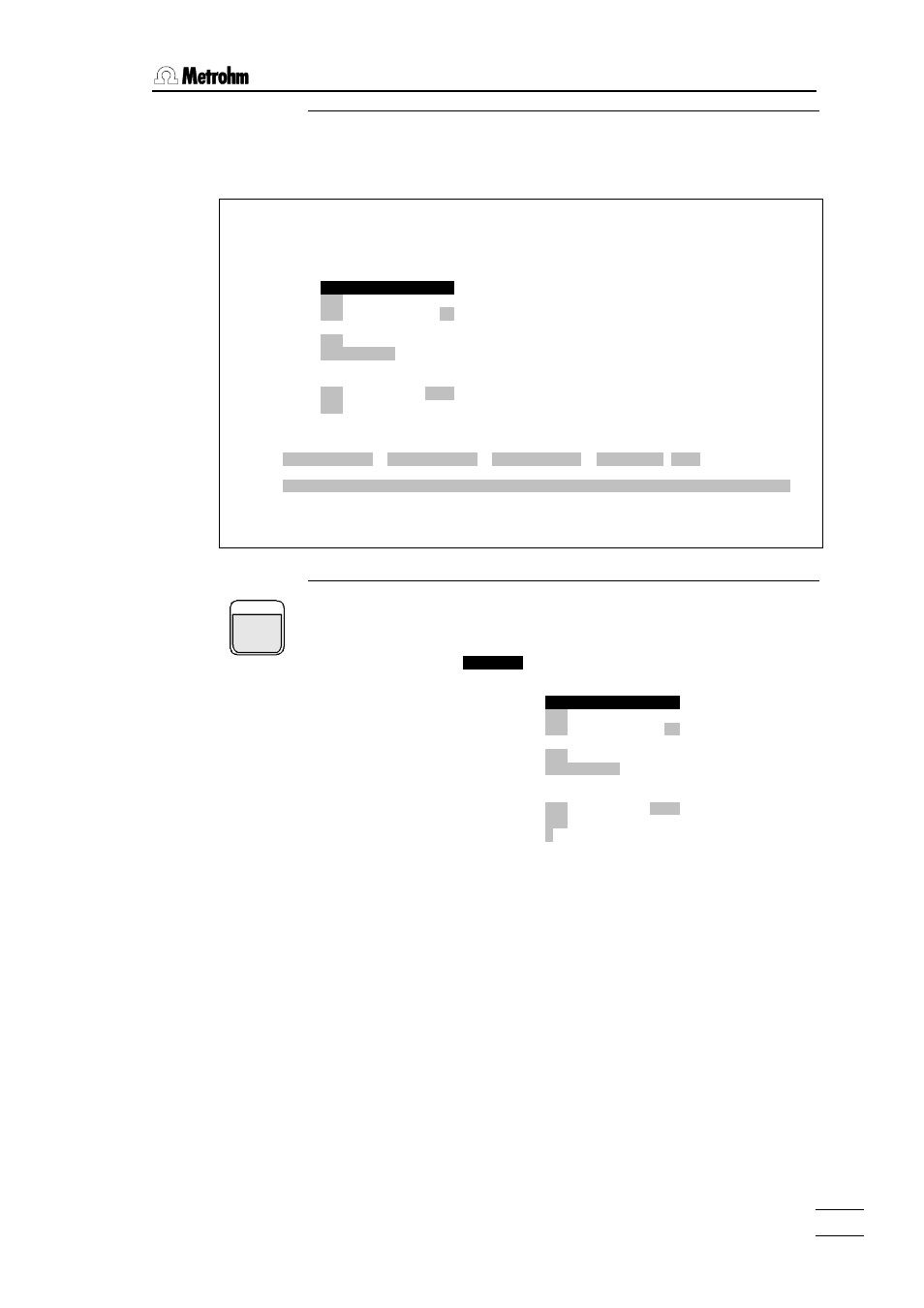
5. Methods and determinations
726 Titroprocessor, Instructions for use
81
81
The method is loaded and the application note displayed on the main
page. This can contain information for the operator, e.g. instructions for
sample preparation .
•
Now enter the status-settings. This can be done directly on the
Titroprocessor main page or the status window can be called up from a
different dialog page with the
ЪДДД
Status
ДДДДДДДДДДДДДДДДДДДДДД¿
³ * ready * ³
³ ³
³ User ³
³ Run number 000 ³
³ Statistics off 0 of 10 ³
³ ³
³ Auto save off 78.7 % free ³
³ Destination Internal ³
³ Determ.name ³
³ ³
³ Auto start off 0 of 10 ³
³ Silo off in# 1 out# 1 ³
³ Changer ³
³ ³
АДДДДДДДДДДДДДДДДДДДДДДДДДД QUIT ÄÙ
Enter your name in the 'User' field. Take the standard settings for the
simplest form of an individual determination from the above diagram. If
your instrument has different settings then correct them or adapt them
to your requirements.
User
name of the operator
Run number
sequential sample number; set the required initial
value – 1.
Statistics
with 'on' the required number of determinations
will be kept in the working memory.
Auto save
with 'on' each determination will be copied
automatically from the working memory to the
required memory area.
1997-11-27 10:17:52 MAIN PAGE 726 Titroprocessor * ready *
Method 3455.mth Chloride in Tap Water
ДДДДДДДДДДДДДДДДДДДДДДДДДДДДДДДДДДДДДДДДДДДДДДДДДДДДДДДДДДДДДДДДДДДДДДДДДДДДДД
ЪДДДДДДДДДД Application Note ДДДДДДДДДДДДДДД¿
User ³ Chloride in Tap Water ³
Run number 000 ³ ДДДДДДДДДДДДДДДДДДДДДДДДДДДДДДДДДДДДДДДДДД³
Statistics off 0 of 10 ³ ³
³ ³
Auto save off 78.7 % free ³ Pipet 100.00 mL tap water exactly in a ³
Destination Internal ³ 150 mL beaker. ³
Determ.name ³ ³
³ ³
Auto start off 0 of 2 ³ ³
Silo off in# 1 out# 1 ³ ³
Changer ³ ³
АДДДДДДДДДДДДДДДДДДДДДДДДДДДДДДДДДДДДДДДДДДДЩ
Ident1 Ident2 Ident3 Size Unit
Sample
Remark
ЪДДДДДДДВДДДДДДДВДДДДДДД¿ ЪДДДДДДДВДДДДДДДВДДДДДДД¿ ЪДДДДДДДВДДДДДДДВДДДДДДД¿
³Config.³Load ³File ³ ³Edit ³Show ³Results³ ³Sample ³Devices³Common ³
³ ³method ³manager³ ³method ³curves ³ ³ ³silo ³ManCtrl³vars ³
АДДДДДДДБДДДДДДДБДДДДДДДЩ АДДДДДДДБДДДДДДДБДДДДДДДЩ АДДДДДДДБДДДДДДДБДДДДДДДЩ
STATUS
