Metrohm 726 Titroprocessor User Manual
Page 25
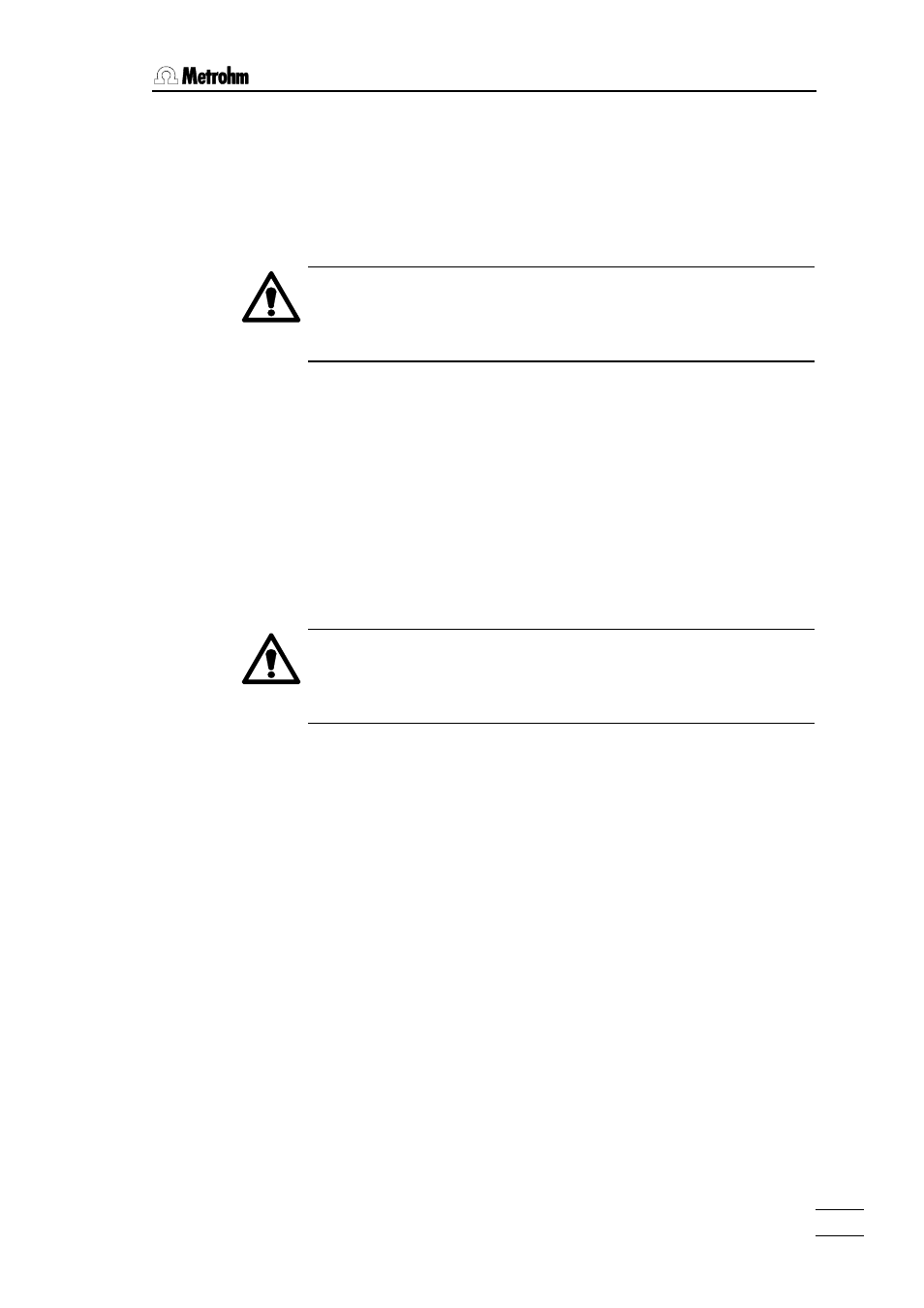
22. . Installation
Installation
726 Titroprocessor, Instructions for use
19
19
Data card insertion and removal
•
The data card can only be inserted in den 726 Titroprocessor in one
particular position (see above illustration). It must be pressed firmly
into the slot provided until the eject button fully protrudes.
•
A data card inserted into the Titroprocessor slot can be ejected by
pressing the eject button and then removed manually.
Data cards are sensitive to electrostatic charges. Make sure that
you are earthed each time you insert or remove a data card (e.g.
by previously touching the earthed green 726 Titroprocessor
housing).
Changing the battery
•
The battery of the data card has a limited working life which is given
in the leaflet accompanying the card. Please note that the working life
of batteries depends on the storage temperature. Data cards or
spare batteries should therefore be stored as cool as possible (in any
case below 25°C).
•
The date for the next battery change should be marked on the data
card label (see above). In order to avoid accidental data loss the
battery should be replaced by this date at the latest.
•
Insert the data card in the 726 Titroprocessor.
The battery must only be exchanged with the card inserted in the
instrument, as otherwise the data stored on the card will be lost.
The card is powered by the Titroprocessor while the battery is be-
ing changed.
•
Change the battery according to the accompanying description.
•
Mark the data card label with the new date for the next battery
change (see under ”data card preparation” above).
