Metrohm 726 Titroprocessor User Manual
Page 18
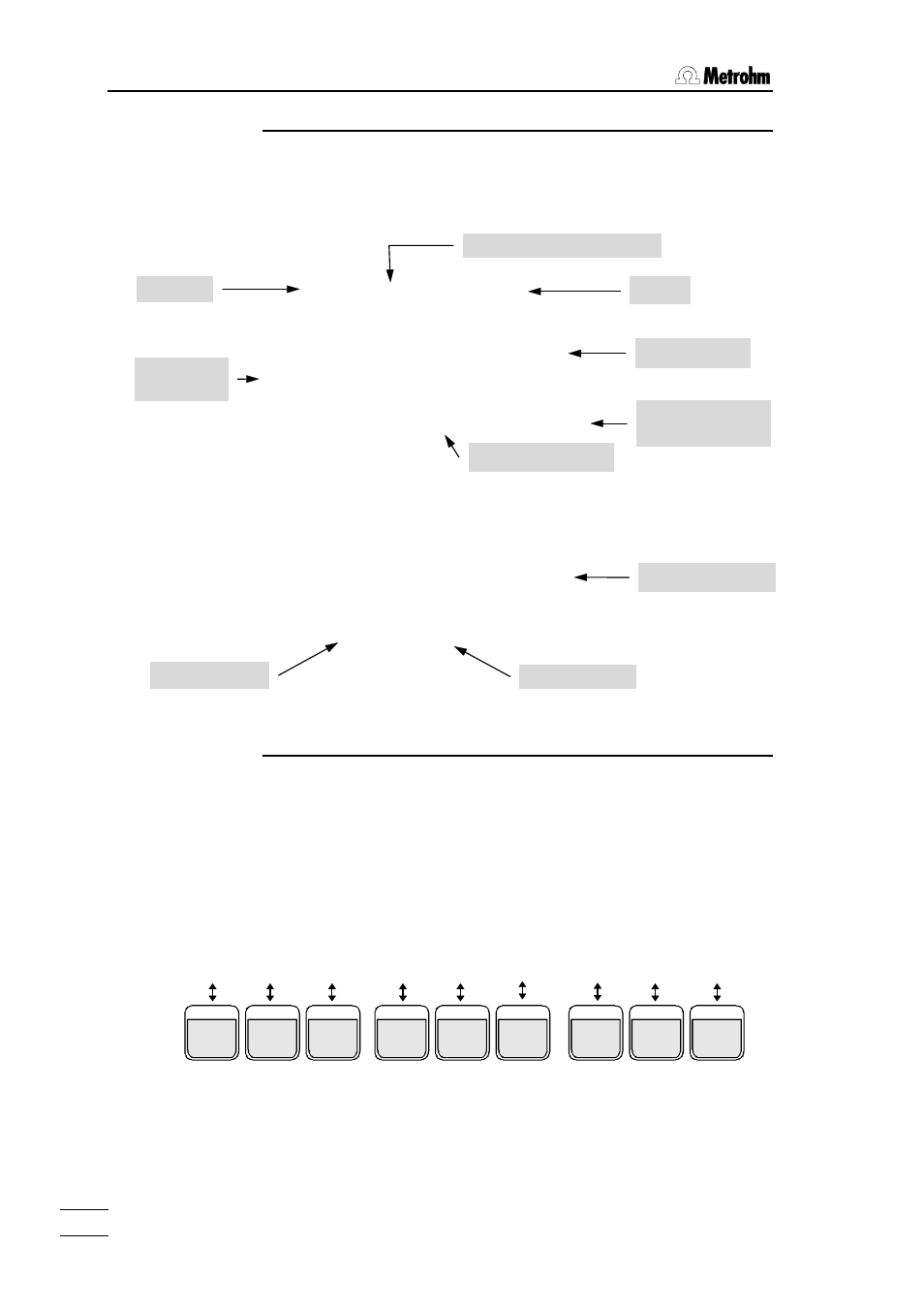
1.5 Dialog
726 Titroprocessor, Instructions for use
12
12
1.5.3 The trace window
During the course of a method the display windows of the application note
changes to a trace window, showing the state of the currently executed
commands. The display format depends on the current command or mode.
ЪДДДДДДДДДДДДДДДДД Trace ДДДДДДДДДДДДДДДДДДД¿
³ 0s 1. DET_PH* Titr. ³
³ ³
³ ЬЫЫЫЬ ЬЫ ЬЫ ³
³ Ы Ы Ы Ы ЫЯЫ ЫЯЫ ³
³ Ы Ы ЯЫЫЫЫ Ы ЫЯ Ы ³
³ ЫЫЫЬ ЫЫЫЫЫ Ы Ы Ы Ы ³
³ Ы Ы Ы Ы Ь Ы Ы ЫЫЫЫЫ ³
³ ЫЫЫЯ Ы Ы ЯЫЫЫЯ Ы ЫЫЫЫ Ы ³
³ Ы ³
³ Ы ³
³ 2.991mL 1 EP's ³
АДДДДДДДДДДДДДДДДДДДДДДДДДДДДДДДДДДДДДДДДДДДЩ
or
ЪДДДДДДДДДДДДДДДДД Trace ДДДДДДДДДДДДДДДДДДД¿
³ 0s 1. SET_PH* Titr. ³
³ ³
³ ЬЫ ЬЫЫЫЬ ЬЫЫЫЬ ЬЫЫЫЬ ³
³ ЫЯЫ Я Ы Ы Ы Ы Ы Ы ³
³ Ы ЫЫЯ ЯЫЫЫЫ ЯЫЫЫЫ Ы ³
³ Ы ЯЫ Ы Ы ЫЫЬЫЬ Ы ³
³ Ы Ь Ы Ь Ы Ь Ы Ы Ы Ы Ы ³
³ ЫЫЫЫ Ы ЯЫЫЫЯ ЯЫЫЫЯ ЯЫЫЫЯ Ы Ы Ы ЫЫЫЫ ³
³ ³
³ ЫЭЭЭЭЭЭ.............. ³
³ pH 9.81 ³
АДДДДДДДДДДДДДДДДДДДДДДДДДДДДДДДДДДДДДДДДДДДЩ
1.5.4 How to navigate
To navigate from page to page or from subwindow to subwindow you can
use the blue function keys
meaning or functionality, depending on the dialog page or window that is
shown on the screen. The function of the corresponding function key is al-
ways shown at the bottom of the screen. It is called the softkey bar. The
function keys (
ЪДДДДДДДВДДДДДДДВДДДДДДД¿ ЪДДДДДДДВДДДДДДДВДДДДДДД¿ ЪДДДДДДДВДДДДДДДВДДДДДДД¿
³Config.³Load ³File ³ ³Edit ³Show ³Results³ ³Sample ³Devices³Common ³
³ ³method ³manager³ ³method ³curves ³ ³ ³silo ³ManCtrl³vars ³
АДДДДДДДБДДДДДДДБДДДДДДДЩ АДДДДДДДБДДДДДДДБДДДДДДДЩ АДДДДДДДБДДДДДДДБДДДДДДДЩ
Allfällige Modifikationen der Parameter werden übernommen. A dialog page
or window can be left or closed by pressing the
difications of parameters will be accepted.
Line time
command with line number
Status
Measured value
Equivalence points
found
Measuring
quantity
Dispensed volume
Dispensed volume
Control indicator
Measured value
F9
F8
F7
F6
F5
F4
F3
F2
F1
