5 dialog, 1 dialog overview, 3 the trace window – Metrohm 726 Titroprocessor User Manual
Page 17: 4 how to navigate, 5 field cursor, Introduction . introduction
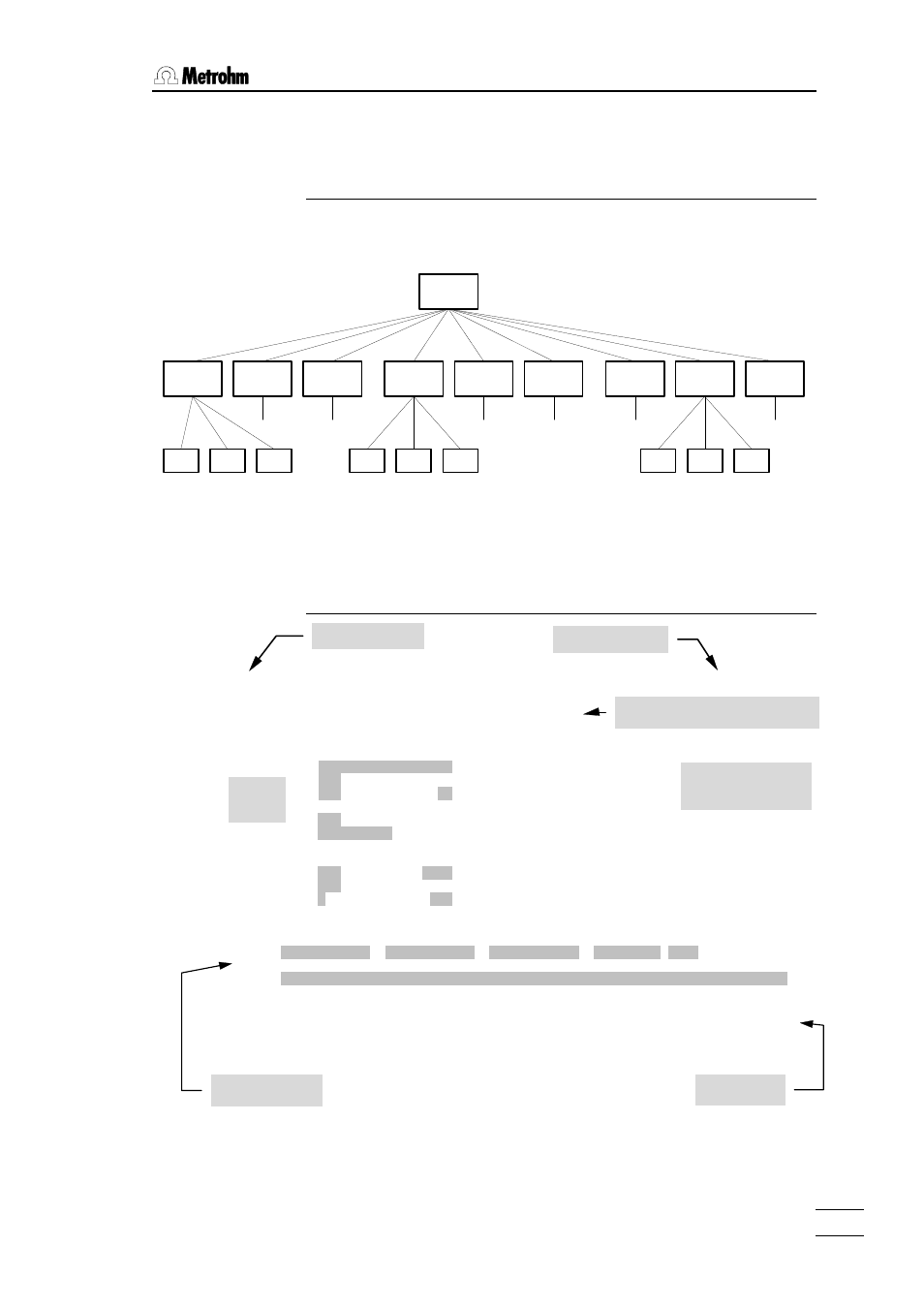
11. Introduction
. Introduction
726 Titroprocessor, Instructions for use
11
11
1.5 Dialog
1.5.1 Dialog overview
The user dialog of the 726 Titroprocessor consists of 10 main pages, which
contain hierarchically structured subwindows.
Main
page
Configuration
page
Files
page
Method
page
Curves
page
Results
page
Samples
page
Devices
page
Variables
page
Sub-
window
Sub-
window
Sub-
window
Sub-
window
Sub-
window
sub-
window
Sub-
window
Sub-
window
Sub-
window
Load
method
The main page of the 726 Titroprocessor is the entry to the user dialog. All
other pages can be accessed by using the corresponding softkeys (
to
1.5.2 The main page
ЪДДДДДДДДДДДДДДДДДДДДДДДДДДДДДДДДДДДДДДДДДДДДДДДДДДДДДДДДДДДДДДДДДДДДДДДДДДДДДДД¿
³ 97-12-02 09:24:13 MAIN PAGE Titroprocessor 726 * ready * ³
³ ³
³ Method 3455.mth Chloride in Tap Water ³
³ ДДДДДДДДДДДДДДДДДДДДДДДДДДДДДДДДДДДДДДДДДДДДДДДДДДДДДДДДДДДДДДДДДДДДДДДДДДДДДД³
³ ³
³ ЪДДДДДДДДДД Application note ДДДДДДДДДДДДДДД¿³
³ User B. Miller ³ Chloride in Tap Water ³³
³ Run number 000 ³ ------------------------------------------³³
³ Statistics on 0 of 10 ³ Sample preparation: ³³
³ ³ ³³
³ Auto save on 1.7 % free ³ Pipet accurately 100.00 mL of sample in a ³³
³ Destination Data card ³ 150 mL beaker. ³³
³ Determ.name ³ ³³
³ ³ Reagent: c(HNO3)=2 mol/L Dos A2 ³³
³ Auto start on 1 of 10 ³ Titrant: c(AgNO3)=0,01 mol/L Dos A1 ³³
³ Silo on in# 12 out# 1 ³ Sensor : Ag-Titrode 6.0430.100 Ind A1 ³³
³ Changer 1 Sample pos. 1 ³ ³³
³ АДДДДДДДДДДДДДДДДДДДДДДДДДДДДДДДДДДДДДДДДДДДЩ³
³ ³
³ Ident1 Ident2 Ident3 Size Unit ³
³ Sample 971120/1 12 3455 100 mL ³
³ ³
³ Remark ³
³ ³
³ ЪДДДДДДДВДДДДДДДВДДДДДДД¿ ЪДДДДДДДВДДДДДДДВДДДДДДД¿ ЪДДДДДДДВДДДДДДДВДДДДДДД¿ ³
³ ³Config.³Load ³File ³ ³Edit ³Show ³Results³ ³Sample ³Devices³Common ³ ³
³ ³ ³method ³manager³ ³method ³curves ³ ³ ³silo ³ManCtrl³vars. ³ ³
³ АДДДДДДДБДДДДДДДБДДДДДДДЩ АДДДДДДДБДДДДДДДБДДДДДДДЩ АДДДДДДДБДДДДДДДБДДДДДДДЩ ³
АДДДДДДДДДДДДДДДДДДДДДДДДДДДДДДДДДДДДДДДДДДДДДДДДДДДДДДДДДДДДДДДДДДДДДДДДДДДДДДДЩ
Date and time
Instrument state
Method name and comment
Application note
and trace window
Status
Area
Sample data
Softkey bar
