Metrohm 726 Titroprocessor User Manual
Page 14
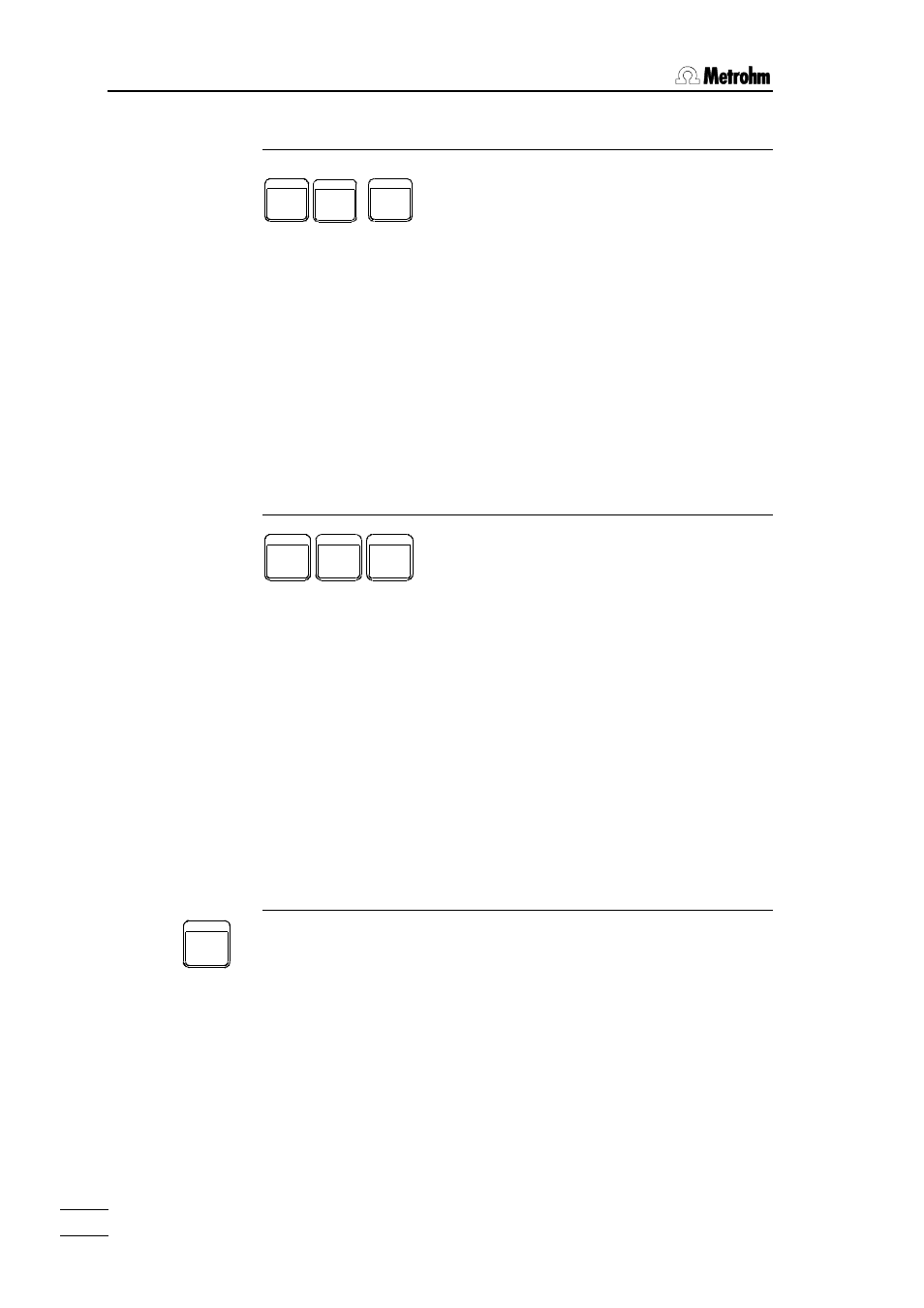
1.4 The keyboard
726 Titroprocessor, Instructions for use
88
1.4.3 Action keys
NEXT
DELAY
SKIP
START
STOP
HOLD
CONT
The action key have an immediate effect on the course of a method. The
CONT> key can be used to interrupt a method or to resume it. If the essing of a series of samples can be controlled directly (with Autostart 'on'). starts processing the next sample in the series. ple has been processed. jumps to the next command line of the loaded method. 1.4.4 Manual printing LINE FEED PRINT STOP FORM PRINT SCREEN The built-in A4 thermal printer or any other connected printer can be oper- ated manually with the yellow printer keys. key opens the printer menu where the type of report can be selected. Global reports and determination reports (if a determination report is present in the working menu) can be selected. nected printer. 1.4.5 Navigation and editing keys QUIT The key closes an editing field, a window or a dialog page and accepts previous parameter modifications. The dialog switches to the next higher level. < < DEL> (= Delete) deletes the character to the right of the cursor position navigation mode). method editor).
The
(= Insert) switches the insert mode on/off for editing an entry
