Metrohm 726 Titroprocessor User Manual
Page 63
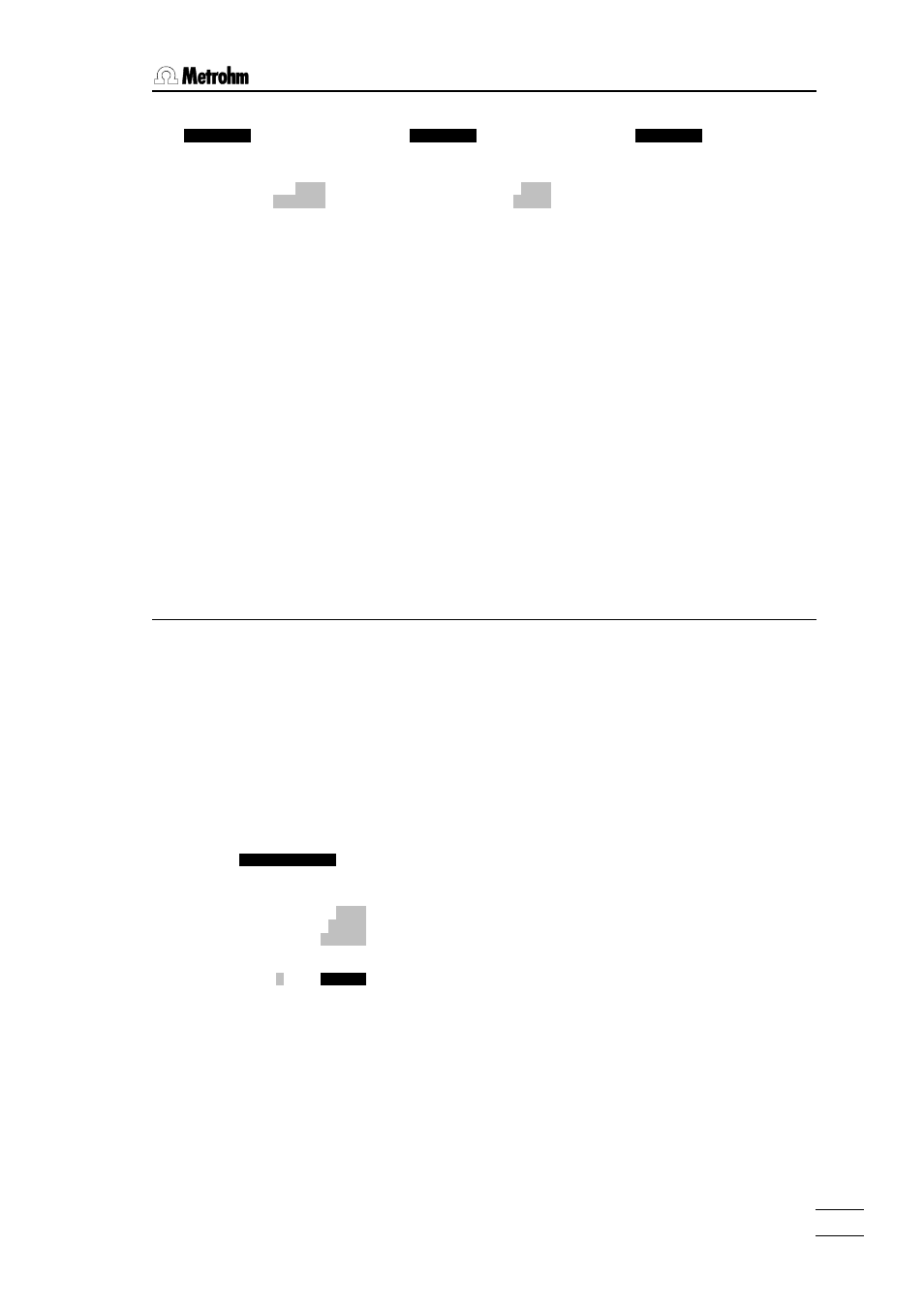
4. Manual operation
Manual operation
726 Titroprocessor, Instructions for use
57
57
ЪДДД
Messung
ДДДДДДДДДДДДДД¿
³ ³
³ Meas. parameters A1 ³
³ ³
³ Meas. mode pH ³
³ Ref.temp. 25 §C ³
³ ³
³ ³
³ * pH 4.598 * ³
³ ³
³ ³
³ ³
³ ³
АДДДДДДДДДДДДДДДДДДД QUIT ДЩ
ЪДДД
Messung
ДДДДДДДДДДДДДД¿
³ ³
³ Meas. parameters Apol ³
³ ³
³ Meas. mode Upol ³
³ U(pol) 400 mV ³
³ ³
³ ³
³ * 5.34 жA * ³
³ ³
³ ³
³ ³
³ ³
АДДДДДДДДДДДДДДДДДДД QUIT ДЩ
ЪДДД
Messung
ДДДДДДДДДДДДДД¿
³ ³
³ Meas. parameters AT ³
³ ³
³ ³
³ ³
³ ³
³ ³
³ * 21.5 §C * ³
³ ³
³ ³
³ ³
³ ³
АДДДДДДДДДДДДДДДДДДД QUIT ÄÙ
Depending on the selected measuring input the following measuring modes
can be used:
pH
pH measurement, with temperature correction
U
potential measurement in mV
Upol
measurement of polarization current with preselected
polarization voltage
Ipol
measurement of polarization voltage with preselected
polarization current
T
temperature measurement with Pt100/1000
The [Start Stop] softkey starts the measurement or breaks it off again.
4.3.3 Calibration
pH sensors at measuring inputs A1, A2, Adiff, B1, B2 and Bdiff can be
calibrated. The calibration data of the particular measuring input remain
unchanged until they are altered, even if the Titroprocessor is switched off.
The [Calibr.] softkey opens the calibration window.
ЪДДД Devices & Manual Control ДДДДДДДДДДДДДДДДДДДДДДДДДДДДДДДДДДДДДДДДДДДДДДДДД¿
³ ³
³ Dosing devices at interface A press
³ ³
³ Dos. drive A1 700 A2 685 A3 --- A4 --- ³
³ Reagent AgNO3 HCl ³
³ Concentr. 0.01 mol/L 0.1 mol/L ³
³ Tubing Default Default Default Default ³
ГДДД
Calibration
ДДДДДДДДДДДДДДДДДДДДДДДДДДДДДДДДДДДДДДДДДДДДДДДДДДДДДДДДДДДДДД´
³ ³
³ Meas. parameters A1: # Buffer pH val. T[§C] pH cor. Val.[mV] ³
³ ДДДДДДДДДД ДДДДДДД ДДДДД ДДДДДДД ДДДДДДДД ³
³ Signal drift 2 mV/min 1 Metrohm 4.000 23.0 3.996 175.6 ³
³ Equilibr.time 110 s 2 Metrohm 7.000 23.0 7.008 0.9 ³
³ Temperature 23.0 §C ³
³ Buffer type Metrohm 4.00 ..9.00 ³
³ ³
³ Buffer 3 pH ³
³ ³
³ ³
³ ³
³ ³
АДДДДДДДДДДДДДДДДДДДДДДДДДДДДДДДДДДДДДДДДДДДДДДДДДДДДДДДДДДДДДДДДДДДДД QUIT ДДДЩ
АДДДДДДДДДДДДДДДДДДДДДДДДДДДДДДДДДДДДДДДДДДДДДДДДДДДДДДДДДДДДДДДДДДДДДДД QUIT ДЩ
ЪДДДДДДДВДДДДДДДВДДДДДДД¿ ЪДДДДДДДВДДДДДДДВДДДДДДД¿ ЪДДДДДДДВДДДДДДДВДДДДДДД¿
³Preset ³ Add ³ ³ ³ Start ³ ³ ³ ³Clear ³Cancel ³ Show ³
³series ³series ³ ³ ³ Stop ³ ³ ³ ³calibr.³calibr.³ curve ³
АДДДДДДДБДДДДДДДБДДДДДДДЩ АДДДДДДДБДДДДДДДБДДДДДДДЩ АДДДДДДДБДДДДДДДБДДДДДДДЩ
