2 installation, 1 instrument setup 2.2 mains supply, 1 instrument setup – Metrohm 726 Titroprocessor User Manual
Page 21: 2 mains supply
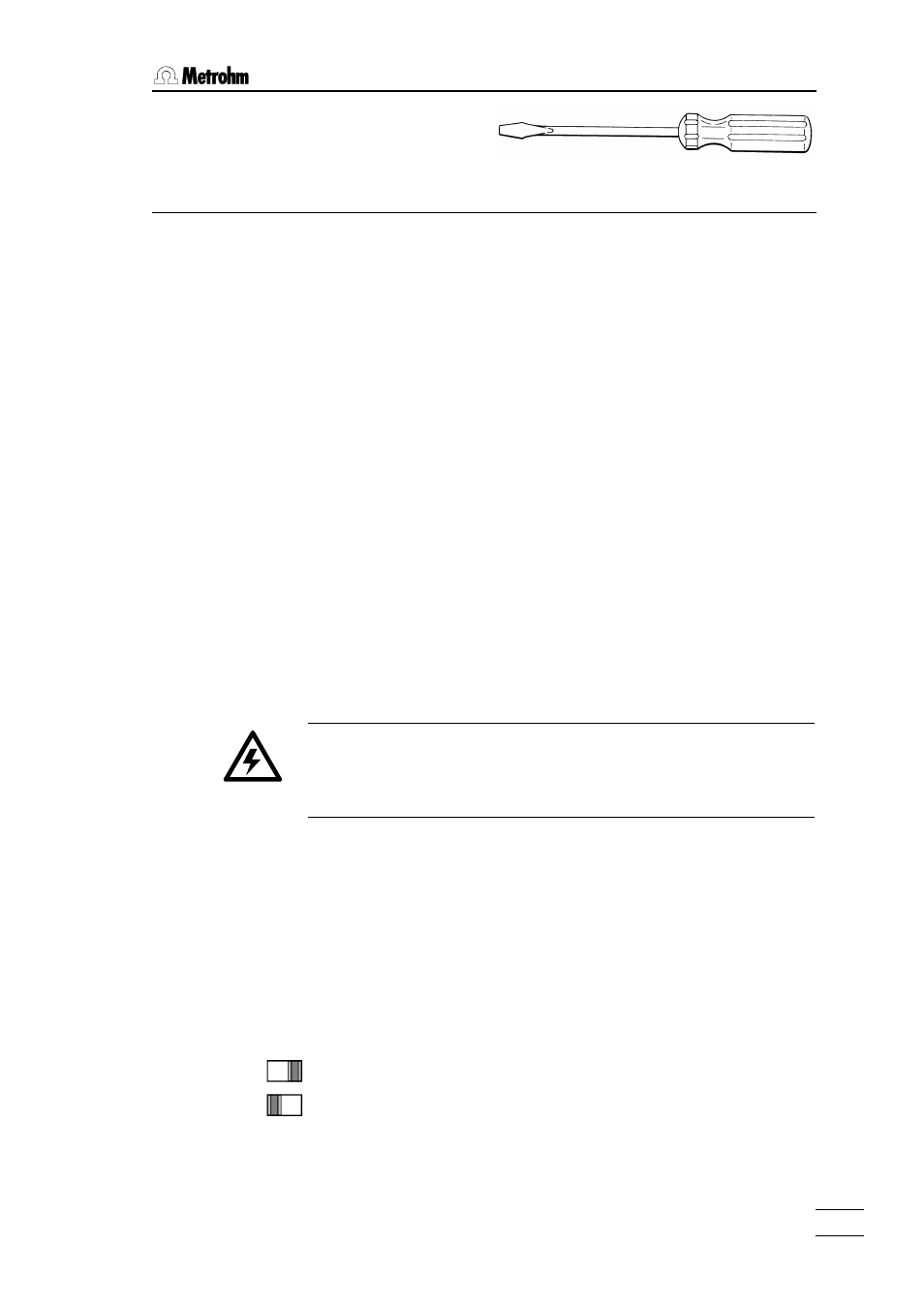
22. . Installation
Installation
726 Titroprocessor, Instructions for use
15
15
2 Installation
2.1 Instrument setup
Packaging
The 726 Titroprocessor is supplied together with the specially packed ac-
cessories in packaging containing shock-absorbing foam which provides
excellent protection. Please store this special packaging as it guarantees
damage-free transport of the instrument.
Checks
Please check immediately on receipt whether the shipment is complete and
undamaged (compare with delivery note and list of accessories on page
290). If transport damage is established see section 13.7 Warranty
(p. 287).
Location
Place the 726 Titroprocessor in a convenient working position in the labora-
tory; this should be vibration-free and not exposed to corrosive atmos-
pheres or contamination by chemicals.
2.2 Mains supply
Follow the instructions given below for connection to the mains
supply. If the instrument is operated with the mains voltage incor-
rectly set and/or the wrong mains fuse there could be a danger of
fire!
Setting the mains voltage
Before switching on the 726 Titroprocessor for the first time check that the
mains voltage set on the instrument (can be seen in the mains voltage se-
lector) corresponds to the local mains voltage. The mains voltage selector is
located on the rear panel of the instrument: please refer to following page.
If the mains voltage is incorrectly set then it must be set correctly by sliding
the mains voltage selector with the help of a screwdriver:
230V
115V
230V: 220V ... 240 V ± 10%
115V: 100V ... 120 V ± 10%
