Metrohm 726 Titroprocessor User Manual
Page 77
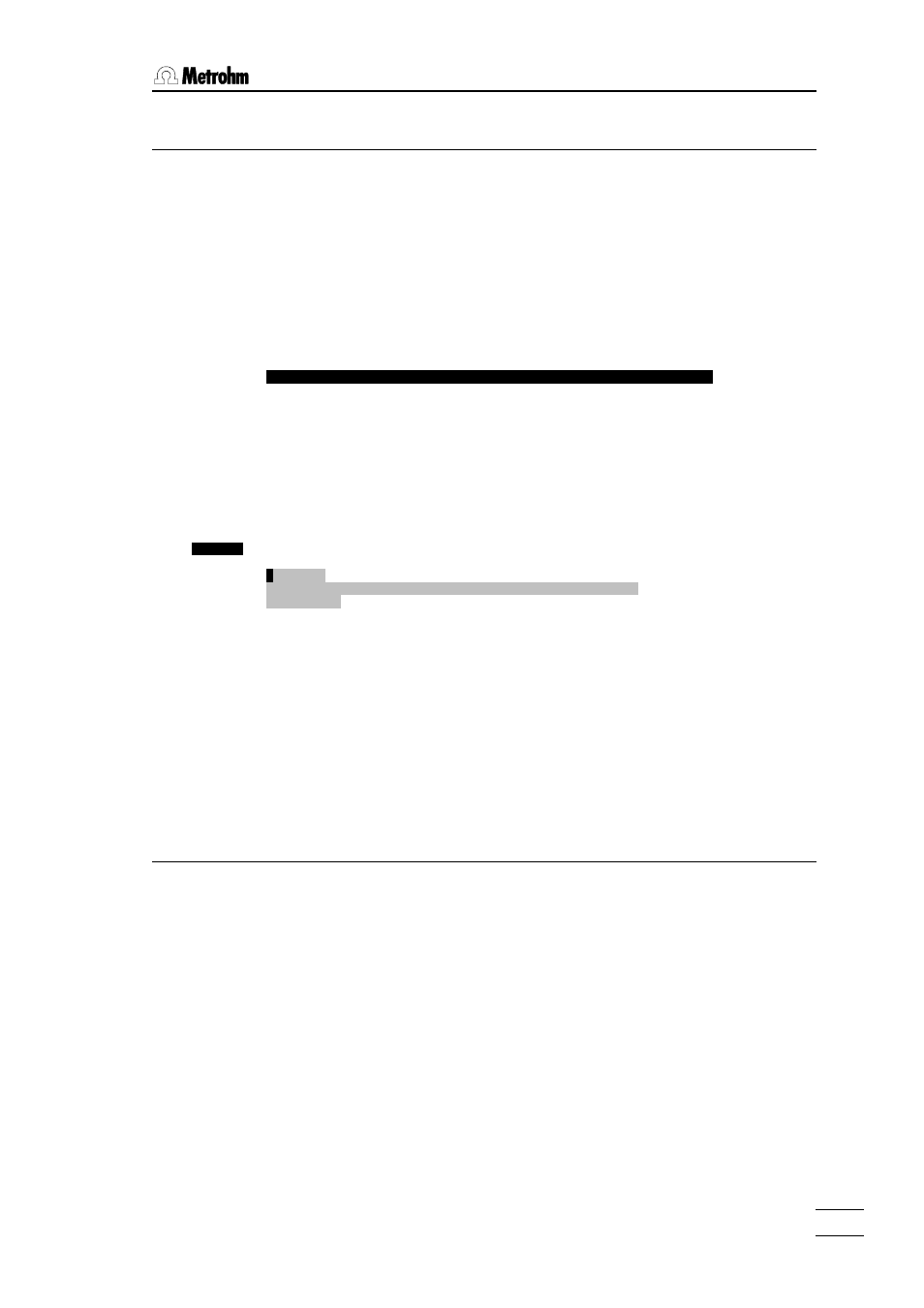
5. Methods and determinations
726 Titroprocessor, Instructions for use
71
71
5.2.1 Load method
The [File] softkey is pressed in order to load an existing method; this
opens the file dialog window.
File dialog window
Check whether the memory area from which the method is to be loaded has
been correctly set. If this is the case then press the space bar to display the
list of existing methods. The field cursor must be in the 'Name' field. Use the
cursor to select a method and confirm with
ЪДДДДДДДДДДДДДДДДДДДДДДДДДДДДДДДДДДДДДДДДДДДДДДДДДДДДДДДДДДДД¿
³
NaOH :Titer of NaOH
³
³HCl :Titer of HCl ³
³GLP :Titer of HCl (validation method) ³
³CaMgTap :Calcium / Magnesium in Tap Water ³
³Chloride :Chloride in Tap Water ³
³Metals :Complexometric Titration of Metals with Cu++ ISE ³
³Fe3_back :Complexom. back titration of Fe(III) with Cu++ ISE³
³Anionic :Anionic Surfactants in Shampoo ³
³Cationic :Cationic Surfactants in Fabric Softener ³
³Formol :Formaldehyde Number in Fruit Juices ³
³Peroxide :Peroxide Number ³
³TAN :Total Acid Number (TAN) ³
³TBN :Total Base Number (TBN) ³
ЪДДД
Files
ÄijDiazo :Diazotisation titration of 2ÄAminophenol ³
³ АДДДДДДДДДДДДДДДДДДДДДДДДДДДДДДДДДДДДДДДДДДДДДДДДДДДДДДДДДДДДЩ
³ Name
H
Cl .mth ³
³ Comment Titer of HCl ³
³ Storage Data card ³
³ ³
АДДДДДДДДДДДДДДДДДДДДДДДДДДДДДДДДДДДДДДДДДДДДДДДДДДДДДДДДДДДД QUIT ÄÙ
A selection of the methods which can be found on the application card
supplied with the Titroprocessor 726 is shown above.
If the required method is to be found in a different memory area from that
set then select this memory area in the way described above, but this time
in the 'Storage' field. The internal memory, a data card or the two RS232
interfaces can be selected. The way in which methods can be read in
directly from a PC via the RS232 interfaces is described in section 11 File
manager (page 225ff).
5.2.2 Create new method
In the method editor a new method is created by pressing the [File] key
in order to open the file dialog window. Now press the [New] softkey.
An 'empty' method appears with an empty line and a line with the 'END'
command. A method must always be concluded with the ‘END’ command,
so do not delete this line.
