Metrohm 726 Titroprocessor User Manual
Page 131
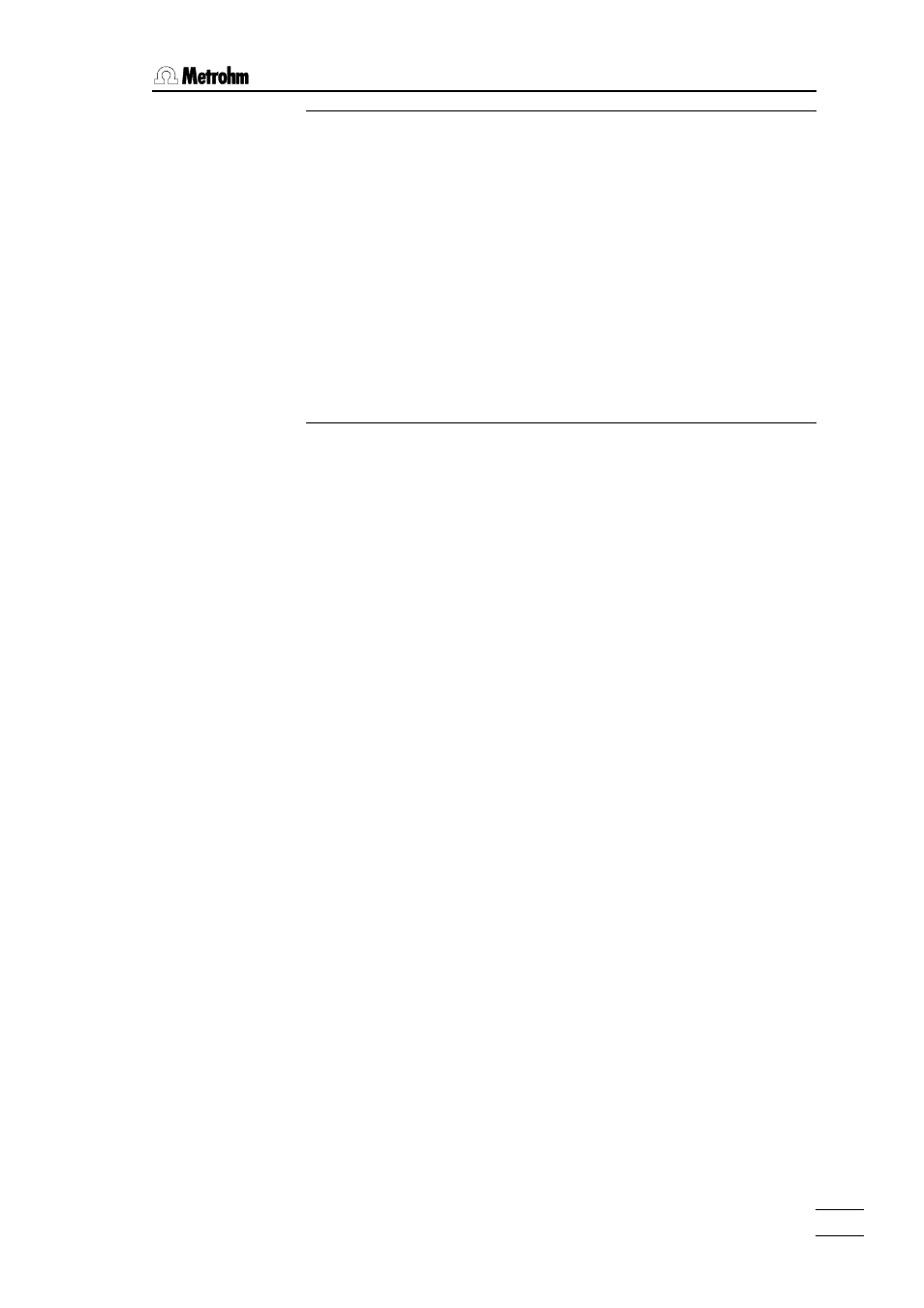
7. Titration and measuring modes
726 Titroprocessor, Instructions for use
125
125
send
Report output via an RS 232 interface
yes | no
A report can be transferred directly to a personal com-
puter via an RS 232 interface. In the configuration of the
interfaces this particular interface must have been defined
as the communications interface; it must be connected to
the receiving instrument and the data transmission mode
'LIMS'
must be switched on. Take care that the trans-
mission parameters (baud rate, etc.) have been set to the
same values on the receiving instrument as for the 726
Titroprocessor.
For storing determination data in a database the Metrohm
database VESUV 3 is recommended; this can evaluate
the raw data reports of the 726 Titroprocessor. Details can
be found in the VESUV 3 instruction manual.
FF
Page feed (form feed) at the printer
yes | no
For formatting the printout of several report blocks a page
feed can be defined after each individual report. A 'Form
Feed' only affects the printer. Please note that the internal
thermal printer will only carry out a form feed when 'En-
able auto FF'
is switched on in the interface configu-
ration.
Note: if reports are to be printed out on a page-oriented external printer
(inkjet printer, laser printer) then in order to print out the final page of the re-
port a page feed must be carried out after the last report. This is done by
switching on 'Final form feed' in the determination report, see page
76.
