Metrohm 726 Titroprocessor User Manual
Page 69
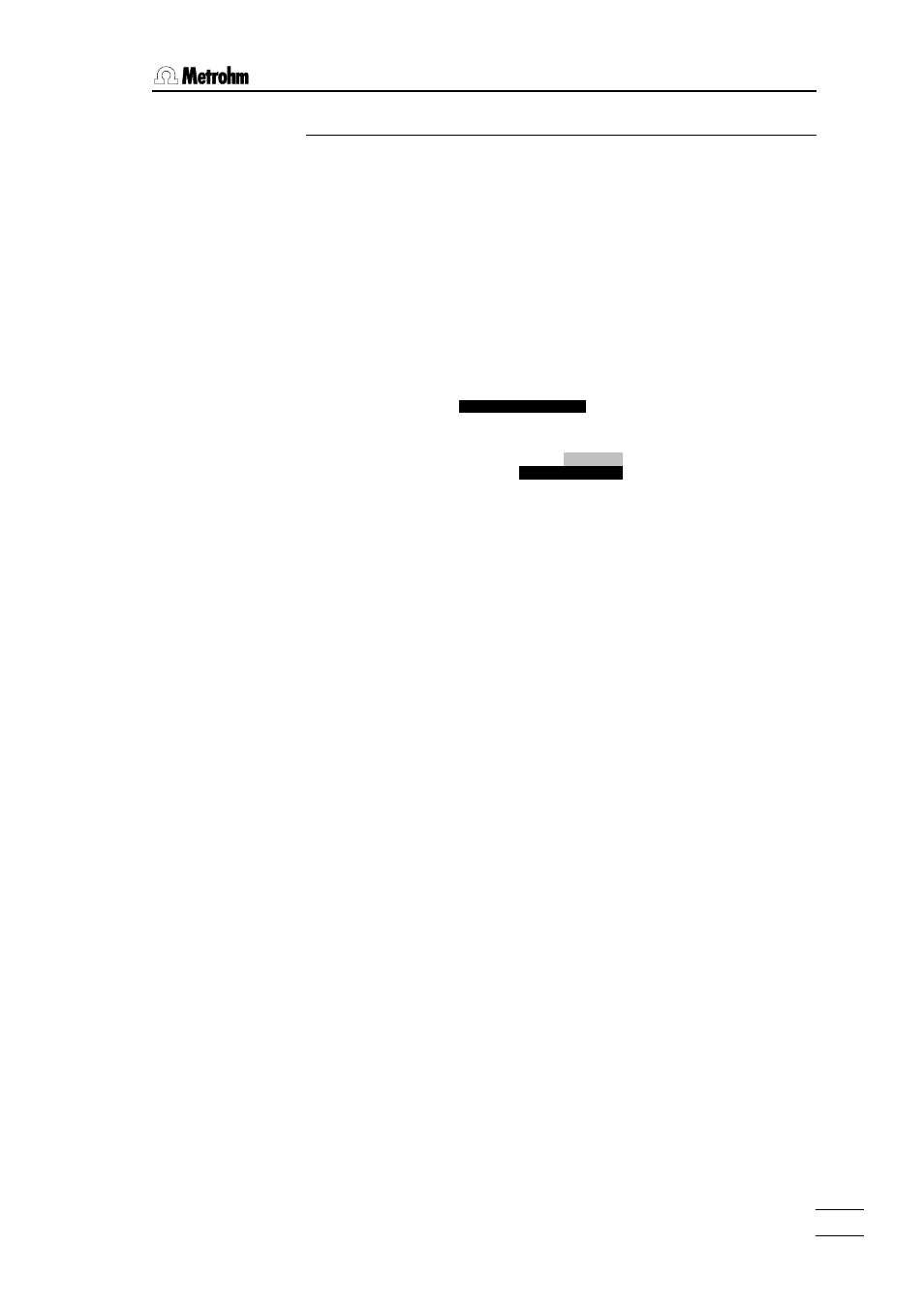
4. Manual operation
Manual operation
726 Titroprocessor, Instructions for use
63
63
Softkeys
[Reset
changer]
initializes the sample changer. When a sample rack has
been exchanged it is necessary to initialize the sample
changer. In this process all lifts are moved to the rest
position, the sample turntable is rotated to the initial
position and the magnet code is read to identify the new
rack.
[Remote
lines]
opens the dialog window of the remote-lines of the
selected sample changer. The conditions of the logical
input lines can be seen and the conditions of the output
lines can be set.
ЪДДД
Remote lines: 1
ДДДДДД¿
³ ³
³ I/O lines 32109876543210 ³
³ ДДДДДДДДДДДДДДДДДДДДДДДД ³
³ Input 00000001 ³
³ Output
**********0001
³
³ ³
АДДДДДДДДДДДДДДДДДДД QUIT ÄÙ
The output lines can be set individually (1) or reset (0).
Lines which are not to be altered can be given an '*'.
Further details can be found on pages 200f and 29f.
[Stirrer
on/off]
switches the selected stirrer on or off.
[Pump
on/off]
switches the selected pump on or off.
[Lift up]
moves the lift of the selected tower upwards. This is only
possible if the sample rack is aligned to the tower. With
sample racks which are not expressly designed for two-
tower operation e.g. 14-place or 16-place racks, the rack
should first be rotated to the left or right by one position,
see softkeys below.
[Lift
down]
moves the lift of the selected tower downwards. Please
note the remarks about the previous softkey.
[Shift
left]
rotates the sample rack of the selected changer
counterclockwise by one position. The lifts of the changer
must be in the shift position or a higher position.
[Shift
right]
rotates the sample rack of the selected changer
clockwise by one position. The lifts of the changer must
be in the shift position or a higher position.
[Shift
to pos.]
opens the dialog window for targeted positioning of
sample racks, see below.
