Appe - changing the default idn parameter values, Before you begin, Appendix e – Rockwell Automation 2094-xMxx-S Kinetix 6000 Multi-axis Servo Drives User Manual User Manual
Page 249: Changing the default idn parameter values, Appendix
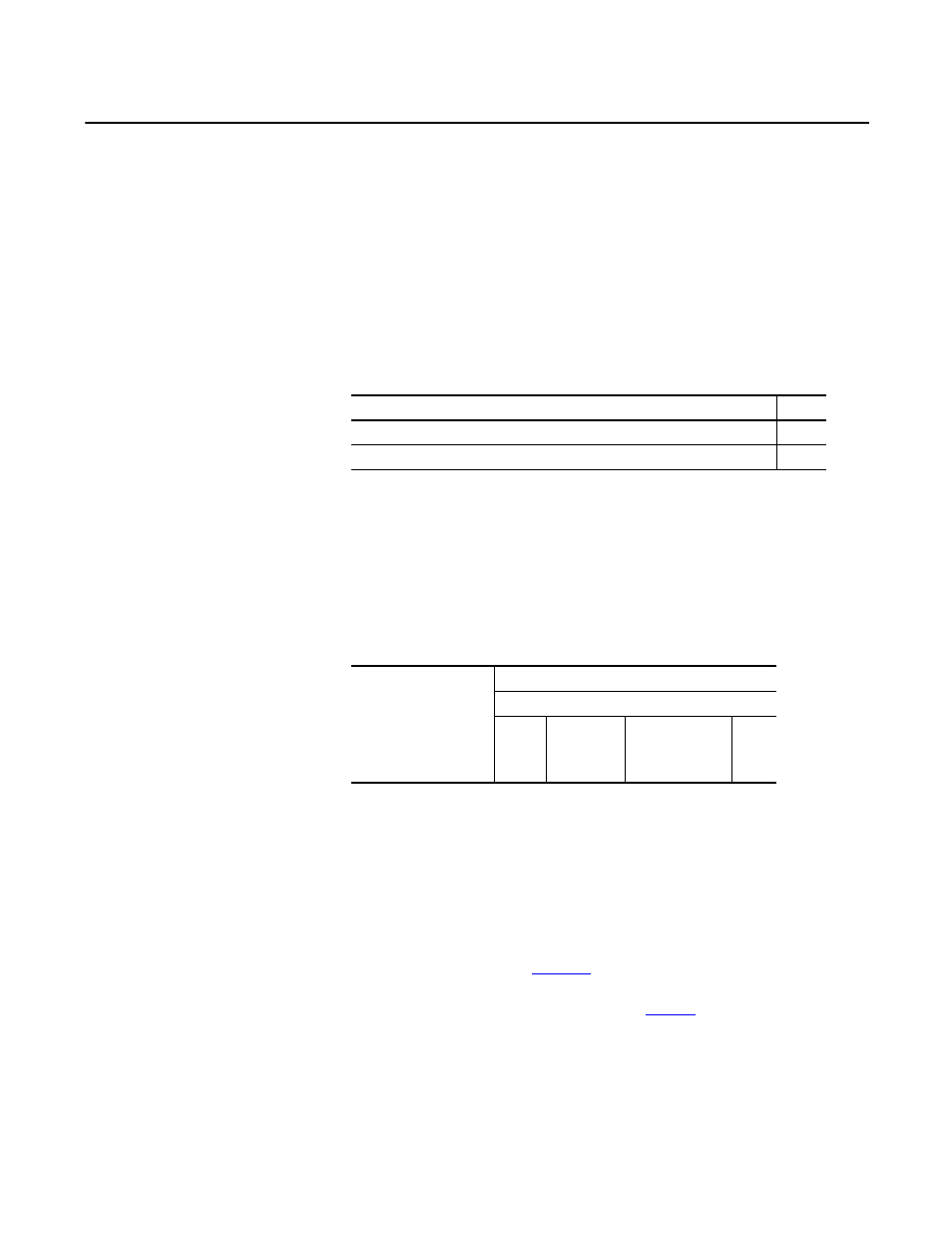
Rockwell Automation Publication 2094-UM001H-EN-P - June 2013
249
Appendix
E
Changing the Default IDN Parameter Values
This appendix provides a procedure, specific to the Kinetix 6000 (sercos) drive
systems, for changing IDN parameter values to non-default values when your
application does not match the default configuration. The procedure also applies
when one or more Kinetix 6000M IDM systems are present.
Before You Begin
The Logix5000 processor contains a motion planner that sends real-time and
non real-time data to the drive. This drive communication is performed via a set
of sercos interface telegrams. Each telegram has an identification or Ident (IDN)
number. All parametric data, such as scaling and loop gains, and real-time loop
closure information is configured this way.
Table 127 - IDN Instruction Format in the IEC Standard Document
There are default parameters in the Logix5000-to-Kinetix 6000 drive product
structure you can reconfigure when the default configuration does not match the
Integrated Architecture™ machine configuration.
By using this procedure, you can change the Additional Bus Capacitance value in
common-bus configurations.
Topic
Page
IDN Number
Name
Function/Description
Length
in bytes
Minimum
input value/
Maximum
input value
Scaling/resolution
Units
TIP
You can also set the Additional Bus Capacitance parameter by using DriveExplorer
software (refer to
), the Logix Designer application, or RSLogix 5000
software, version 20.00 or later, from I/O configuration>Sercos module>Drive
module properties>Power tab (refer to
).
