Configure drive parameters and system variables, Tools for changing parameters, Change parameters with driveexplorer software – Rockwell Automation 2094-xMxx-S Kinetix 6000 Multi-axis Servo Drives User Manual User Manual
Page 160
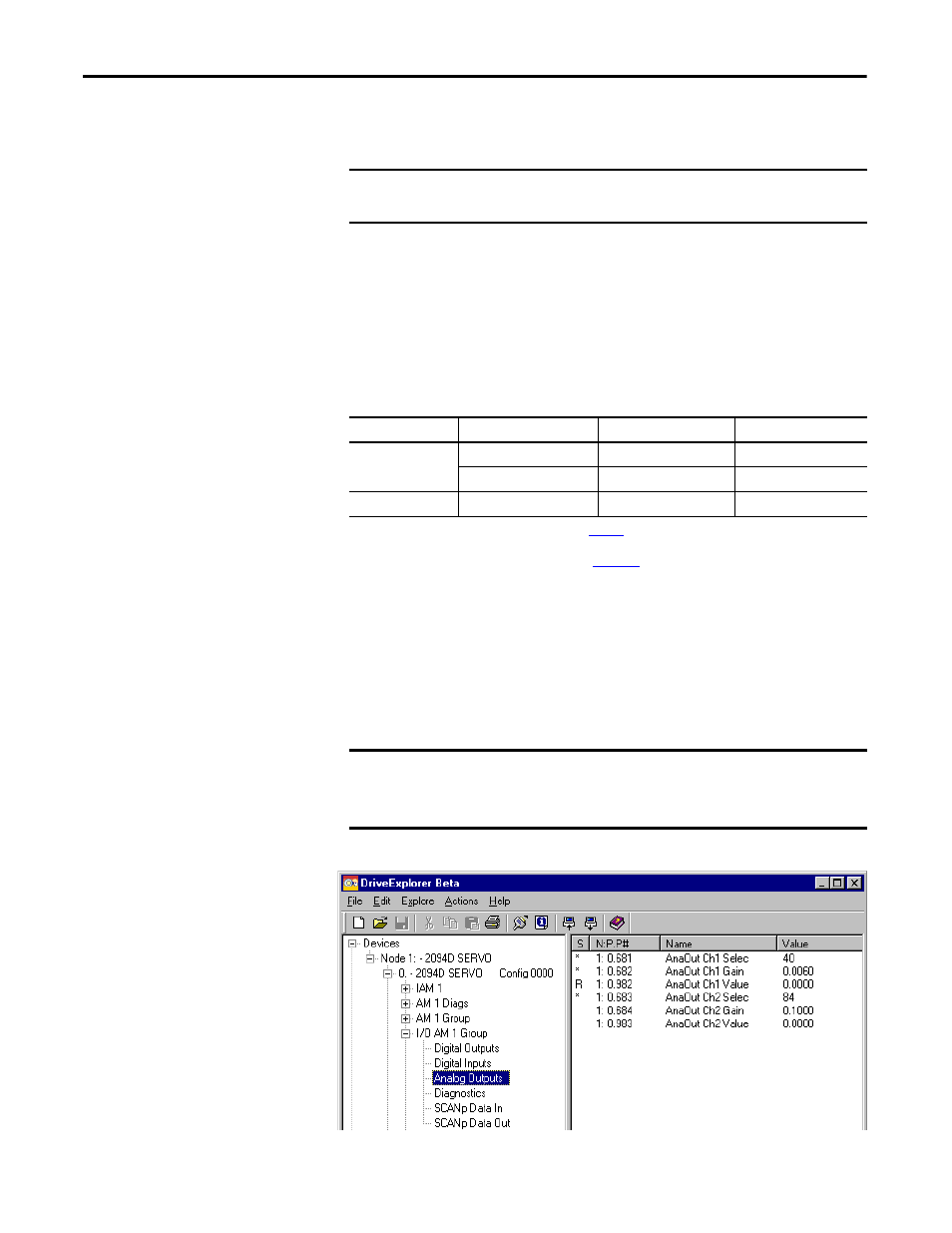
160
Rockwell Automation Publication 2094-UM001H-EN-P - June 2013
Chapter 6
Configure and Start the Kinetix 6000 Drive System
Configure Drive Parameters
and System Variables
This section provides information for accessing and changing parameters not
accessible through the Logix Designer application.
Tools for Changing Parameters
Most parameters are accessible through the Logix Designer application.
Alternatives include the DPI compatible Human Interface Module (HIM) and
DriveExplorer software.
Table 95 - Software For Changing Parameters
Change Parameters with DriveExplorer Software
To navigate with DriveExplorer software, refer to the example dialog box below.
In this example, the IAM I/O group folder is open, the Analog Outputs
parameter group is selected, and the parameter elements are displayed in the box
to the right.
Figure 84 - DriveExplorer Software Example
IMPORTANT
Drive parameters for the Kinetix 6000M IDM system are not accessible
through the HIM module or DriveExplorer software.
Method
Description
Cat. No.
Firmware Revision
Software
(1)
(1) Refer to Set the Additional Bus Capacitance Parameter on
, for more information on changing parameter values by using
DriveExplorer software and 1203-SSS adapter.
DriveExplorer software
(2)
(2) Refer to DriveExplorer Getting Results Manual, publication
, for instructions.
9306-4EXP02ENE
2.01 or later
Serial to SCANport adapter
1203-SSS (Series B)
3.004 or later
HIM module
(3)
(3) Compatible catalog numbers include all 20-HIM-Ax.
Full numeric LCD HIM
20-HIM-A3
N/A
IMPORTANT
Parameters are read-only when the sercos ring is active. You must break the
sercos ring to change parameters.
To save changes, perform a nonvolatile save (NVS) prior to cycling power.
