Rockwell Automation 2094-xMxx-S Kinetix 6000 Multi-axis Servo Drives User Manual User Manual
Page 231
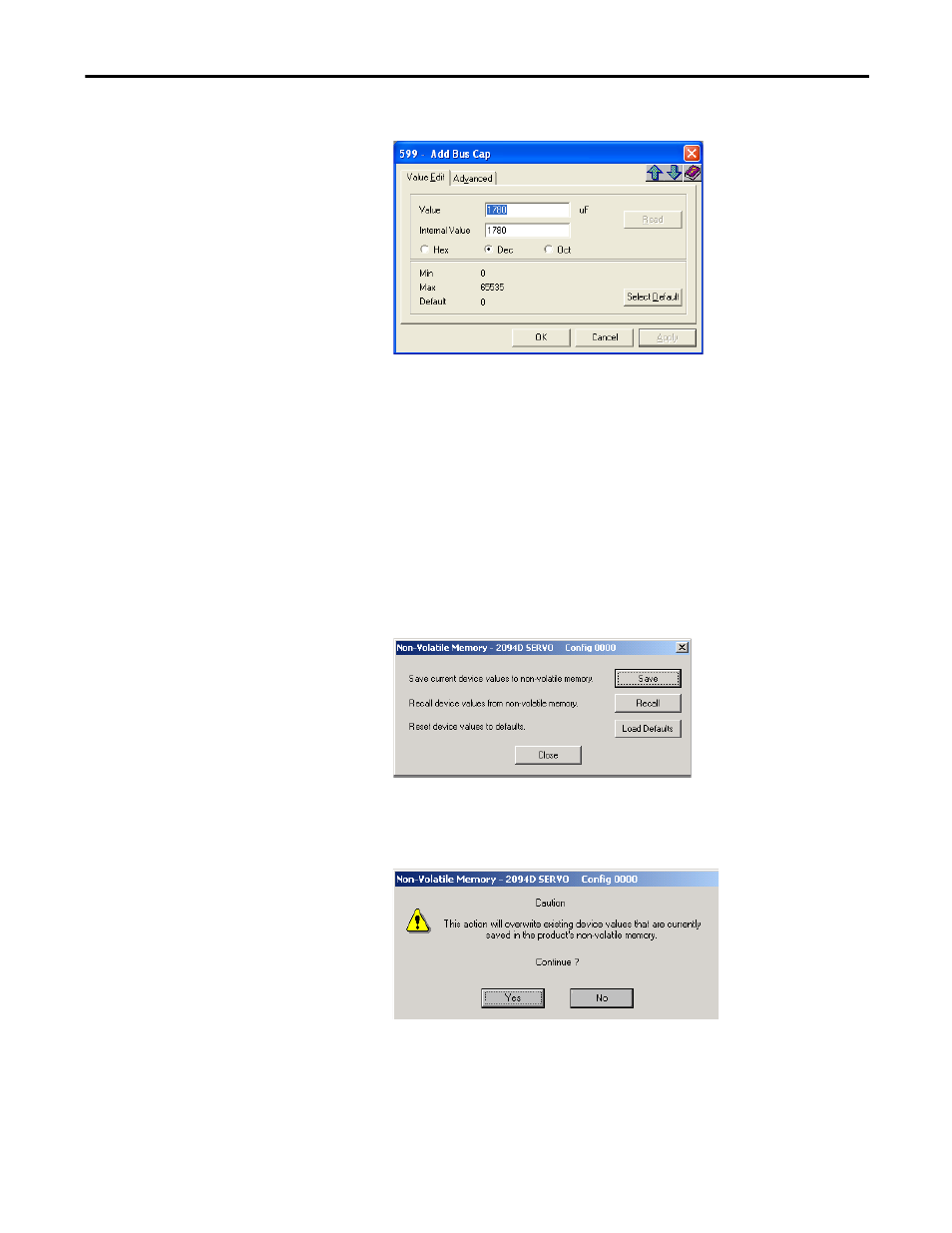
Rockwell Automation Publication 2094-UM001H-EN-P - June 2013
231
DC Common Bus Applications
Appendix C
The command dialog box for parameter
x599 - Add Bus Cap opens.
6. Click the Value Edit tab and enter the Add Bus Cap Value (µF).
7. Click OK.
The Add Bus Cap value is changed, but not saved in nonvolatile memory.
Save the Add Bus Cap Parameter to Nonvolatile Memory
Follow these steps to save the Add Bus Cap parameter to nonvolatile memory.
1. From the Actions menu, choose Nonvolatile Memory.
This message dialog box opens.
2. Click Save.
The changes are saved to nonvolatile memory and this cautionary message
dialog box opens.
3. Click Yes.
This manual is related to the following products:
