Ipim module connections – Rockwell Automation 2094-xMxx-S Kinetix 6000 Multi-axis Servo Drives User Manual User Manual
Page 126
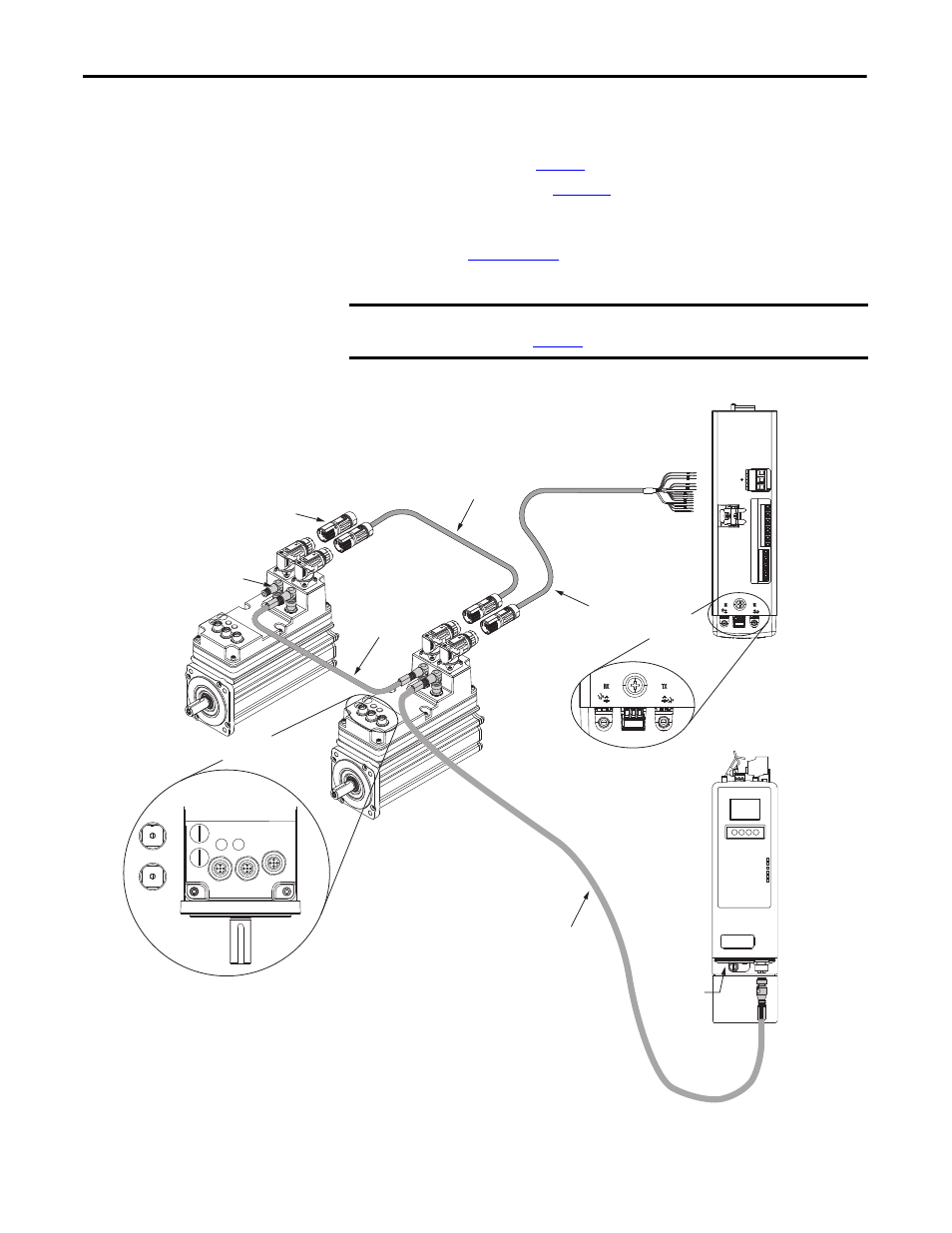
126
Rockwell Automation Publication 2094-UM001H-EN-P - June 2013
Chapter 5
Connecting the Kinetix 6000 Drive System
IPIM Module Connections
An overview of the Kinetix 6000M integrated drive-motor (IDM) system
connections are shown here.
• Refer to Chapter 2 on
, for noise zone considerations.
• Refer to Appendix A, on
, for an interconnect diagram featuring
the Kinetix 6000M integrated drive-motor (IDM) system.
• Refer to the Kinetix 6000M Integrated Drive-Motor System User Manual,
publicatio
, for more information when wiring your IPIM
module.
Figure 71 - IPIM Module Connections
IMPORTANT
To improve system performance, run wires and cables in the wireways as
established in
.
SH1
42+
42-
SH2
CN+
CN-
OUT
RTN
SH3
SE1
SE-
SE2
DC+
DC-
1 2 3 4 5 6 7 8 9
1 2 3 4 5 6 7 8 9 10 11 12
8 9
0
12
34
5
6 7
8 9
0
12
34
5
6 7
D
S1
S10
N
1
2
3
PORT 1
PORT 2
NETWORK
2090-CHBP8S8-12AAxx Hybrid Cables
(IDM unit-to-unit)
MDF-SBxxxxx-Qx8xA-S
IDM Units
2090-CNSxPxS-AAxx
Network Cables
2090-CNSSPxS-AAxx
Network Cable
2090-CHBIFS8-12AAxx Hybrid Cable
(IPIM module to first IDM unit)
2090-CTSRP Network
Terminator (last IDM unit only)
2090-CTHP8 Hybrid Terminator
(last IDM unit only)
2094-SEPM-B24-S
IPIM Module (front view)
• Digital Input Connectors (1, 2, 3)
• Network Node Address Switches (S1, S10)
• Status Indicators (D, N)
DC Bus
Connector
Inter-module
Communication
Connector
Safe Torque-off
Connector
Enable Input
Connector
2094-SEPM-B24-S
IPIM Module (top view)
Ethernet
Connectors
(not in view)
IDM Network
Connector
• Enable Connector
• Sercos Connectors (TX, RX)
Cable Clamp
