0 product description, 1 dot matrix display, 2 configuration port connector – Micromod Micro-DCI: 53MC5000 Multi-Loop Process Controller Instruction Manual User Manual
Page 84: 3 rear terminal boards
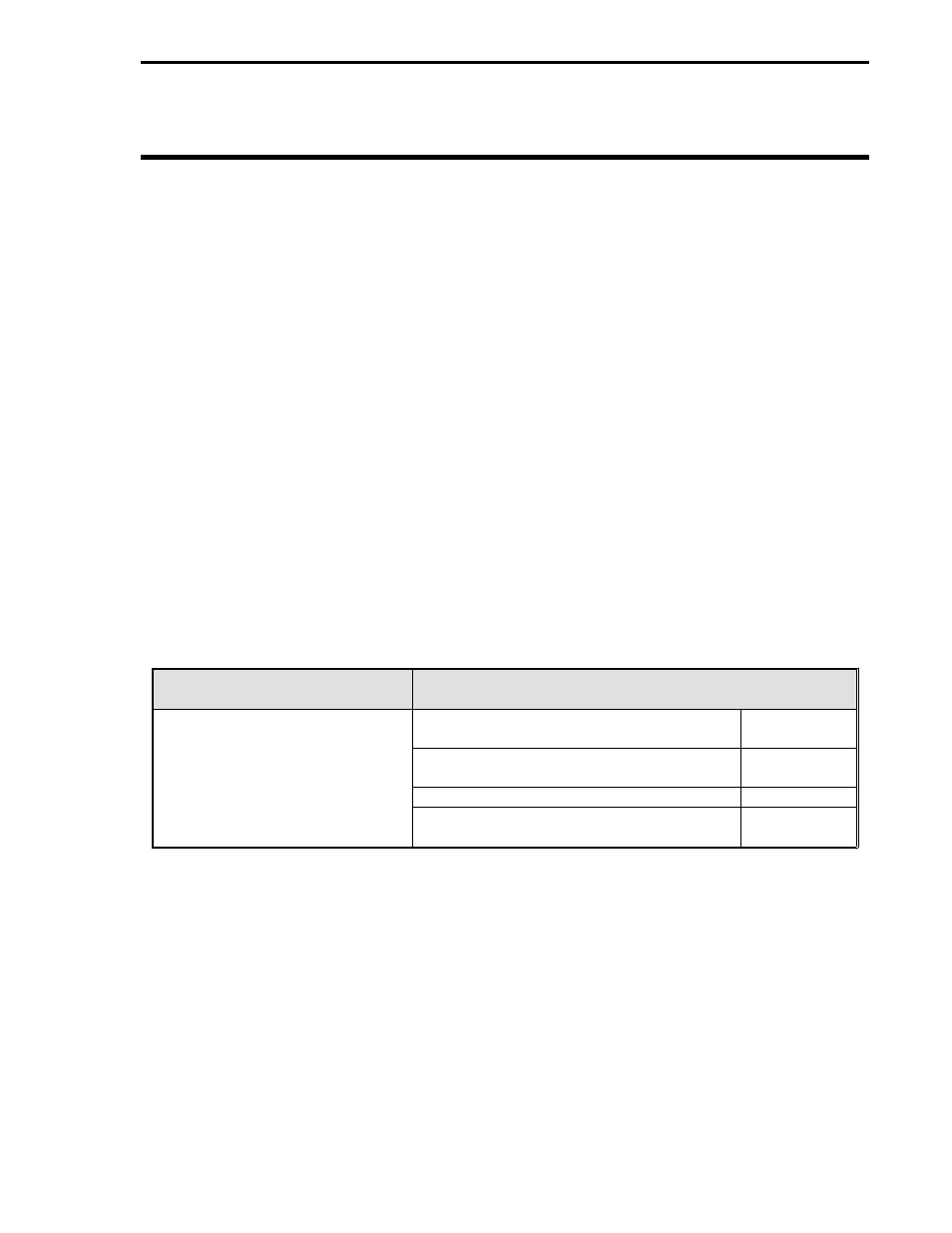
3.0 PRODUCT DESCRIPTION
As shown in Figure 3-1, the 53MC5000 Process Control Station contains a graphical dot matrix
display; horizontal and vertical keypads; a mini-DIN configuration port connector concealed behind
the faceplate pull-down door; and a compact instrument case that protects the instrument Main Board
and internal power supply. The Main Board with attached power supply is shown in the upper left of
the illustration. Three plugs on the power supply mate with connectors on the Main Board and the
power supply is secured in place with three retaining screws through standoff posts. The instrument
case also protects the Expansion Board (shown in the upper right of the illustration) which provides
the capability to configure the controller option cards.
3.1 DOT MATRIX DISPLAY
The gas discharge dot matrix display is available in one of two resolutions, 96 x 48 low resolution or
192 x 96 high resolution. A high contrast orange-on-black format was selected to enhance visibility
and readability. The intensity is a range selectable entry from 0 to 7, with 0 being the brightest setting
(see the System Module Table 5-15). The controller is factory set for a mid-range setting of 4.
3.2 CONFIGURATION PORT CONNECTOR
An RS-232 mini-DIN configuration port connector is concealed behind the faceplate pull-down door.
(See Figure 3-1.) The door is hinged at the bottom and drops open by sliding a thumb or finger down
on its surface. To close the door, lift it up from the hinged edge and then push the surface of the door
until the detent snaps into position. The port is a convenient connection to alter the controller
database via a Hand Held Configurer (HHC) or a personal computer (PC) COM port. The personal
computer must have loaded and running one of the software application packages listed in the
following table. Instructions to use the HHC are provided at the end of this section.
MMA Hand Held Configurer
(Procedure in Section 3.13.1)
MicroMod Products on a Personal Computer
Software/Hardware Package Reference
P/N 6988182U01 or
5 3 H C 3 3 0 0 s o f t w a r e p a c k a g e u s i n g
MC5FIG.EXE configuration program.
IB 53HC3300
P/N 6988182U02 with storage
cartridge capabilities.
53MT6000 software package using the
configuration program.
IB 53MT6000
53PW6000 MicroPWC software package
IB 53PW6000
Datalink SUPERVISOR-PC hardware and
software package.
IB 53SU5000
3.3 REAR TERMINAL BOARDS
The rear terminal boards provide the means for power, signal, and RS-485 network data communica-
tions (Datalink) connections to the controller. Not all signal connections are always wired directly to
the controller, as Interconnecting Terminal Boards (ITBs) may be required, dependent upon the
options ordered. When ITBs are used, they are cable connected to the controller at the rear terminal
boards. There are two side-by-side locations for rear terminal boards on the back of the controller.
From the back of the controller, the left rear terminal board location can have a blank board or the
Options Connector Board. The right board can be a Standard Rear Terminal Board or the Cord Set
Connector Board. The rear terminal boards configured in the controller are dependent upon the
options that are ordered.
Section 3. Product Description
3-1
