Table 18-1. parts replacement, 4 of 4 – Micromod Micro-DCI: 53MC5000 Multi-Loop Process Controller Instruction Manual User Manual
Page 314
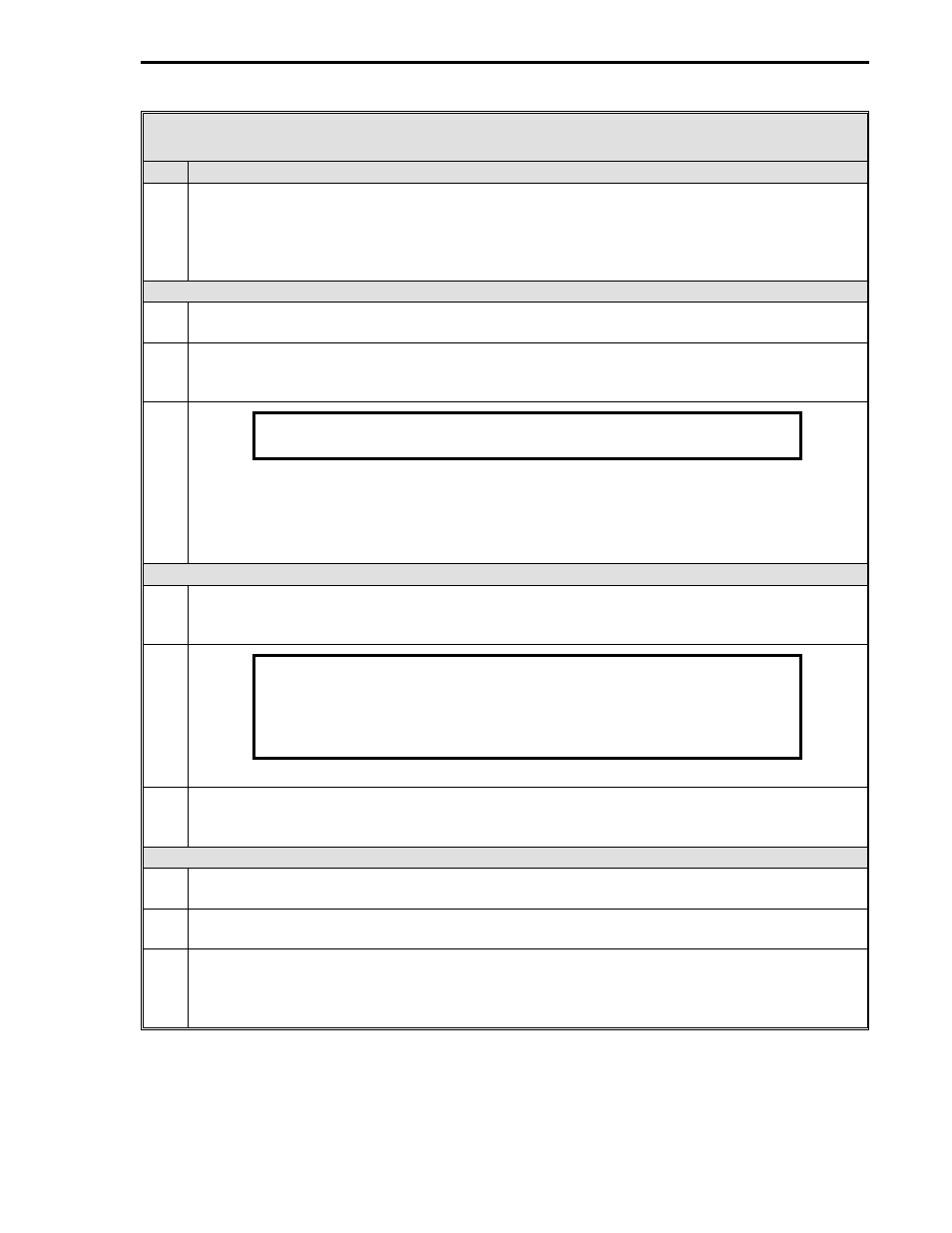
Table 18-1. Parts Replacement
Step
Procedure
33
To replace the main PCB with power supply module: Connect the display ribbon cable to
the edge connector and the expansion ribbon cable to P6. Slide the main PCB into the
cabinet and seat the board into the rear terminal board socket. See step 22 to install the
expansion board. Reference steps 5 & 6 to install the front display panel.
Power Supply Module
34
Follow steps 1-4, 18-20, and 31 & 32 to remove the front display panel, expansion board,
and main PCB.
35
Remove the three retaining screws from the standoffs and carefully pull the power supply
(item 3) straight up to disconnect the connectors from the three main PCB sockets.
Note
Ensure the correct power supply was ordered as a replacement: 24 V
dc or 120/220/240 V ac.
36
To replace the power supply module: Align the power supply module three corner holes
over the standoffs and the three connectors over the main PCB sockets before carefully
mating the two boards together. Fasten the power supply module to the standoffs with the
retaining screws.
Do not use the screws to pull the boards together. See steps 33, 22,
5 & 6 to install the main PCB, expansion board, and front display panel.
Power Supply Module Fuse
37
Follow steps 1-4, 18-20, and 31 & 32 to remove the front display panel, expansion board,
and main PCB. The power supply module does not have to be removed from the main PCB
to access the fuse.
No
te
Fuse Types
24 V dc Power Supply Module - 3 A, 250 V, Slow Blow BEL
Type 5TT3.
120/220/240 V ac Power Supply Module - 1 A, 250 V, Fast Blow
Schurter Type 034.3930.
38
Pry off the plastic fuse cover cap and pull the fuse from the holder prongs.
39
To replace a blown fuse: Gently snap the new fuse into each end of the holder prongs and
push on the cover cap. Reference steps 33, 22, 5 & 6 to install the main PCB, expansion
board, and front display panel.
Rear Terminal Board and Options Connector Board
40
Follow steps 1-4, 18-20, and 31 & 32 to remove the front display panel, expansion board,
and main PCB.
41
Remove the two screws retaining the rear terminal board (item 5) or the options connector
board (item 6).
42
To replace a rear terminal board or options connector board: Position the board in place
at the rear of the controller cabinet with the screws holes aligned. Secure the board to the
cabinet with the two screws. Reference steps 33, 22, 5 & 6 to install the main PCB,
expansion board, and front display panel.
4 of 4
Section 18. Maintenance and Parts List
18-5
