Micromod MOD: Modcell 2050R Quick Reference Guide User Manual
Reference card modcell, 2050r indicating process controller, Diagnostic messages
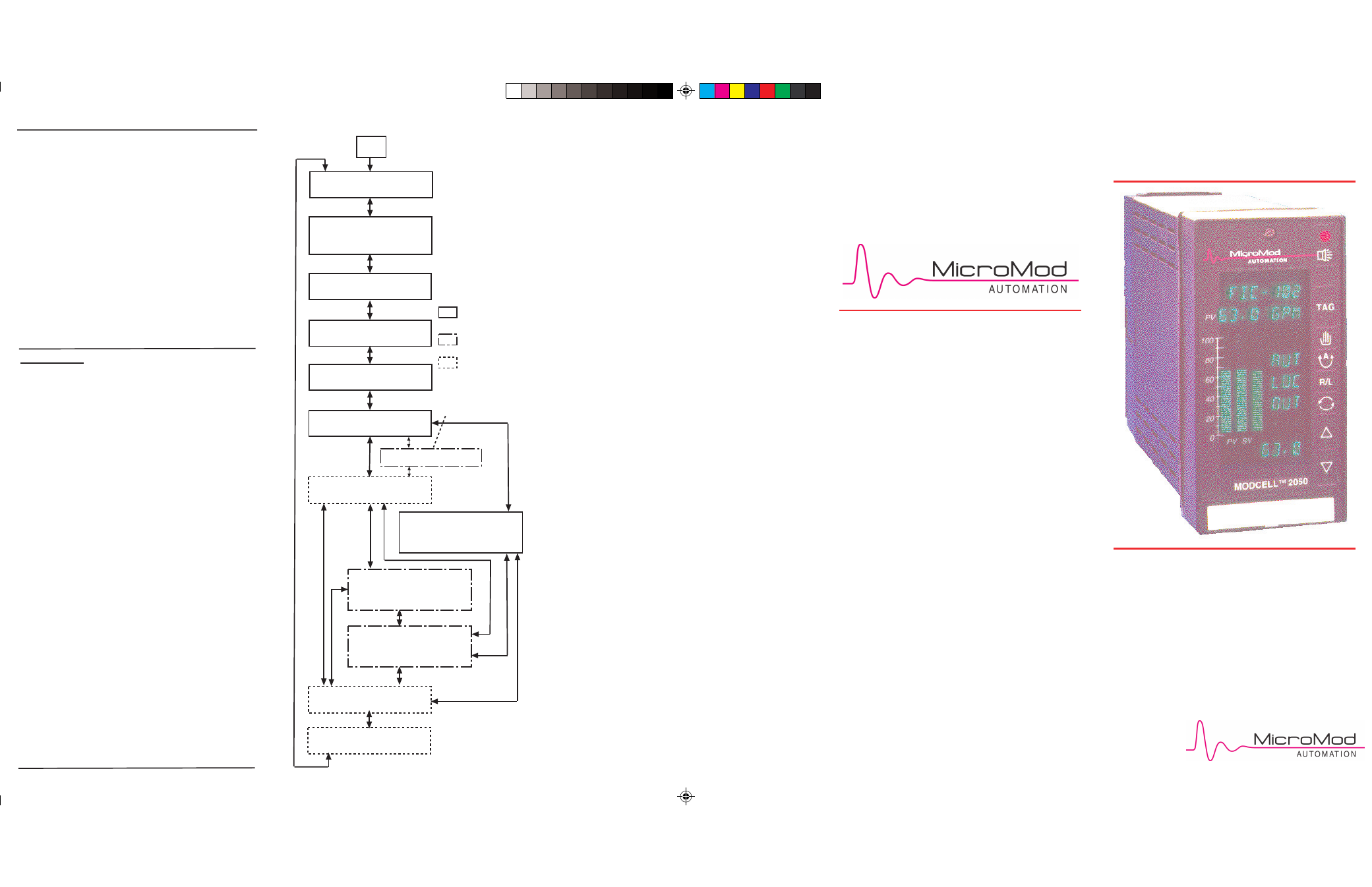
98400-189.fh11.FH11 Fri Jan 14 09:58:49 2005 Page 1
Composite
C
M
Y
CM
MY
CY CMY
K
Reference Card
MODCELL
TM
2050R
Indicating Process
Controller
MicroMod Automation, Inc.
75 Town Centre Dr.
Rochester, NY 14623 USA
Tel: (585) 321-9200
Fax: (585) 321-9291
928 Jaymor Road, Suite B-120
Southampton, PA 18966 USA
Tel: (215) 355-4377
Fax: (215) 355-4378
MicroMod Automation S. de R.L.
Mexico
Tel: (55) 57373402
Fax: (55) 57373402
WWW.MICROMODAUTOMATION.COM
Top/Middle Display
Bottom Display/Entry
LATCHING, NO LATCH
Entry
NONE, PROC HI, PROC LO,
DEV HI, DEV LO, INP2 HI, INP2 LO,
OUT HI, OUT LO
NO (Trip-point in cooling band),
YES (trip-point in heating band)
XXXX (in eng. units). Range:
PROC HI (-2995 to 3000),
PROC LO (-3000 to 2995),
DEV HI, DEV LO (1 to 30000),
INP2 HI (-2995 to 30000),
INP2 LO (-3000 to 30000),
OUT HI, OUT LO (MA OUTP
output limits)
2 (Lowest Priority),
1 (Highest Priority)
XXXX (0 to 1000 in eng. units)
Same steps as Alarm 1.
Repeat for Alarms 3-4.
P2 RELAY ACTION
ALARM 1 SETUP
ALARM 1 TYPE
AL1 TRIP IN HEAT
ALARM 1 TRIP
ALARM 1 PRIORITY
ALARM 1 HYST
ALARM 2 SETUP
The Company's policy is one of continuous
improvement and the right is reserved to modify
specifications without notice.
© 2004, MicroMod Automation Printed in USA
98400-189
Issue 2
10/2004
TAG NAME
XXXXXXXX (X = A thru Z, 0 thru
9, space, and special characters
listed in IB-23C650)
ON/OFF DIFF GAP
XXXX (0 to span value)
GAIN HEAT
XXX.X (0.1 to 3000.0)
GAIN COOL
XXX.X (0.1 to 3000.0)
GAIN
XXX.X (0.1 to 3000.0)
RESET ENABLE
YES, NO
RESET HEAT
XXX.X (0.1 to 120 repeats/min.)
RESET COOL
XXX.X (0.1 to 120 repeats/min.)
RESET
XXX.X (0.1 to 120 repeats/min.)
FIXED MAN RESET
NO, YES
MANUAL RESET
XXX.X (0.0 to 100%)
PREACT
XXX.X (0.0 to 3000.0 seconds)
REM SETP RATIO
XX.XX (0.01 to 300.0)
REM SETP BIAS
XXXX (-3000 to 30000)
A/M R-B RATIO
XX.XX (0.01 to 300.0)
A/M R-B BIAS
XXXX (-3000 to 30000)
POS PROP DEADBAND
XX.X (0.0 to 50.0%)
POS PROP PREACT
XX.X (0.0 to 50.0%)
CYCLE TIME
XXX.X (1.0 to 300.0 seconds)
CROSSOVER VALUE
XX.X (0.1 to 300.0%)
CROSSOPVER BANDWIDTH XX.X (0 to crossover value in %
output)
OUTPUT HYST
XX.X (0 to 25.0, in % output
centered on crossover value)
HEAT CYC TIME
XXX.X (1.0 to 300.0 seconds)
HEAT CYC TIME
XXX.X (1.0 to 300.0 seconds)
TUNE ** MENU**
Middle
Bottom
Description
Display
Display
[OPEN TC X]
Filed thermocouple (upscale
burnout)
[HIGH TCx]
Overtemperature TC
[LOW TCx]
Undertemperature TC
[RTDx LO]
Failed RTD, low (active lead
shorted against another lead)
[RTDx HI]
Failed RTD, high (any one lead
open
[CJCx BAD]
Failed cold junction RTD
[MAx LOW]
Out of range low for mA
[MAx HIGH]
Out of range high for mA
[Vx LOW]
Out of range low for V
[Vx HIGH]
Out of range high for V
Middle
Bottom
Description
Display
Display
[POWER] [FAILED]
Power has been off due either
to a normal shutdown or an
acidental power failure
[MAIN CAL] [OPTNCAL]
Factory calibration constants
missing or bad
[DB] [CHKSUM]
Database checksum error.
Instrument could be operating
on bad data.
[ADCx TIM]
Failure on the primary (1) or
remote setpoint input (2)
analog input ASIC
[ADCx INI]
Initialization failure in the
primary (1) or remote setpoint
input (2) analog input ASIC
[ADCx UND]
Underrange condition in the
primary (1) or remote set-point
input (2) analog input ASIC
Diagnostic Messages
Input Failure Messages
Optional FailureMessages
Relationship of Setup Functions
TAG
DISPLAYS **MENU**
Displays Menu
BASE CFG **MENU**
Base Configuration
Menu
INPUTS **MENU**
Inputs Menu
DIG INPT **MENU**
Digital Input Menu
MA. OUTP **MENU**
Milliamp Output
RELAYS **MENU**
Output Relays Menu
SETPTS **MENU**
Set-Points Menu
RS-485 **MENU**
RAT BIAS **MENU**
Auto/Manual Ratio
Bios Menu
RAMPSOAK **MENU**
Ramp/Soak Profile
Menu
TOTALIZE **MENU**
Integrator/Totalizer
Menu
ALARMS **MENU**
Alarm Setting Menu
TUNE **MENU**
Tune MEnu
See IB-23C650M
NOTE:
Press UP or DOWN
Key to move from
menu to menu
Press SCROLL key to
enter seelcted menu
Press TAG key from
any top level menu to
return to the process
display.
Password, Mode key:
Configure,
Manual
Configure,
A/M, Hold
Tune, A/M
