Table 18-1. parts replacement, 1 of 4 – Micromod Micro-DCI: 53MC5000 Multi-Loop Process Controller Instruction Manual User Manual
Page 311
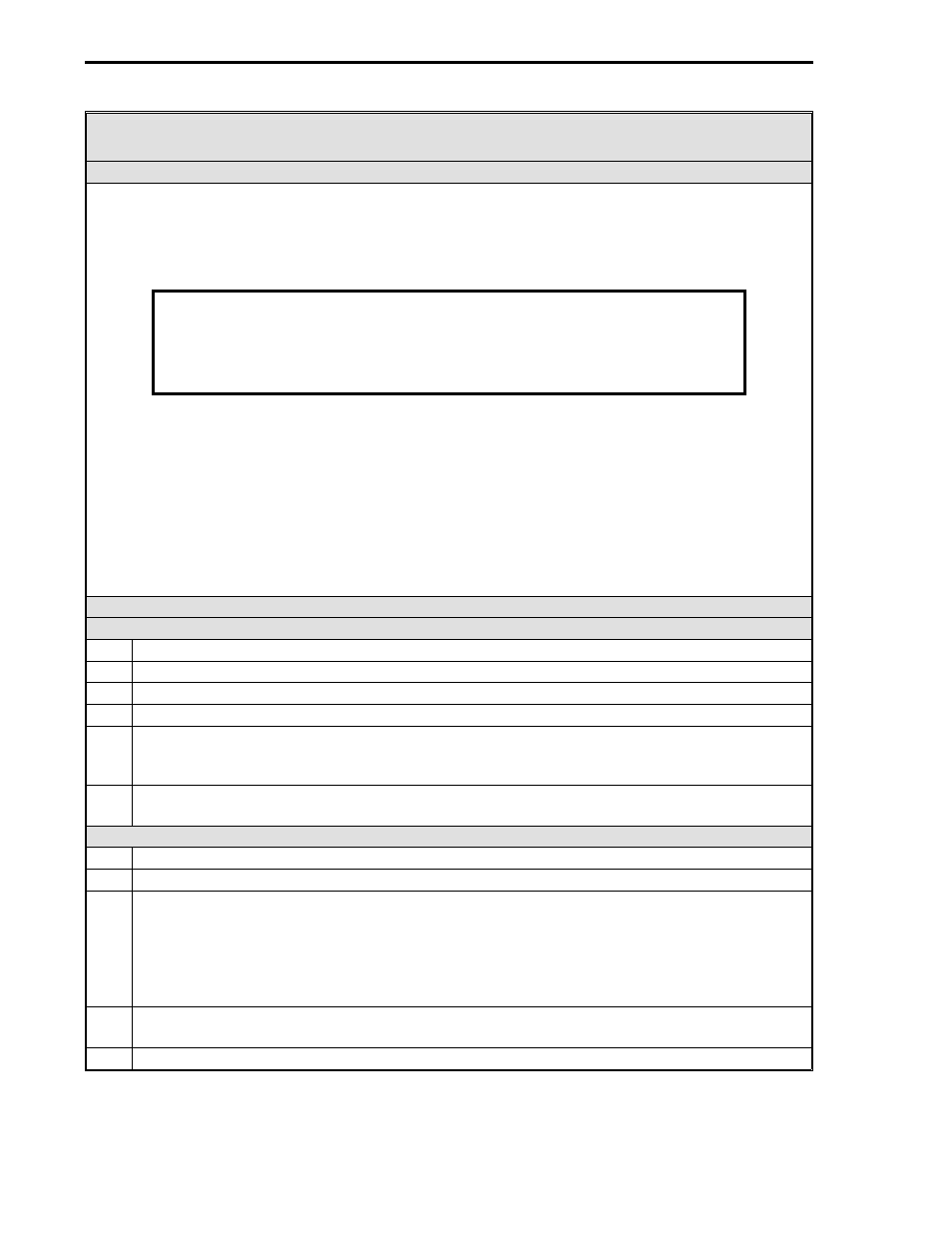
Table 18-1. Parts Replacement
Front Display Panel
The 53MC5000B controller can be equipped with one of two display types, Low Resolution (48 x 96
pixels) and High Resolution (96 x 192 pixels). The two display types may be interchanged,
provided proper procedures are followed. When removing, replacing and/or exchanging face plate
displays, it is always recommended to remove power from the controller.
WARNING
It is always recommended that power to the controller be removed when
replacing displays. However, the 53MC5000B controller Hi-Res display may
be removed with power applied provided this feature has been enabled
(Refer to Step 8 below).
Identifying a display type
Both of the display types have a label on the back side of the display with part number and serial
number identified on the label. Low resolution displays are part number 698B179U01 while the
high resolution display is part number 698B275U01. The resolution of the display can also be
identified by the ribbon cable on the rear of the faceplate. High resolution displays will have a dual
ribbon cable.
The following paragraphs describe the procedures for removing and replacing the display types:
Step
Procedure
Removing/Replacing Low-Res / Hi-Res Display
1
Remove power from the controller (See WARNING above).
2
Insert a small screwdriver into the notch at the top center of the front display panel (item 4).
3
Twist the screwdriver to release the latch and slide the bezel straight forward.
4
Disconnect the display ribbon cable (item 8) from its socket at the back of the display panel.
5
Reconnect the display end of the ribbon cable to the socket of the new front display panel;
insert the display bottom into the controller cabinet (item 1); and push the display top toward
the cabinet to latch it.
6
Restore power to the controller (if necessary).
Replacing a 53MC5000B Low-Res Display with a Hi-Res Display
7
Follow Steps 1-4 to remove the front display panel.
8
Follow Steps 30-33 to remove the Main PCB.
9
On the Main PCB, switch SW1 (Refer to the figure below for SW1 location) is used to apply
power to the Low Resolution Display continuously. When replacing a Low Resolution with a
High Resolution Display, SW1 may be placed in the OFF position. The OFF position allows
the High Resolution faceplate to be removed with power applied to the controller. The ON
position requires that power be removed from the controller before the display is removed or
installed.
10
Remove the low resolution display ribbon cable (614C157U01, 25 pin to 50 pin) and replace
it with the High resolution ribbon cable (614C157U02, 50 pin to 50 pin).
11
Follow Steps 5 & 6 to install the new front display panel.
1 of 4
Section 18. Maintenance and Parts List
18-2
