Micromod MOD: Modcell 2050R 2051FZ1 and 2051FZ1, Foxboro SPEC 200 to 2050R Conversion Accessory User Manual
Micromod Equipment
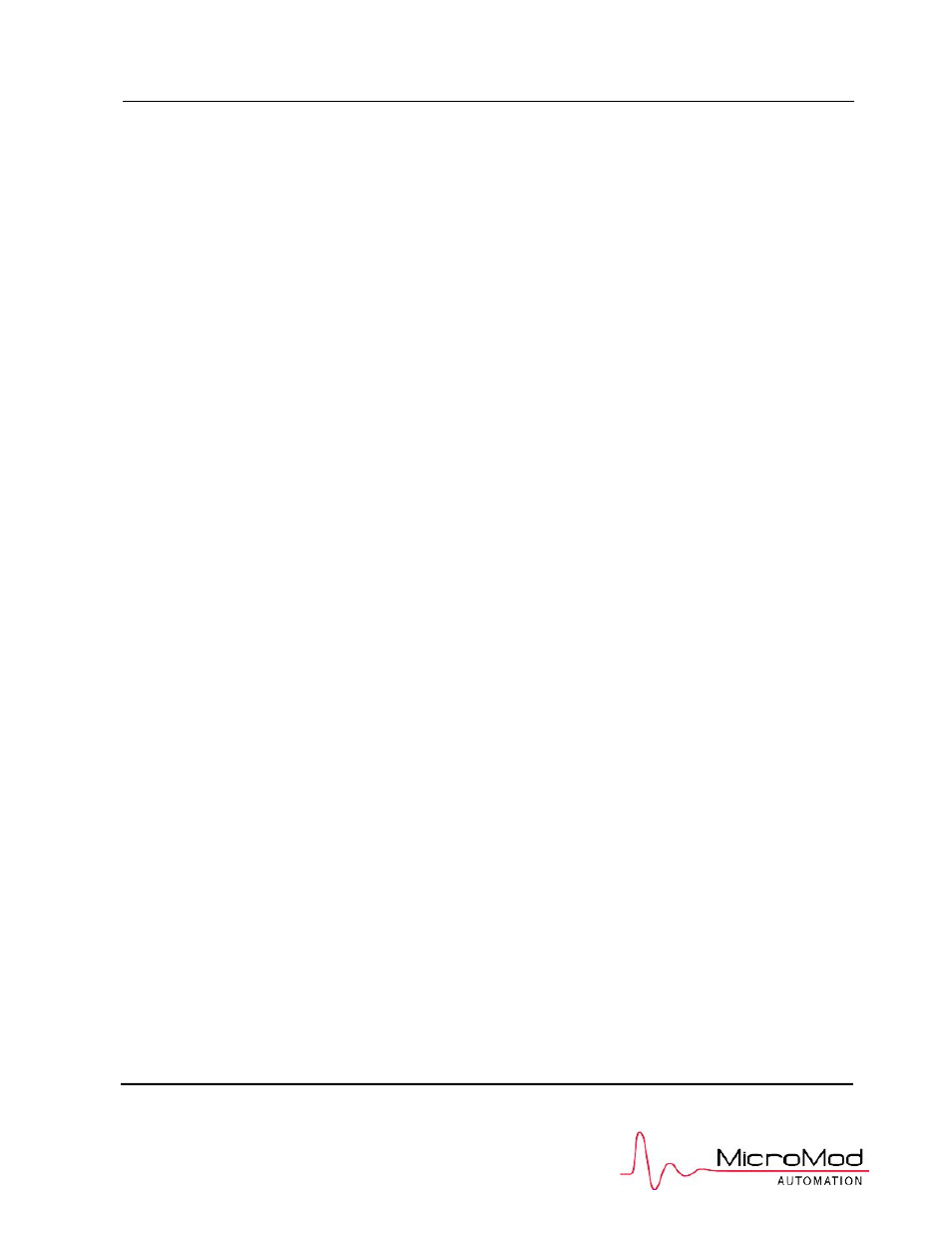
92902-93
2051F Conversion Instructions for Foxboro
SPEC 200
Conversion Instructions for
Foxboro SPEC 200 Conversion Accessory to MODCELL 2051R
Accessory Part Numbers: 2051FZ10000A, 2051FZ10001A
INTRODUCTION
This MODCELL 2051F conversion accessory allows a MODCELL 2051R to fit into the Foxboro SPEC
200 instrument shelf. Depending on the kit purchased, a MODCELL 2051R may replace all elements of
the SPEC 200 loop including; input, output, alarm, linearization cards, etc., or, replace only the display
and control card elements (intermediate installation). Intermediate installation does not require relocation
of field wiring and front panel change out will be little time if instrument setup and configuration is done
prior to panel installation.
If field wiring and input/output cards are to be retained in the Foxboro Nest, the direct connect cable
option must be used. If field wiring connections are to be made at the back of the MODCELL 2051R
controller, the direct connect cable is not required.
Parts Included in Conversion Accessory
•
base bracket (1)
•
spring latches (2)
•
1/8 inch Pop-rivet (6)
•
direct connect cable (optional, required for intermediate installation) (1)
•
Tyrap
TM
(1)
•
Instructions (1)
Tools Required
•
Pop-rivet gun
•
Instrument screwdriver (small blade)
BRACKET MOUNTING PROCEDURE
The following steps describe how to install the Foxboro conversion brackets on to the instrument.
Removal of the MODCELL 2051R instrument from the instrument housing is not necessary.
1.
Remove the contents of the conversion kit from its package and examine that all parts are
present.
2.
Locate the large black bracket to the bottom of the MODCELL 2051R, aligning the four 1/8
inch holes. Orient the bracket as shown in Figure 1. Insert a pop rivet into each of the four
holes and secure the bracket in place using the pop-rivet gun.
3.
Stack the two top latch brackets one on top of the other so the 1/8 inch holes align. Align the
brackets to the top front two 1/8 inch holes of the MODCELL 2051R instrument. Orient the
bracket as shown in Figure 1. Secure this bracket in place with the two remaining 1/8 inch
pop-rivets.
