Table 9-3. cs4 automatic/manual station datapoints – Micromod Micro-DCI: 53MC5000 Multi-Loop Process Controller Instruction Manual User Manual
Page 217
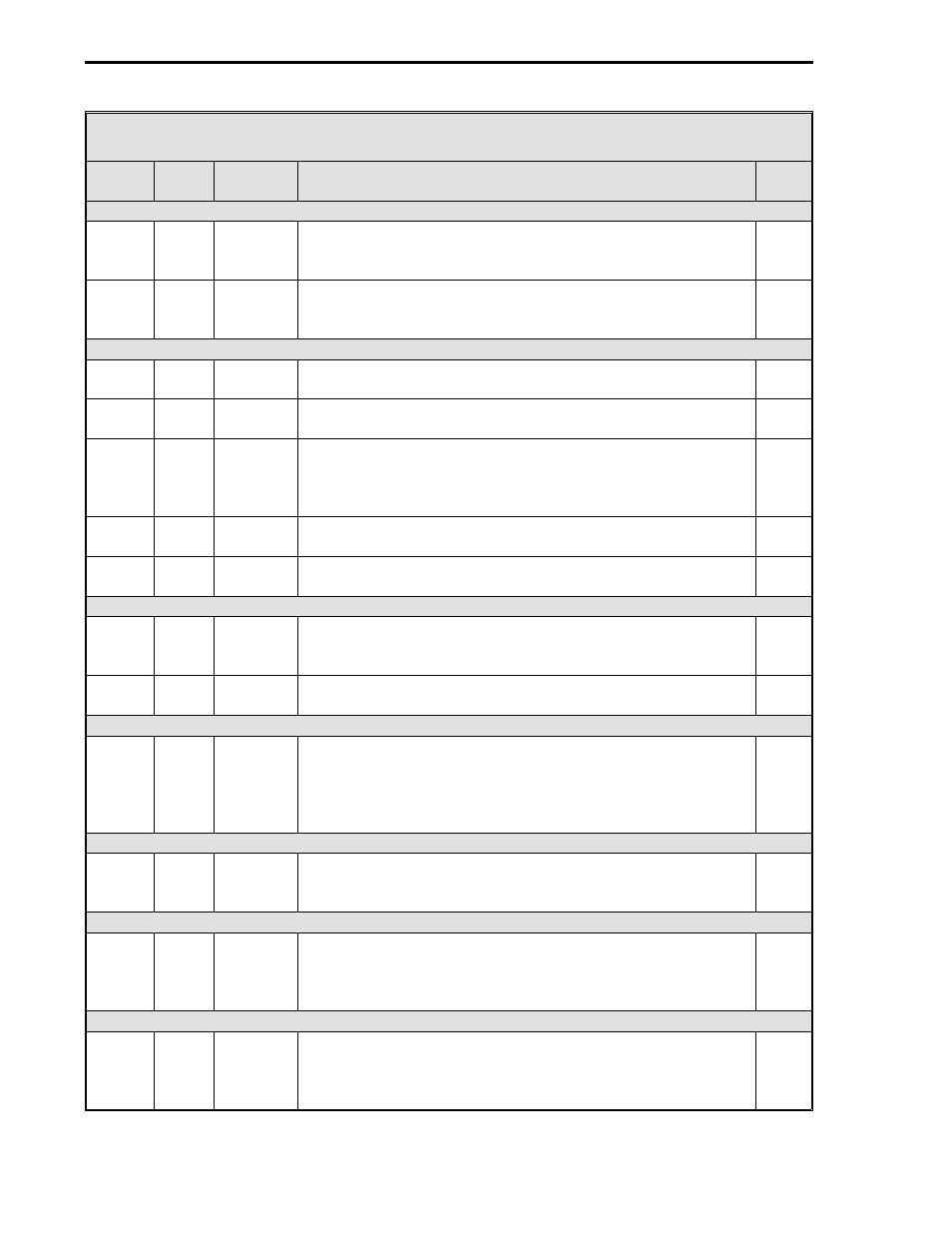
Table 9-3. CS4 Automatic/Manual Station Datapoints
Data-
point
Table
Module
Title and Function
De-
fault
AI3 - Tracking Input (Output Tracking) (Cont)
L419
5-4
AI3
0-5 V Input - Enter a value that matches the signal voltage
range of the tracking input signal. 1 = 0 - 5 V input range;
0 = 1 - 5 V input range.
0
L443
5-4
AI3
Square Root Signal - It is used if the tracking input is a
squared signal value that must be linearized. 0 = input is
already linear; 1 = square root to restore linearization.
0
AO0 - Station Output
L472
5-5
AO0
0-20 mA Output - 0 = 4-20 mA signal; 1 = 0-20 mA signal.
Enter a value to match the output valve requirements.
0
L120
5-9
CON0
Manual Fallback Disable - 0 = always power up in manual;
1 = auto/manual selector unchanged at power up.
0
L122
5-9
CON0
Hard Manual Limit - 1 = apply output limits to the final output
of the Auto-Manual Generator. It affects both the manual
push buttons and the controller’s result. 0 = do not apply
limits.
1
C109
5-9
CON0
Output High Limit - Sets maximum Station Output signal
value in engineering units.
100
C110
5-9
CON0
Output Low Limit - Sets minimum Station Output signal value
in engineering units.
0
CON0 Control Related Datapoints
C115
5-9
CON0
Controller Span - Enter a value, that when added to the
Controller Lower Range value, will produce the control upper
range value in engineering units.
100
C116
5-9
CON0
Controller Lower Range - Enter a value that represents in
engineering units the control lower range value.
0
DI0 - Force Output Tracking
L264
5-6
DI0
Contact Input Invert - Normally, Force Output Tracking is
enabled if DI0 is open (and datapoint L119 - Enable Output
Tracking = 1). Set to 1 to reverse the DI0 condition required
to activated output tracking (DI0 closed = Force Output
Tracking).
0
DI1 - Auto Enable
L265
5-6
DI1
Contact Input Invert - Normally, Auto Enable is permitted if
DI1 is closed. Set to 1 to reverse the DI1 condition required
to activate Auto Enable (DI1 open = Auto Enable).
0
DO0 - Process Alarm 1
L288
5-7
DO0
Contact Output Invert - Normally, Process Alarm 1 is enabled
if DO0 is closed. Set to 1 to reverse the DO0 condition
required to activate Process Alarm 1 (DO0 open = the
Alarmed Variable value is not within the C103 limit).
0
DO1 - Process Alarm 2
L289
5-7
DO1
Output Invert - Normally, Process Alarm 2 is enabled if DO1
is closed. Set to 1 to reverse the DO1 condition required to
activate Process Alarm 2 (DO1 open = the Alarmed Variable
value is not within the C104 limit).
0
2 of 3
53MC5000 Process Control Station
9-6
