Micromod Micro-DCI: 53MC5000 Multi-Loop Process Controller Instruction Manual User Manual
Page 107
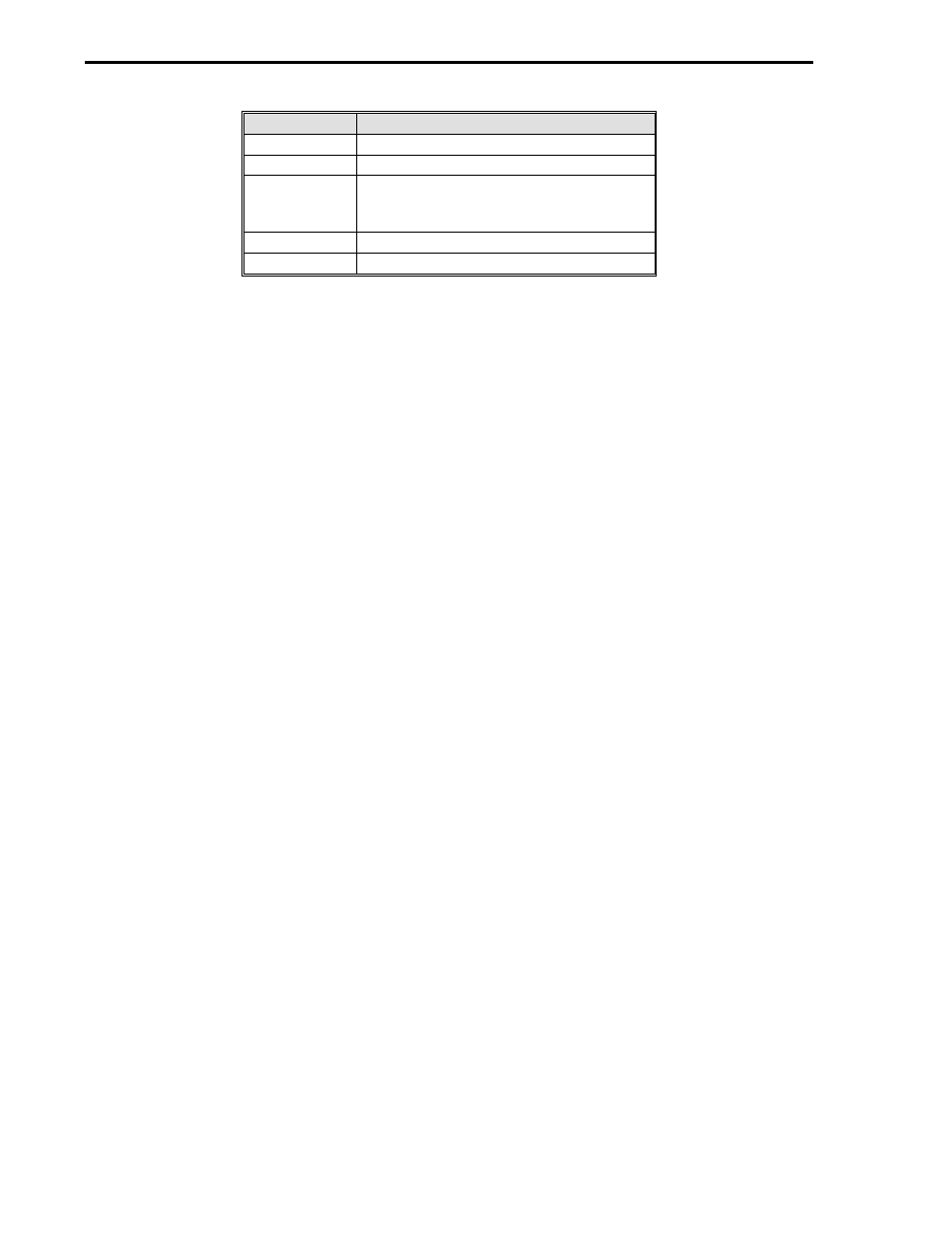
Data Type
Data Format
B
Are three digit characters 000-255.
L
Is a one digit character 0 or 1.
C & H
Are ten digit characters including digits,
d e c i m a l p o i n t a n d s i g n ( w h e n
negative). Zero = 0.0.
A
Are ten characters or less.
F
Are five characters or less.
Pressing
ENTER after pressing D automatically recalls the last datapoint number that was accessed.
Pressing
N after pressing D causes the next datapoint of the same data type to be displayed. (The
NEXT command N only works with index numbers below 256.)
3.13.1.3 ALTERING A CONTROLLER DATAPOINT
To modify a value or enter a new value press
P and the datapoint number followed by ENTER. Then
press the keys corresponding to the value to be assigned followed by
ENTER.
For example, to change AI0 Units (A298) from PERCENT to gallons per minute (GPM):
P A298
Values entered with the
PUT command P must be formatted as follows:
In general, all modification inputs are limited to the first ten characters of the field.
For B type datapoints, the value entered must be between 0 and 255.
For L type datapoints, the value must be 1 or 0.
All responses are completed by pressing
ENTER.
Pressing
ENTER after pressing P automatically recalls the last database parameter.
Pressing
N after pressing P causes the next datapoint of the same type to be displayed. (The NEXT
command
N only works with index numbers below 256.)
3.13.1.4 SETTING OR CHANGING A CONTROLLER PASSWORD KEY
As a security feature, the controller can be configured with a password key that is required to access
the Engineer Mode configuration function. The password key can be set by the Hand Held Config-
urer, or any of the personal computer application packages (53HC3300 or 53MT6000). It can also be
set from a SUPERVISOR-PC, but not with the controller faceplate push buttons. A password key is
a special data type (
Q1) that is displayed or configured just like any other data type using the Hand
Held Configurer. The value assigned to a password key must be an ASCII numeric string up to 10
characters because only numbers (0-9) are permitted as
KEY? input characters by the controller. To
remove a password key completely, press
CTRL 0 (hold CTRL and press zero, then ENTER.
53MC5000 Process Control Station
3-24
