2 fundamentals of the operation, Display, Overview of key functions – Metrohm 732 IC Detector User Manual
Page 78: Instrument dialog, Data entry, Text entry
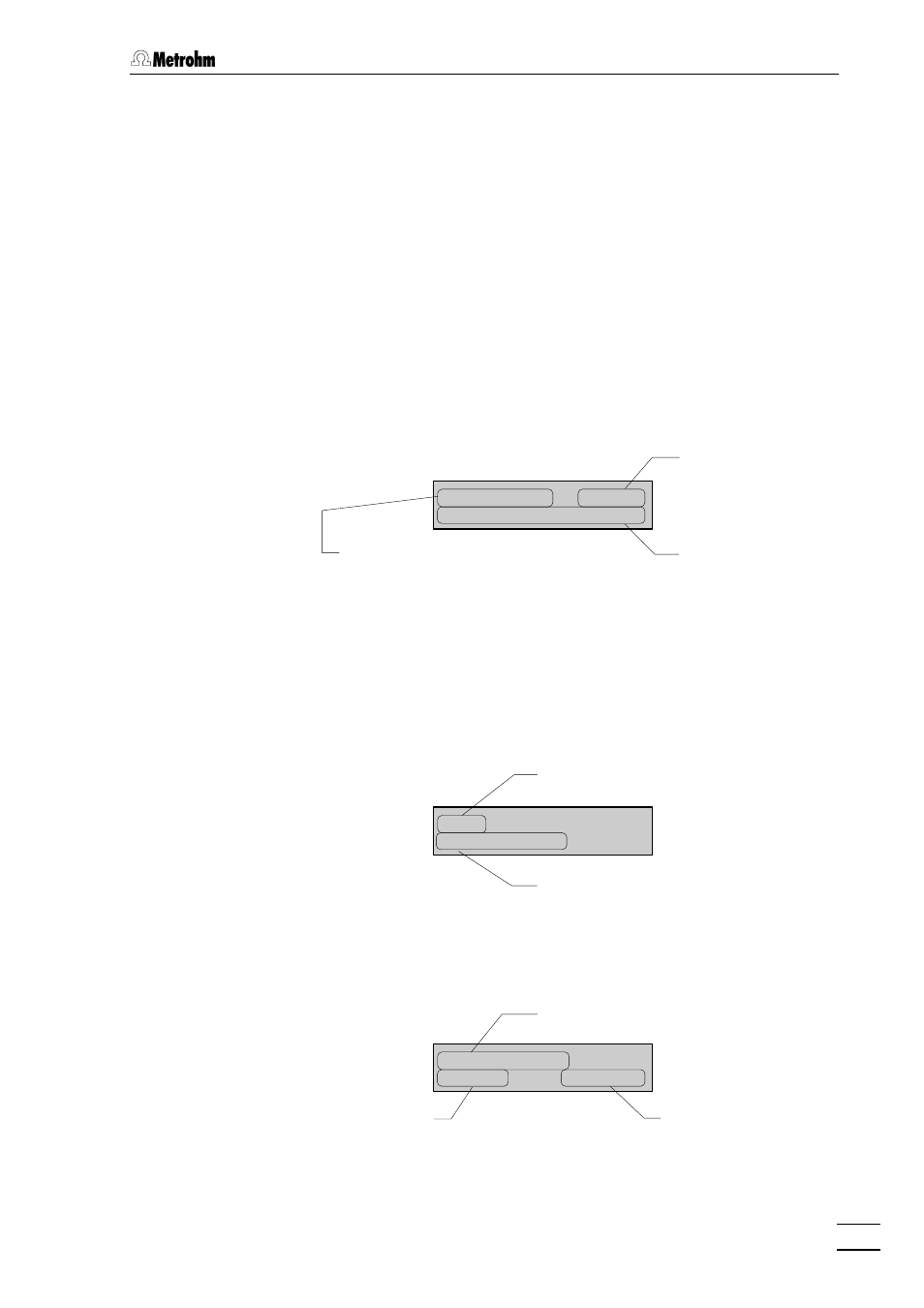
4.2 Fundamentals of the operation
732 IC Detector / 733 IC Separation Center
71
4.2
Fundamentals of the operation
4.2.1
Display
LCD 11 on the 732 IC Detector comprises two lines each of 24 charac-
ters. What appears on the display depends on whether the instrument
is in the standby mode or the edit mode.
Standby mode
After the 732 IC Detector has been switched on, the instrument is al-
ways automatically in the standby mode of conductivity measurement.
The first display line shows the measured value and the current time,
the second line displays status messages selectable with the
Edit mode
Pressing the appropriate keys switches from the standby mode to the
edit mode. The first line of the display then shows the name of the
pressed key, the second line the title of the first submenu:
Pressing the
ual inquiries. The first line shows the menu title, the second line is used
as an entry line for parameters.
151.2
µµS/cm 0.2 min
method DEFAULT
PARAM
>PARAM/detector
>PARAM/detector
range: 200
µµS/cm
Current time
after program start,
after last "INJECT A" or
after instrument
switched on
Measured value
without sign: absolute conductivity
with sign:
auto-zero value
Key name
Menu title
Status messages
Menu title
Parameter name
Parameter value
