Metrohm 732 IC Detector User Manual
Page 118
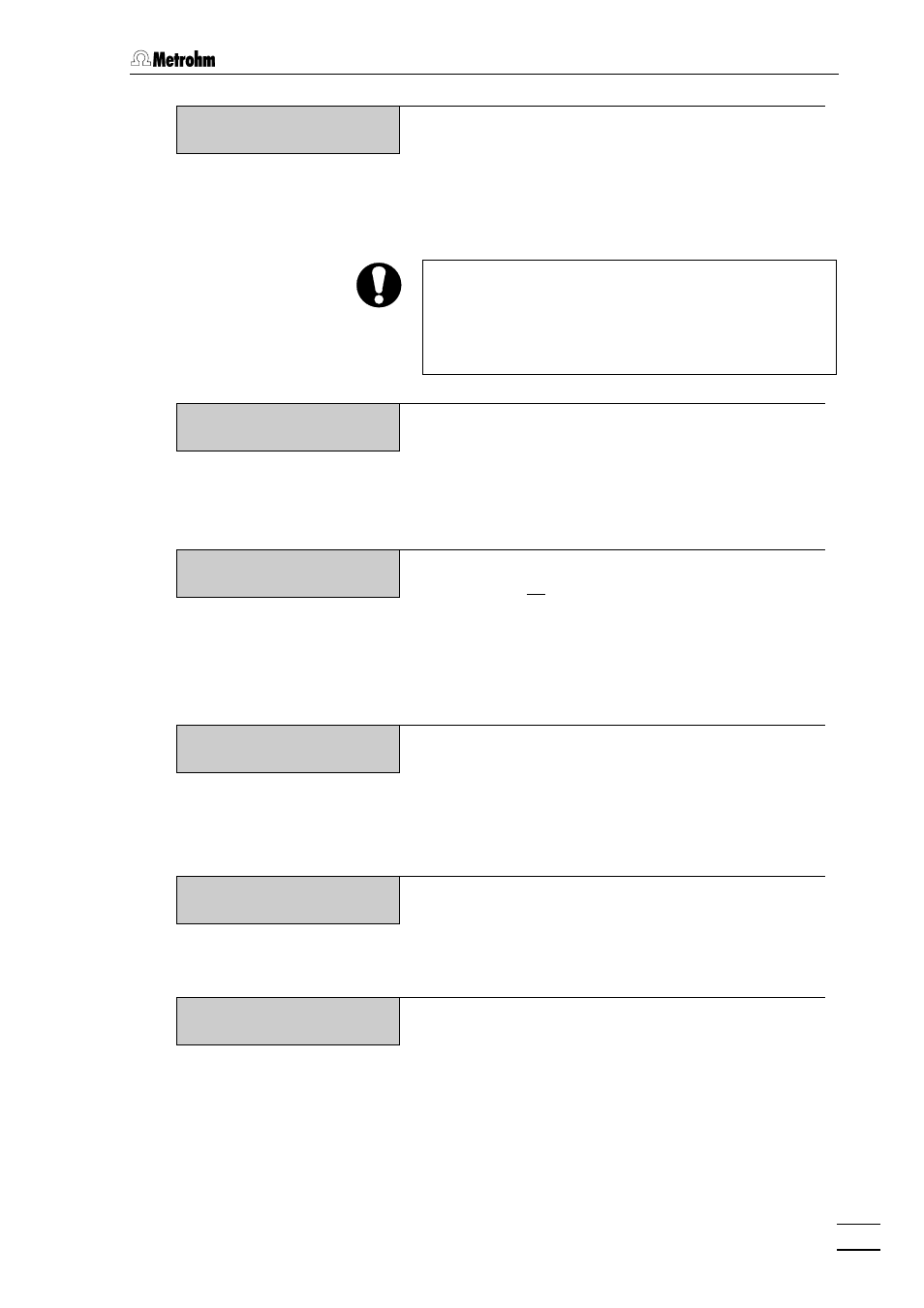
4.7 Programming
732 IC Detector / 733 IC Separation Center
111
>PROGRAM/edit. XXX.X min
range: 100
µµS/cm
100, 200, 500
µ
S/cm
1, 2, 5, 10 mS/cm
Reset measuring range
This inquiry appears only with "
FS change
=
on
"
.
The measuring range is set to the inputted value (for
further details of the parameter
"range",
see sec-
tion 4.5.1).
If the measuring range just entered differs from the
measuring range valid at the start of the program, an
auto-zero function that is switched on will be switched
off. If the auto-zero function should be switched on
again, this can not be done in the same program step.
>PROGRAM/edit. XXX.X min
full scale: 100
µµS/cm
0.05
µ
S/cm
…
10 mS/cm
Reset full-scale range
This inquiry appears only with "
FS change =
on
"
.
The full-scale range is set to the inputted range (for
further details of the parameter
"
full scale
",
see
section 4.5.1).
>PROGRAM/edit. XXX.X min
zero: ---
---, on, off
Switch auto-zero on/off
This inquiry does not appear with "
FS change
=
on
"
.
on
Trigger the auto-zero function (equivalent to
the
off
Switch off the auto-zero function (equivalent
to the
>PROGRAM/edit. XXX.X min
polarity: ---
---, +, –
Reset the polarity of the output signal
+
Output of the positive full-scale range
(0
…
+FS; see section 4.5.1).
–
Output of the negative full-scale range
(0
…
–FS; see section 4.5.1).
>PROGRAM/edit. XXX.X min
mark: ---
---, on
Trigger marking signal
on
Output of a marking signal at the analog out-
put (equivalent to the key, see
section 4.6.5).
>PROGRAM/edit. XXX.X min
valve A: ---
---, fill, inject
Switch injection valve A
This inquiry appears only with "
SETUP/peripherals/operation
with 733 = on
".
fill
Switching of injection valve A to "FILL" posi-
tion (equivalent to the
tion 4.6.1).
inject
Switching of injection valve A to "INJECT"
position (equivalent to the
see section 4.6.2).
