Metrohm 732 IC Detector User Manual
Page 34
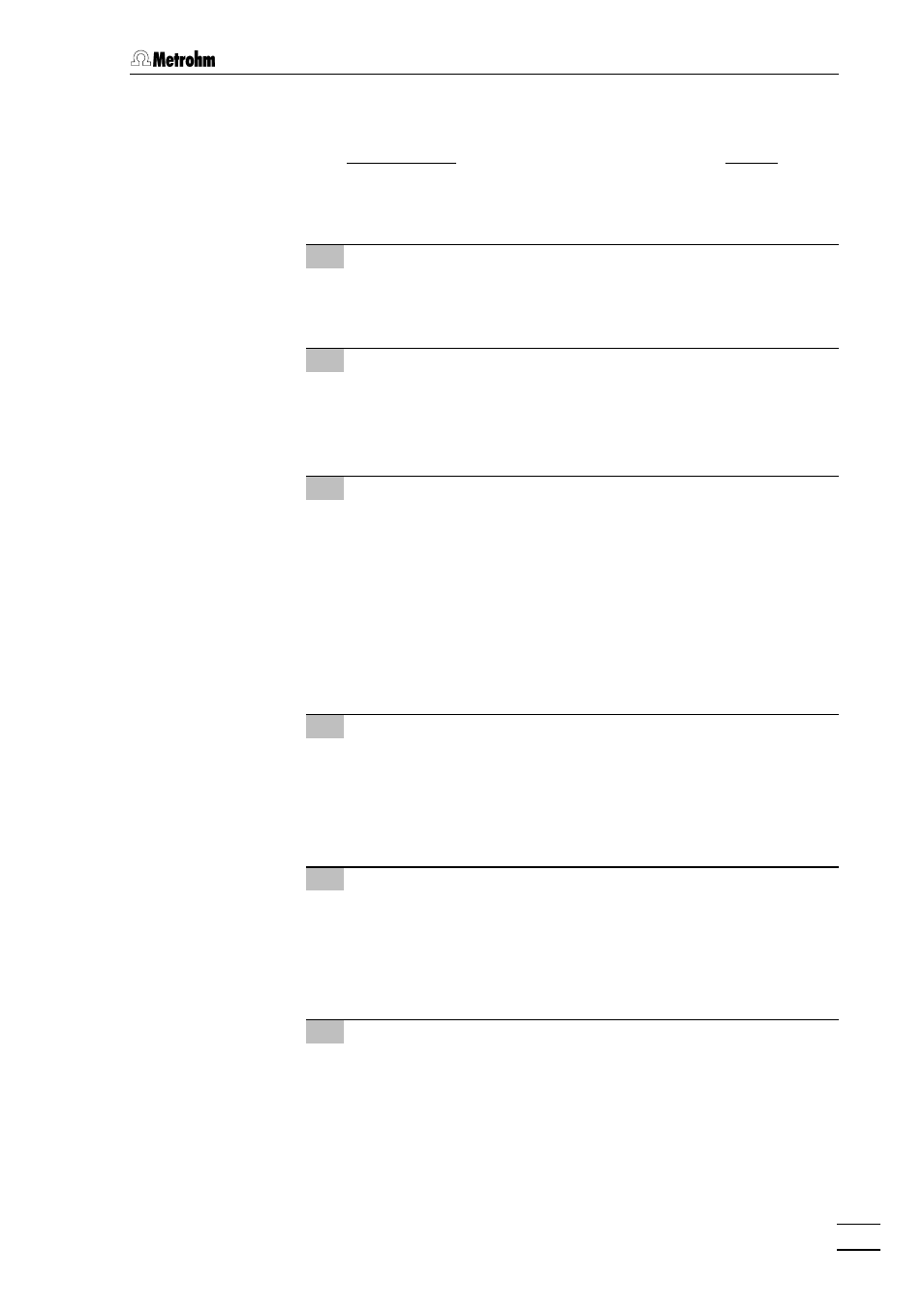
2.6 Connection of 709 IC Pump
732 IC Detector / 733 IC Separation Center
27
2.6.7
Passivation of the IC system
With non metal-free IC systems, the entire IC system (without precol-
umn, separating column and suppressor module) must be passivated
with nitric acid before being put into operation for the first time. Proceed
as follows:
1 Connect detector block to injection valve
•
Connect column connection capillary 67
67 using a 6.2620.060
Coupling directly to inlet capillary 82
82 of the detector block
(see Fig. 16).
2 Set injection valve to "INJECT"
•
Switch on 732 IC Detector using mains switch 99.
•
Press key 24
24 or 26
26
The green LED in the key should light up to show that the in-
jection valve is in the position "INJECT".
3 Rinse with HNO
3
•
Immerse aspirating capillary of the 709 IC Pump in c(HNO
3
)
= 0.2 mol/L.
•
Set a flow rate of 1 mL/min on the 709 IC Pump.
•
Switch on 709 IC Pump and rinse IC system for ca. 10 min.
During this time, check all capillaries and their connections
between the 709 IC Pump and the detector block for escap-
ing liquid. Should liquid escape at any position, the appropri-
ate compression fitting must be tightened more or changed.
•
Switch off 709 IC Pump.
4 Rinse with dist. H
2
O
•
Immerse aspirating capillary of the 709 IC Pump in distilled or
demineralised water.
•
Switch on 709 IC Pump and rinse the IC system for ca.
10 min.
•
Switch off 709 IC Pump.
5 Rinse with eluent
•
Immerse aspirating capillary of the 709 IC Pump in the eluent
which will be needed for the separating column used later.
•
Switch on 709 IC Pump and rinse IC system until the absolute
conductivity shown on the 732 Detector is stable.
•
Switch off 709 IC Pump.
6 Remove coupling
•
Remove 6.2620.060 Coupling between column outlet capil-
lary 71
71 and inlet capillary 82
82 (see Fig. 16). The IC system is
now ready for the installation of precolumns, separating col-
umns and suppressor module.
