Metrohm 732 IC Detector User Manual
Page 119
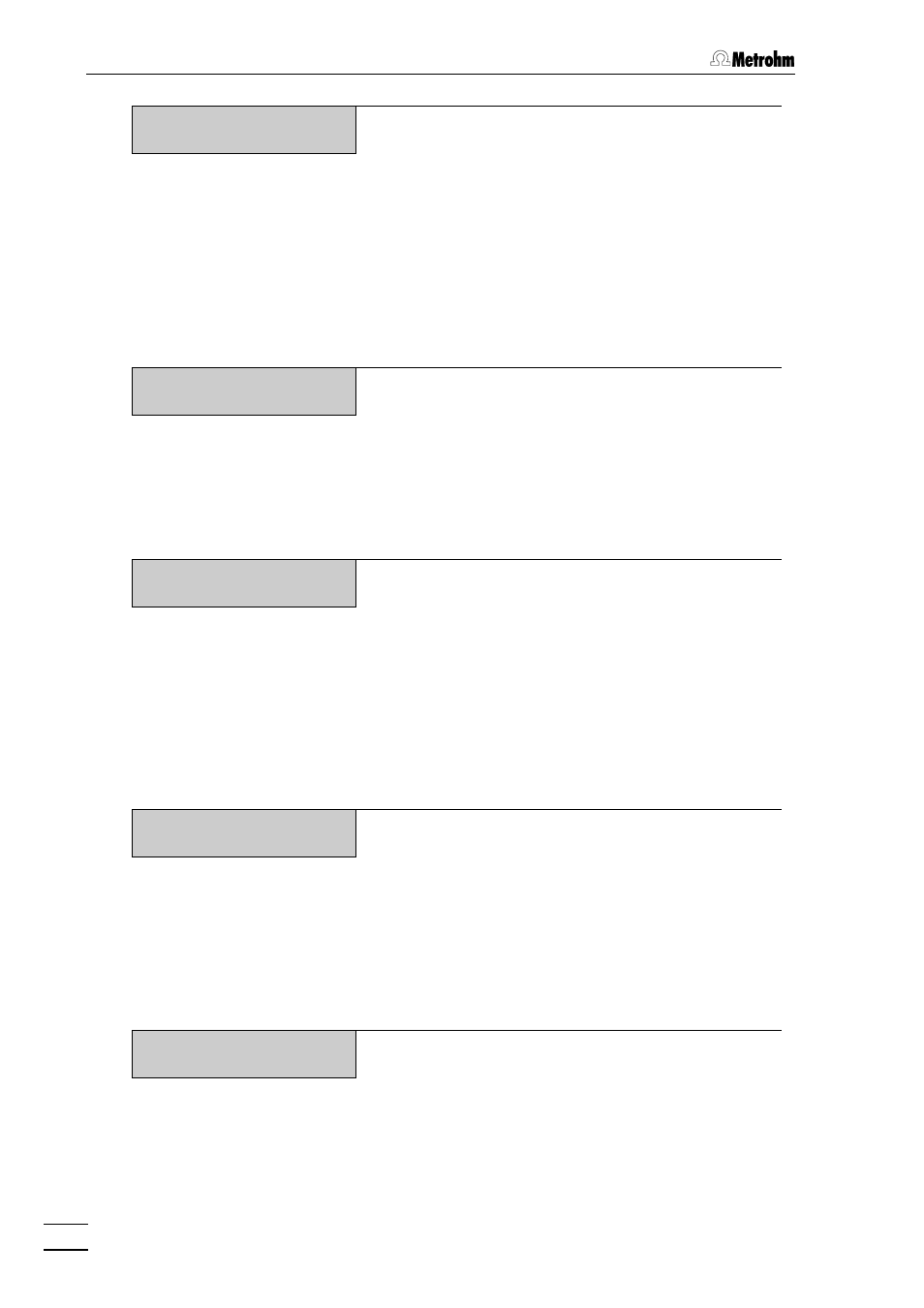
4 Operation
732 IC Detector / 733 IC Separation Center
112
>PROGRAM/edit. XXX.X min
valve B: ---
---, fill, inject
Switch injection valve B
This inquiry appears only with "
SETUP/peripherals/operation
with 733 = on
" and with the 733.0020 IC Separation Center with
two injection valves.
fill
Switching of injection valve B to "FILL" posi-
tion (equivalent to the
tion 4.6.1).
inject
Switching of injection valve B to "INJECT"
position (equivalent to the
see section 4.6.2).
>PROGRAM/edit. XXX.X min
suppressor: ---
---, step
Switch suppressor module
This inquiry appears only with "
SETUP/peripherals/operation
with 733 = on
" and with the 733.0X30 IC Separation Center with
suppressor module.
step
Switching of the suppressor module to the
next position (equivalent to the key function
>PROGRAM/edit. XXX.X min
remote
TTTTTTTT
T
, 0, 1
T
Set remote output lines 1…8
Sets the remote output lines 1…8 (from left to right) to
the following values:
0
Line off, inactive (open).
1
Line on, active (0 V).
T
Leave line in current status
(entry of "
T
" with numeric key <
.
>).
You will find further details of the remote output lines in
section 6.2.
>PROGRAM/edit. XXX.X min
pump R/S: ---
---, on, off
Start/stop pump drive
This inquiry appears only with "
SETUP/peripherals/operation
with 709 = on
".
on
Switch on pump drive of the 709 IC Pump
(equivalent to the
section 4.6.6).
off
Switch off 709 IC Pump Drive (equivalent to
the
>PROGRAM/edit. XXX.X min
flow: --- mL/min
---, 0.01
…
5 mL/min
Reset flow rate
This inquiry appears only with "
SETUP/peripherals/operation
with 709 = on
".
The flow rate of the 709 IC Pump is set to the inputted
value (for further details of the
"
flow
"
parameter, see
section 4.5.1).
