Metrohm 732 IC Detector User Manual
Page 61
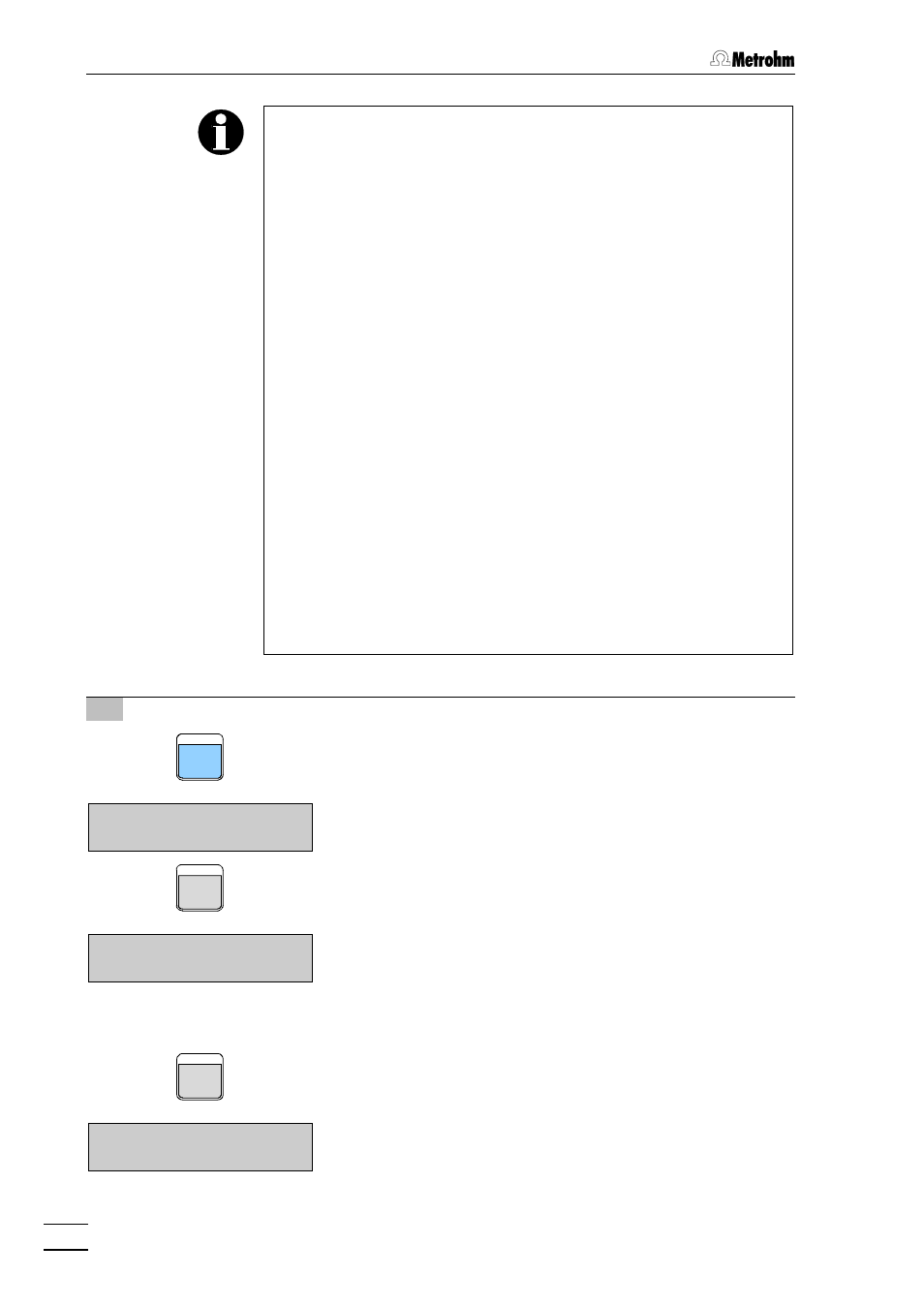
3 Operating tutorial
732 IC Detector / 733 IC Separation Center
54
Fundamentals of the instrument dialog
Main menu Each key of the 732 IC Detector opens a main menu
whose thematically arranged submenus can be se-
lected by repeated pressing of this key. The name of the
key always appears in the top line of the display.
Submenu
Each submenu has a title which is marked by
"
>
"
and
appears in the bottom line of the display.
used to move from the title to the individual inquiries
where the most important settings of the instrument can
be changed.
mode of the instrument.
Inquiries
With inquiries without
"
:
"
the valves must be entered
using the numeric keys. The inputted value is accepted
with
In the case of inquiries with
"
:
"
the admissible values
must be selected using the
value is accepted with
appears.
Depending on the parameter,
reset the displayed value to the smallest possible value
or the default value. The
abort wrong entries.
title of the submenu.
7 Enter parameters for the conductivity detector
PARAM
⇒
Press the key to open the main menu for the
parameter settings.
PARAM
>PARAM/detector
The title of the submenu
"d
etector
"
appears that contains
various inquires for the conductivity detector.
ENTER
⇒
Press the
>PARAM/detector
range: 1.00 mS/cm
The first inquiry shows the measuring range for which 7
stages from 0
…
100
µ
S/cm to 0
…
10 mS/cm are available.
Select the measuring range to ensure that the conductivity
value of the eluent used easily lies within the selected
range.
SELECT
⇒
Press the
range appears in the display.
>PARAM/detector
range: 200
µµS/cm
The eluent used for the PRP-X100 Anion Column has a
conductivity of ca. 150
µ
S/cm. A range of 200
µ
S/cm is thus
selected as the measuring range.
