5 measurement parameters, Param> key, Full scale> key – Metrohm 732 IC Detector User Manual
Page 104
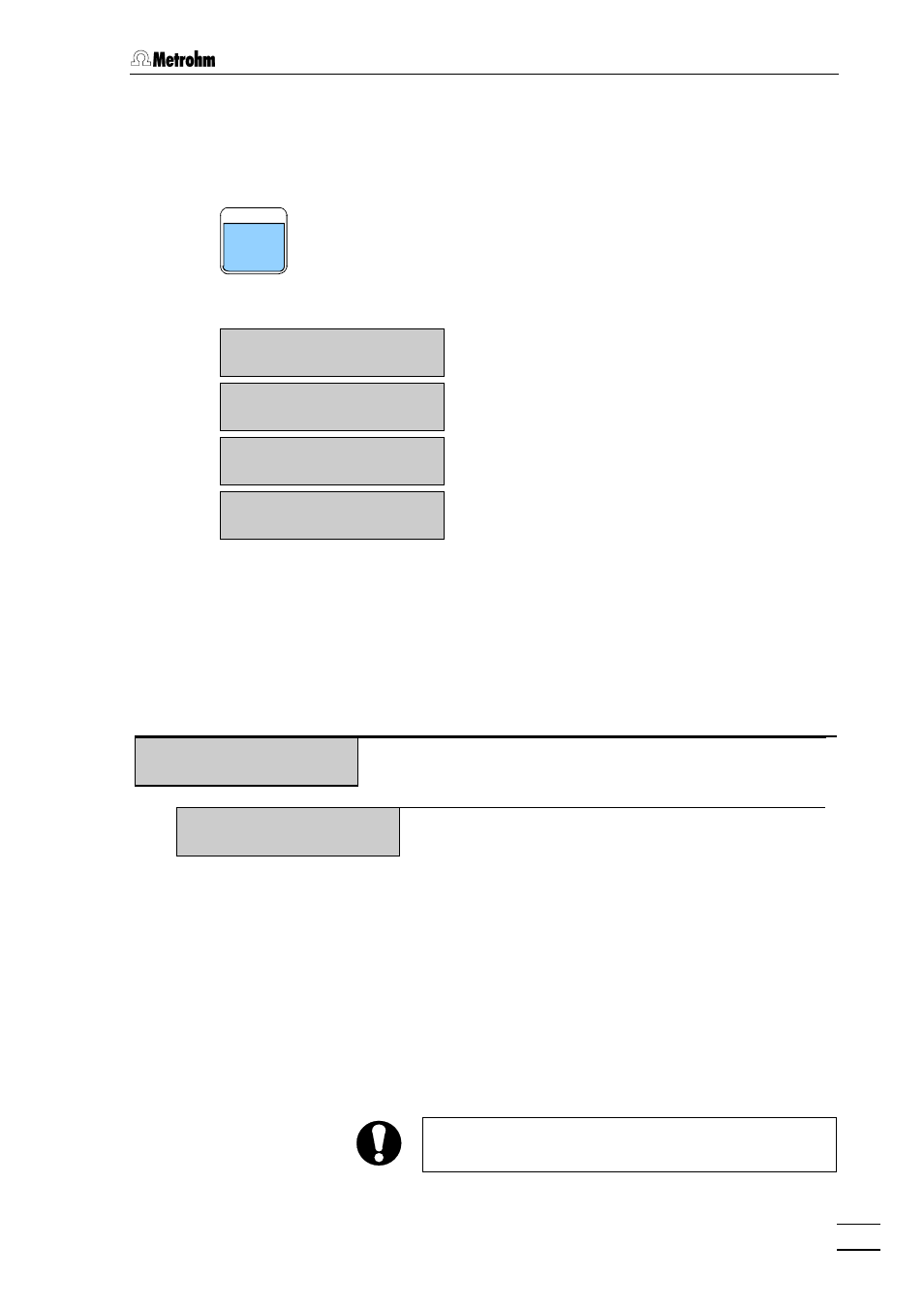
4.5 Measurement parameters
732 IC Detector / 733 IC Separation Center
97
4.5
Measurement parameters
4.5.1
key
PARAM
The key combines the most important parameter settings
for the 732 IC Detector. The parameter values entered here are
available for the measurement immediately following their confirmation.
They can be stored and recalled together with the current existing
program as a method. The key opens the following main menu:
PARAM
>PARAM/detector
Settings for the conductivity detector
PARAM
>PARAM/analog output
Settings for analog output
PARAM
>PARAM/plot
Settings for graphics plot
PARAM
>PARAM/709 IC Pump
Settings for 709 IC Pump
Repeated pressing of the key selects the submenus in turn.
The individual inquiries are accessed using the
ited with the
appearing under . The values shown in the displays are
default values, possible entry values or ranges are shown below the
display.
>PARAM
>PARAM/detector
Settings for the conductivity detector
>PARAM/detector
range: 1.00 mS/cm
100, 200, 500
µ
S/cm
1, 2, 5, 10 mS/cm
Measuring range
7 stages from 0
…
100
µ
S/cm to 0
…
10 mS/cm are
available for the measuring range. Select the measuring
range so that the conductivity value of the eluent used
is always within the selected range.
If the measured conductivity value exceeds the upper
range limit by more than 10%,
"
--------
"
appears in
display 11 instead of a measured value. In such a case,
set the next higher range.
The selected measuring range limits the possible set-
tings of the full-scale range, which can be selected to
be maximum 2000 times more sensitive than the meas-
uring range.
If the measuring range is changed, the auto-zero
function is automatically switched off.
