Metrohm 732 IC Detector User Manual
Page 32
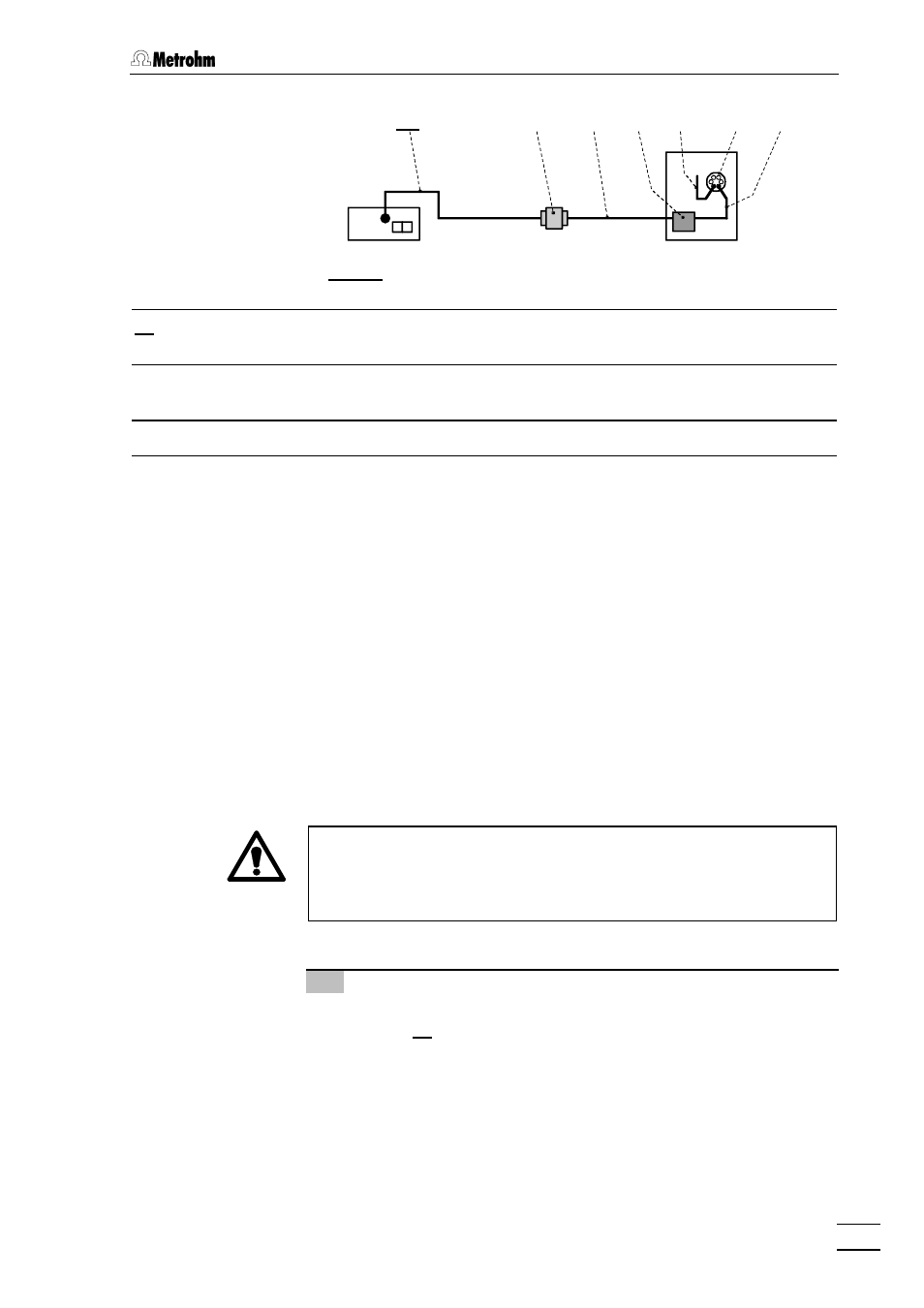
2.6 Connection of 709 IC Pump
732 IC Detector / 733 IC Separation Center
25
709
22
22
64
64
65
65
733
66
66
65
65
67
67
68
68
Fig. 13: Connection to injection valve with PEEK capillaries
22
22
Connection capillary
6.1831.010 PEEK capillary
66
66
Pulsation dampener (6.2620.150)
64
64
Filter unit PEEK (6.2824.100)
67
67
Column connection capillary
6.1831.010 PEEK capillary
65
65
PEEK capillary (6.1831.010)
68
68
Injection valve
2.6.6
Connection to injection valve with steel capillaries
For the pressure range 25
…
50 mPa (250
…
500 bar) we recommend to
use 6.2620.020 Steel capillaries, a 6.2620.150 Pulsation dampener (see
section 2.6.2) and a 6.2821.000 Filter unit Manufit (see section 2.6.4) to
connect the 709 IC Pump and the injection valve of the 733 IC Separa-
tion Center. Proceed as follows:
For the connection of capillaries to the injection valve, use only the
special steel connectors contained in a plastic bag affixed to the
valve. If other steel connectors are used (e.g. 6.2620.000 and
6.2620.010), the valve connection may be damaged!
1 Connection to 709 IC Pump
•
Attach inlet capillary 56
56 of the Manufit filter unit 69
69 to connec-
tion 23
23 of the 709 IC Pump (see 709 Instructions for Use).
•
Attach outlet capillary 63
63 of the filter unit Manufit 69
69 using
coupling 70
70 to a steel capillary 71
71 cut to the required length
(see Fig. 14).
