Metrohm 732 IC Detector User Manual
Page 60
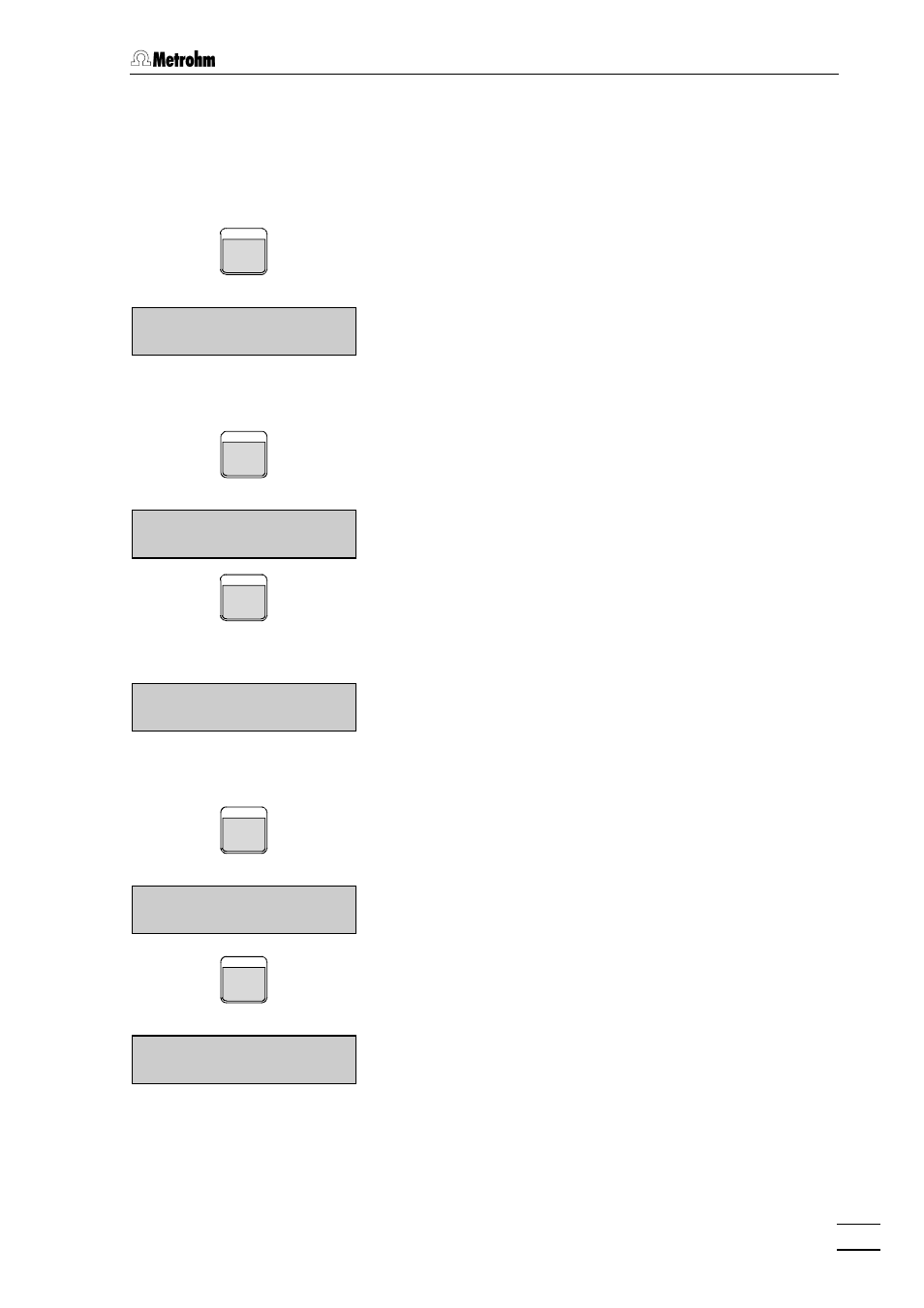
3.3 Putting into operation
732 IC Detector / 733 IC Separation Center
53
If you wish to change the displayed time, enter the new
numeric values in the order hours – minutes – seconds us-
ing the numeric keys, e.g.
"
08:32:00
"
. The new time does
not become active until you confirm it by pressing the
ENTER
⇒
Confirm the new time by pressing the
>CONFIG/auxiliaries
dialog: english
The display now shows the selection of the dialog lan-
guage, which is set to
"
english
"
, as the next inquiry.
The character
"
:
"
again appears with this display. This
means that values must be selected from preset values
using the
SELECT
⇒
Press the
setting.
>CONFIG/auxiliaries
dialog: deutsch
"
deutsch
"
is now selected as the dialog language.
ENTER
⇒
You could confirm this language setting by pressing the
to
"
deutsch
"
(or any other language you have selected),
but instead:
>CONFIG/auxiliaries
device label
Use the
back to
"
english
"
and confirm with the
The display shows the device label as the next inquiry.
However, at present we are not interested in the further
inquiries of this submenu.
QUIT
⇒
Press the
CONFIG
>CONFIG/auxiliaries
You now quit the inquiries and return to the title of the
submenu
"
auxiliaries
"
.
QUIT
⇒
Press the
of the instrument.
151.2
µµS/cm 4.3 min
method DEFAULT
The 732 IC Detector is now again in the standby mode and
the display shows the status messages.
