6 triggering of functions, Fill> keys, Inject> keys – Metrohm 732 IC Detector User Manual
Page 110: Zero> key, Zero off> key, Mark> key, Pump r/s> key
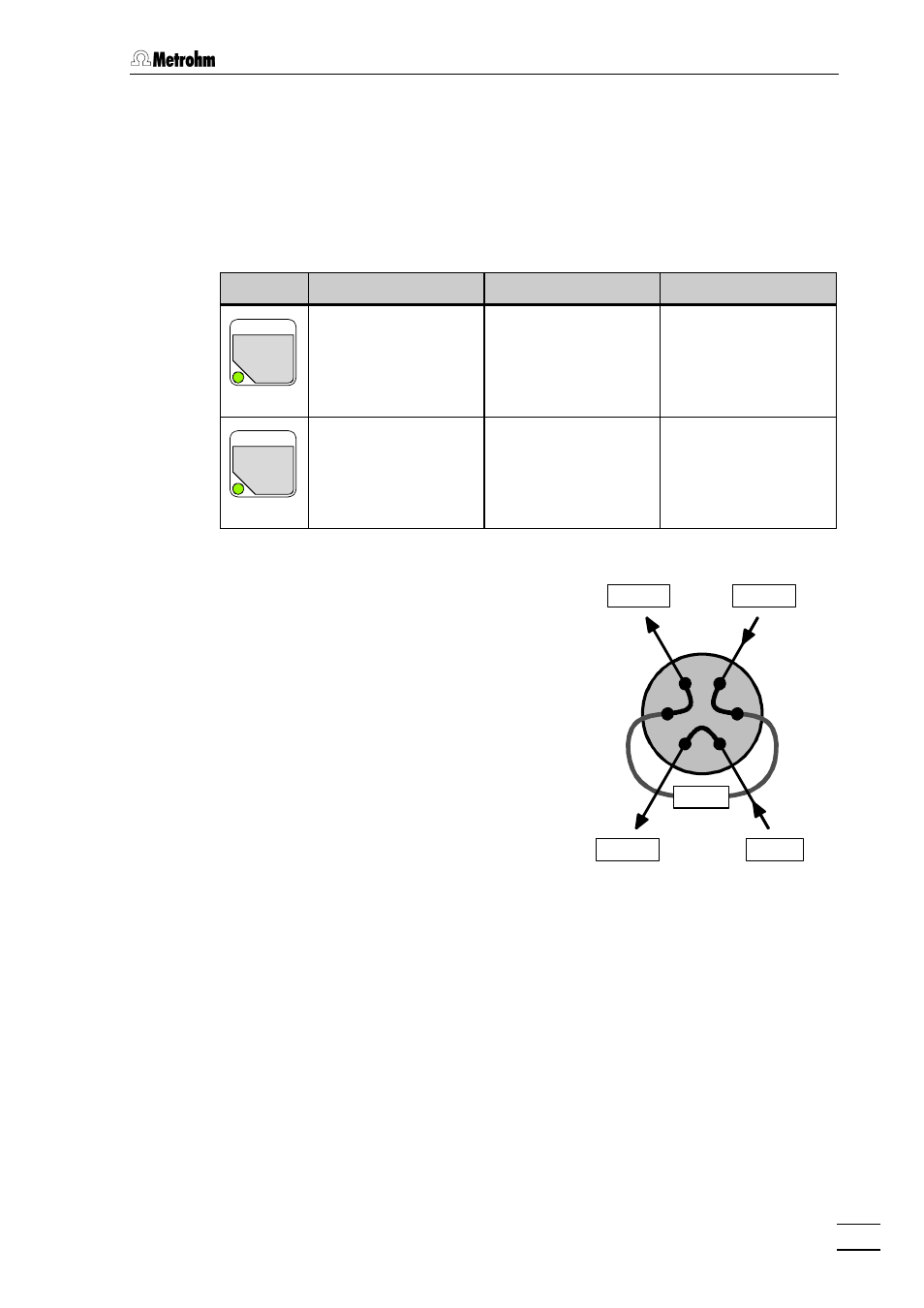
4.6 Triggering of functions
732 IC Detector / 733 IC Separation Center
103
4.6
Triggering of functions
4.6.1
The two
following function, which depends on the instrument version:
733.0010 (1 valve)
733.0X20 (2 valves)
733.0X30 (valve+ suppr.)
FILL
A
Switching of injection
valve A to "FILL"
position
Switching of injection
valve A to "FILL"
position
Switching of injection
valve A to "FILL"
position
STEP
FILL
B
No function
Switching of injection
valve B to "FILL"
position
Switching of suppres-
sor module to next
position ("STEP"
function)
If the injection valve is in the
"FILL" position, the green LED in
the key lights up. In this position
the injection valve is connected
as shown in the diagram oppo-
site:
•
The sample loop is filled by
siphoning in the sample so-
lution using the syringe.
•
The eluent flows directly to
the separating column.
The "FILL" function can be triggered at any time with the
also in the edit mode or when a program is running. If this is not re-
quired, the key can be locked. For this, the parameter
"
>CONFIG/733
IC
Sep.Cent./control
"
must be set to
"
732 only
"
under the
key (see section 4.4.2). Switching of the injection valve is then possible
only using the 732 IC Detector via a programmed "FILL" command or
with
"
>CONFIG/733
IC
Sep.Cent./trigger = fill
"
.
With the 733.0030 IC Separation Center, switching of the suppressor
module to the next position can be triggered automatically by the
switching of injection valve A to the "FILL" position. For this, the pa-
rameter
"
>CONFIG/733/suppressor/auto step
"
must be set to
"
fill
"
under the
1
2
4
5
3
6
Syringe
Column
Eluent
Sample
Loop
