Metrohm 732 IC Detector User Manual
Page 180
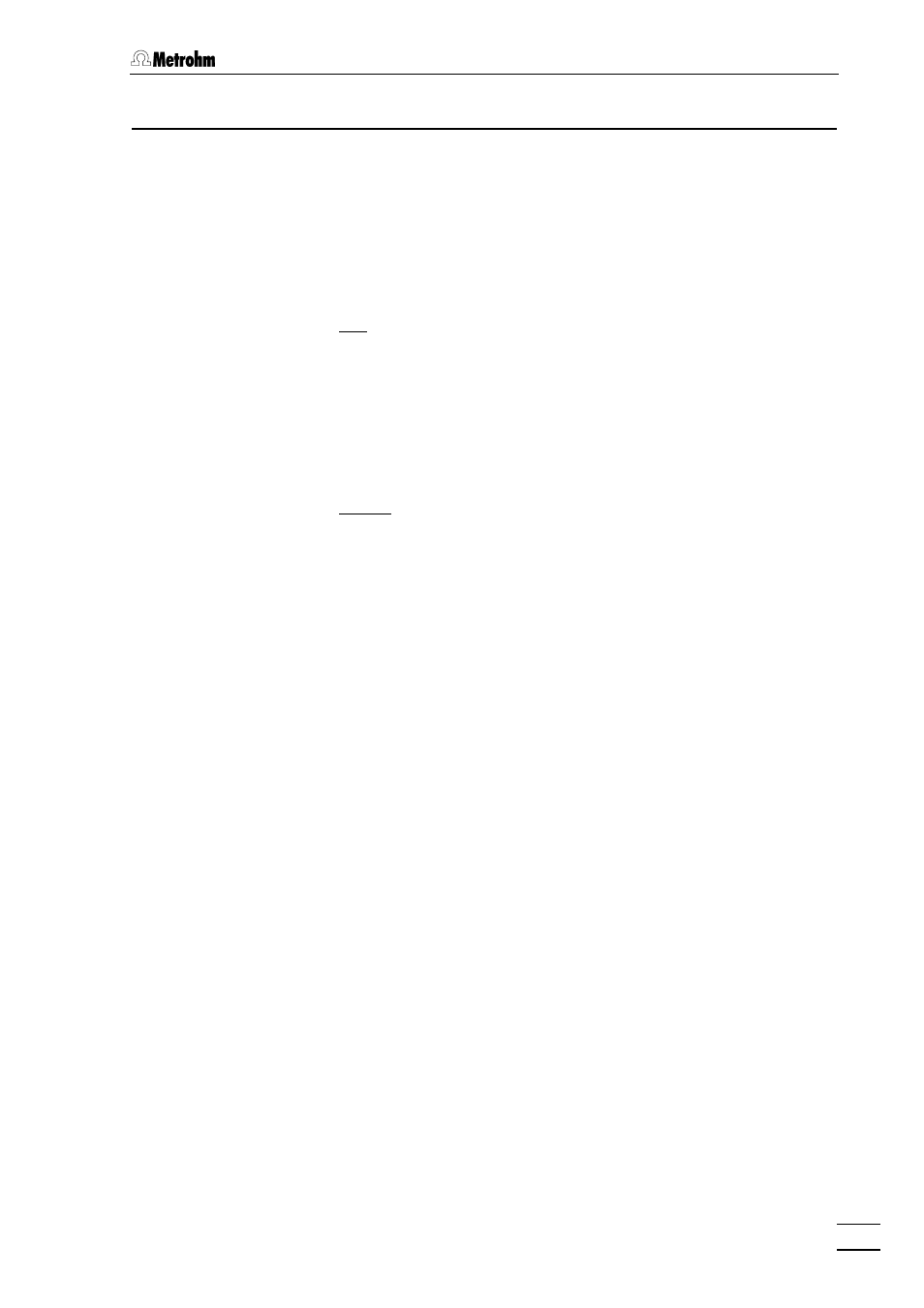
6.1 RS232 interfaces
732 IC Detector / 733 IC Separation Center
173
Object
Meaning
Entry range/Selection
³
Ã
.
Methods
Locking of functions of the
³
³
Ã
.
R
ecall
Locking of the "load" functions
on, off
³
³
Ã
.
S
tore
Locking of the "store" functions
on, off
³
³
À
.
D
elete
Locking of the "delete" functions
on, off
³
Ã
.
D
isplay
³
³
Locking of the LCD (measured values are no
longer displayed)
on, off
³
À
.
Rem
ote
Locking of all remote lines
on, off
³
Ã.
A
utoInfo
³
³
³
³
³
³
³
³
³
³
³
³
Automatic messages on change
Note: While the settings of the AutoInfo branch
are stored after saving with "
&Setup.Save
",
they are not initialised when the instrument
is switched on again. They do not become
active until one of the settings has been re-
set.
³
Ã
.
M
essage
³
³
³
³
³
³
³
³
³
³
³
³
Elements of the automatic message:
®
Space (dec 32), !, instrument designation,
message from sub-nodes, date (optional), time
(optional)¯
Example: ®
!732B”.R;.O”95-10-25 16:30:47
¯
³
³
À
.
D
ateTime
Output of date and time of appearance
on, off
³
Ã
.
E
rror
Message "E" on error
on, off
³
Ã
.
R
eady
³
³
Message "R" on attainment of basic status
and on program end
on, off
³
Ã
.
S
topped
Message "S" on stop of a sequence
on, off
³
Ã
.
W
ait
Message "W" on entry into wait status
on, off
³
Ã
.
P
owerOn
Message "P" when instrument switched on
on, off
³
Ã
.
I
nputs
Message "I" on change in an input line
on, off
³
À
.
O
utputs
Message "O" on change in an output line
on, off
³
Ã.
S
ave
³
³
³
³
Saving of all parameters
(without saving the parameters changed by
remote control will be lost when the instrument is
switched off)
$G
³
Ã.
In
strNo
Instrument number
³
À
.
V
alue
Serial number
8 ASCII characters
³
À.
Int
erface
Interfaces
Ã
.
O
utputAssign
Setting of the remote output lines
³
À
.
R
emOut
³
³
Basic settings for remote output lines 1
…
8 when
instrument switched on:
1=on, low, active; 0=off, high, inactive
00000000
…
11111111
Ã
.
I
nputAssign
³
³
³
³
Assignment of the remote input lines
(details, see section 6.2.1)
³
Ã
.
P
rogRS
Start/stop program (=
1
…
15
³
Ã
.
Pu
mpRS
Start/stop 709 IC Pump (=
1
…
2
…
15
³
Ã
.
F
illA
Switch injection valve A to "FILL"
1
…
4
…
15
³
Ã
.
I
njectA
Switch injection valve A to "INJECT"
1
…
8
…
15
³
Ã
.
FillB
Switch injection valve B to "FILL"
1
…
3
…
15
³
Ã
.
InjectB
Switch injection valve B to "INJECT"
1
…
12
…
15
³
Ã
.
R
eport
Trigger report (=
1
…
5
…
15
³
Ã
.
Z
ero
Switch on auto-zero (=
1
…
6
…
15
