Metrohm 732 IC Detector User Manual
Page 103
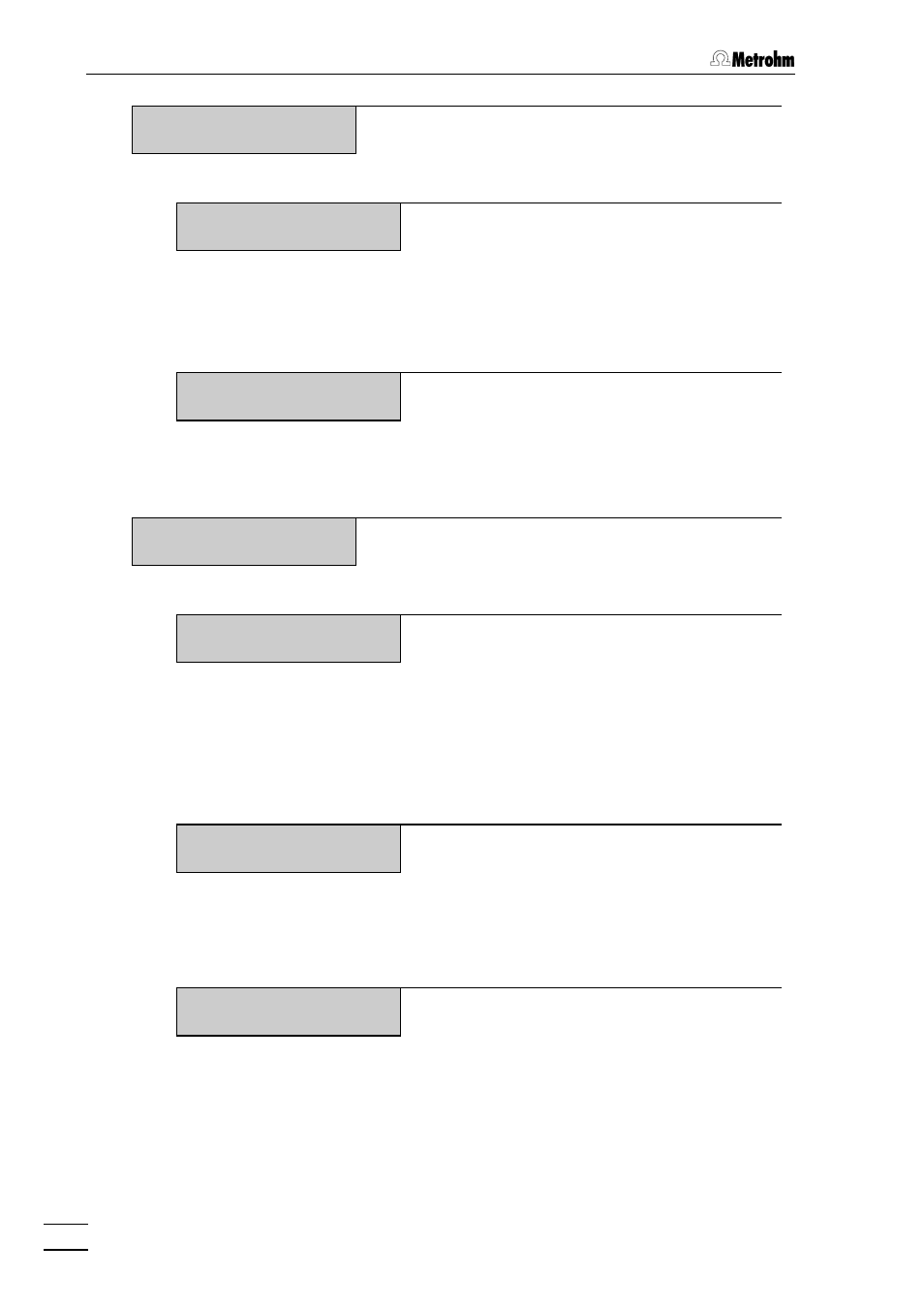
4 Operation
732 IC Detector / 733 IC Separation Center
96
>CONFIG/733 IC Sep.Cent.
>CONFIG/733/valve B
submenu
Settings for injection valve B
This submenu appears only with the 733.0020 IC Separation Center
with 2 injection valves.
>CONFIG/733/valve B
status fill
display only
Display of the valve setting
Depending on the position of the valve, one of the
following messages appears:
fill
Filling of sample loop.
inject
Injection of loop contents.
undefined
Undefined position.
>CONFIG/733/valve B
trigger: fill
inject, fill
Switching of the valve
After confirmation with
moved to the selected position:
fill
Filling of sample loop.
inject
Injection of loop contents.
>CONFIG/733 IC Sep.Cent.
>CONFIG/733/suppressor
submenu
Settings for the suppressor module
This submenu appears only with the 733.0030 IC Separation Center
with suppressor module.
>CONFIG/733/suppressor
auto step: fill
fill, inject, off
Automatic triggering of "STEP"
Switching of the suppressor module to the next
position can be triggered automatically as follows:
fill
Triggering of "STEP" after each
"FILL A".
inject
Triggering of "STEP" after each
"INJECT A".
off
No automatic triggering.
>CONFIG/733/suppressor
status in position
display only
Display of the suppressor position
Depending on the position of the suppressor
module, one of the following messages appears:
in position
Suppressor module is in one of
the three possible positions.
undefined
Undefined position.
>CONFIG/733/suppressor
trigger: ---
---, step
Switching of the suppressor module
After confirmation of the entry with
following action results:
---
No action.
step
Switching of the suppressor
module to the next position.
