Displaying summary dhcp server information – Brocade FastIron Ethernet Switch Layer 3 Routing Configuration Guide User Manual
Page 97
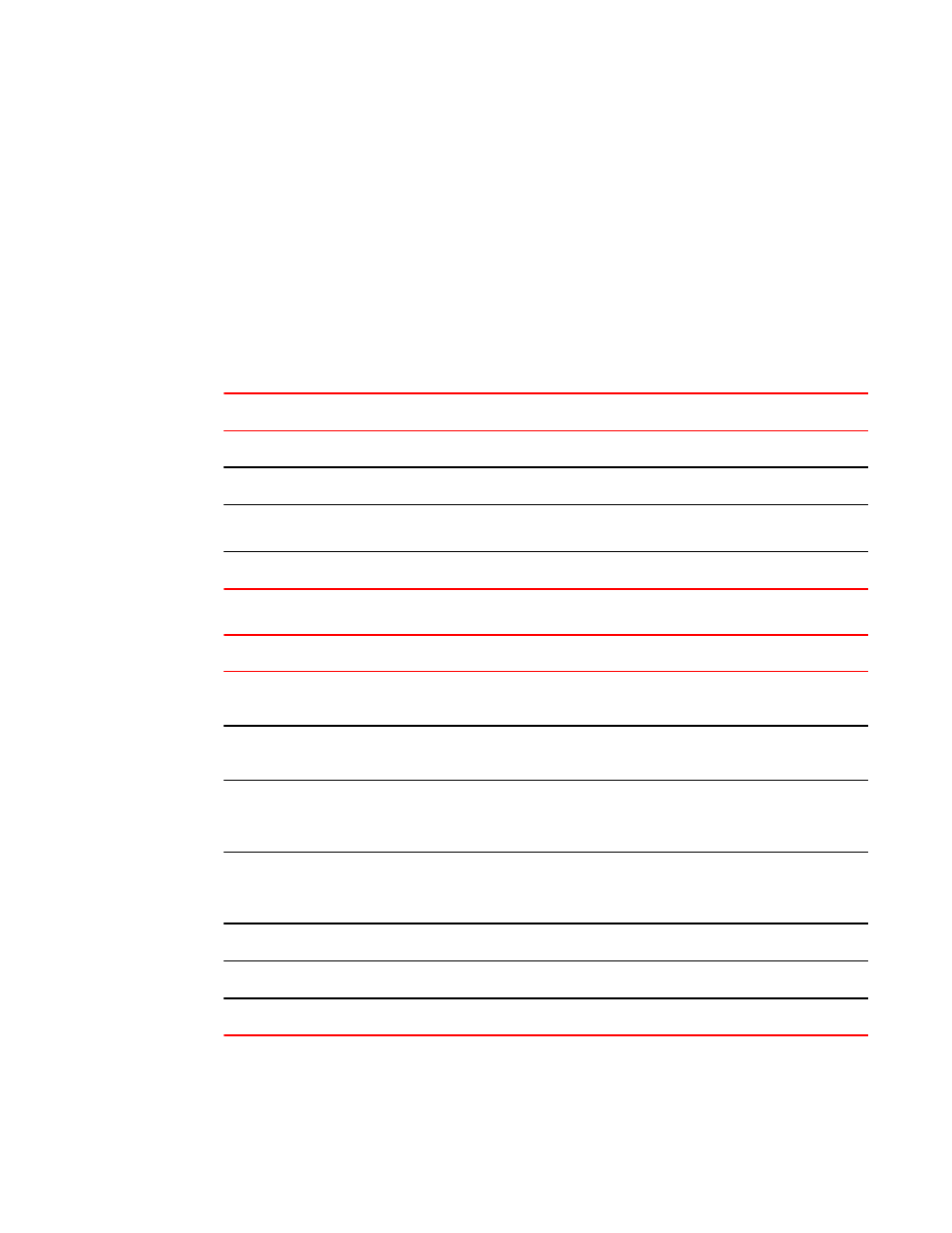
Displaying summary DHCP server information
The show ip dhcp-server summary command displays information about active leases, deployed
address-pools, undeployed address-pools, and server uptime.
device# show ip dhcp-server summary
DHCP Server Summary:
Total number of active leases: 2
Total number of deployed address-pools: 1
Total number of undeployed address-pools: 0
Server uptime: 0d:0h:8m:27s
Syntax: show ip dhcp-server summary
show ip dhcp-server summaryoutput descriptions
TABLE 15
Field
Description
Total number of active leases
Indicates the number of leases that are currently active
Total number of deployed address-pools
The number of address pools currently in use.
Total number of undeployed address-pools
The number of address-pools being held in reserve.
Server uptime
The amount of time that the server has been active.
DHCP Server commands
TABLE 16
Command
Description
option bootstrapfilename Sets the name of the bootstrap file. The no form of this command removes the
name of the bootstrap file.
default-lease-time
Specifies the duration of the lease for an IP address that is assigned from a
DHCP server to a DHCP client.
database tftp
Defines the TFTP IP address server for storing the DHCP database, the name of
the stored file and the time period at which the stored database is synchronized
with the database on the device.
database ftp
Defines the FTP IP address server for storing the DHCP database, the name of
the stored file and the time period at which the stored database is synchronized
with the database on the device.
max-lease-time
Specifies the maximal duration of the leases in seconds.
option bootfile-name
Specifies the pathname of the boot file.
option tftp-server
Specifies the IP address of a TFTP server.
Displaying summary DHCP server information
FastIron Ethernet Switch Layer 3 Routing Configuration Guide
97
53-1003087-04
